Notice: If you want to download the save, click the name of the system!
(At the top of each completed event system is the name!)I figured, because I do it anyway, I would post pictures of how to do things and explain the thought process of my eventing, and what the actual events do. I thought to do this because one of my friends RMS Gigantic frequently asks me how to event things, because he focuses more on building than he does eventing.
You can request for me to make an eventing system, and if I'm not busy, I should have it done very soon. The only limit, is I won't lay out how to make a computer or other fairly complex systems, because it would take too long to take pictures of each event on each brick, and explain it all in terms where the average Blockland player could understand.
List of Completed Events (With link right to the section!)
Smooth Climbing Ladder -For RMS Gigantic
Zombie Game Objects -For K3k0m@n
Key and Door -For Frostbyte
Two-Way Different Message Zone -For Orion
Clickable Link in Chat (VCE) -For Orion
Bot Resetter on Minigame Start/ResetVCE Keypad -For Blaze0
Save Next Message -For Night Fox
The Dump (Where I will place any completed events, included with a link to the save on the title of the event system, the bold part.)
Smooth Climbing Ladder -For RMS GiganticI decided to dump this one because I notice that most ladders that people make are very jerky. This ladder only requires VCE to check the players velocity (as to not make them gain too much speed), and smoothly pulls them upwards.
The Build: The events go on the red bricks, notice how there are no events on the top rung of the ladder!
 The Events:
The Events: The first line checks the variable of players speed on the Z axis (up and down) for being 20, and the second line only adds velocity when the players speed is in fact less than 10.

Zombie Game Objects -For K3k0m@nThe Minigame:In this dump, there requires an option to be set in the minigame options for this to work. My example uses Iban's ZAPT. When you scroll down in the first tab, General, you can see a light green name that says "Zapt - Point Options". Under that, you can find a spot where it gives a certain amount of points per zombie kill, or "Killing a Bot Zombie", or if there are player zombies, "Killing a Player Zombie".
 The Build:
The Build: As always, the red bricks are where events need to be, and new to this dump, the blue brick requires a name.
 The Events:
The Events: There are three different event parts that I broke up. First, there is a block that, when clicked and if your score is 30 or greater, you get a gun item. The second is a block that teleports the player, again, when clicked and if they have 30 or greater score. The last chunk is an optional part that I added because I used the JVS Plunger and wanted it to play a sound and white out the players screen, giving a more teleporty feeling.
Gun Giving Block (If Score is 30+)
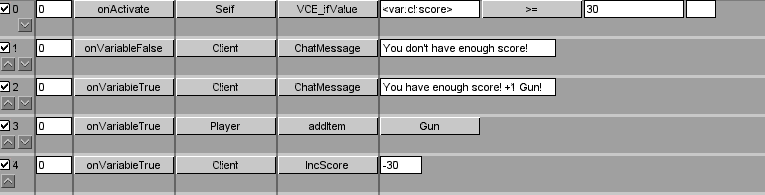
Teleport to a NamedBrick (If Score is 30+)
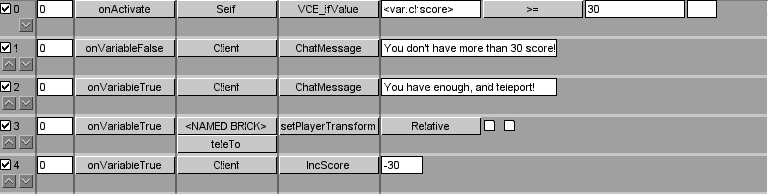
Optional Teleport Events

Key and Door -For FrostbyteThe Build: As always, the red bricks have the events. The 1x2 flat is the 'Key', and the door only opens if you have the key. The key variable is a 'Player' variable so it is lost when a player dies. Make it client to keep the variable persisting through death.
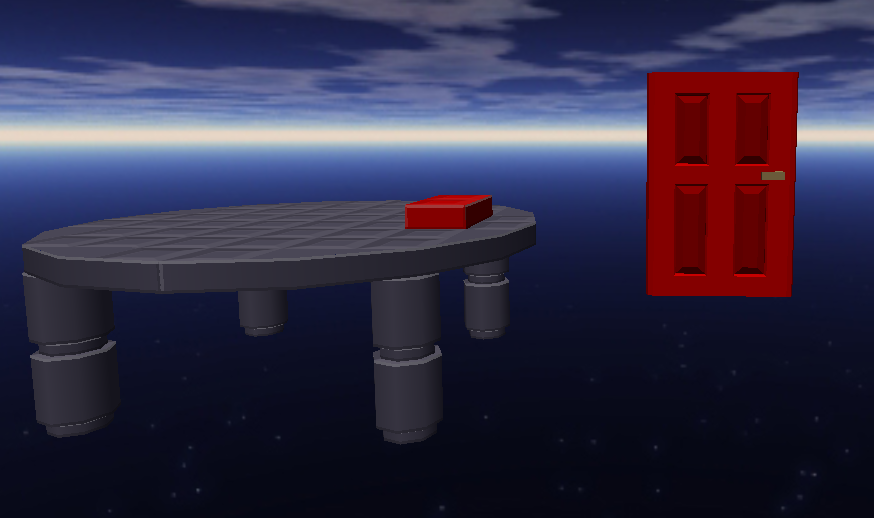 The Events:
The Events:These events are very simple. The key checks to see if you already have it, and if you don't have it you get it. The door checks to see if you have the door, and if you do, it opens the door.
The Key

The Door
First, you can use the default events. But you have to do this to the top event! (Toggle the 'Enable' off!)

Then add these events to the end.

Two-Way Different Message Zone -For OrionThis one requires a bit of guess and check to complete. You may have to change "velx" to "vely" or switch 0.1 and -0.1 to get the desired effect.
The Build: The events go on the transparent red brick, usually this brick is invisible.
 The Events:
The Events: The events are simple enough, they set a zone in the area and then check for the velocity of the player on one of the axis. Hence, "vel" and "x". Because the velocity cannot be two opposite values, you only view one message at a time. You could also name this brick, and have a master brick adding a zone to the named brick. I usually set mine to a bot spawn that I'll show in a later tutorial.

Clickable Link in Chat (VCE) -For OrionThe Build: The events go on the red brick as always.
 The Events:
The Events: The first event gives the player a message. <varlink:Click Me!_cookie:1> "Click Me!" shows up in chat, 'cookie' is the variable name, and '1' is the value the variable will change to when "Click Me!" is clicked. onVariableUpdate is called when a players variable is changed due to that brick, and then it checks to see if 'cookie' is 1, or when "Click Me!" is clicked. If true, it gives a message and resets the variable. I usually use 'temp' instead of cookie, because I don't need to save the value.

Bot Resetter on Minigame Start/ResetThe Build: Very simple, only need a bot spawner in addition to your build. I have a hidden namedBrick to show you how it works. You need Amade's bot events.
 The Events:
The Events: When the bot spawns, the bot calls a 'ContentStart' and 'ContentStop' on a namedBrick. This shows that, when the minigame starts, a door opens after 10 seconds and then closes after 10 seconds of being open, and doesn't open until the next minigame. As you can see, it's very simple.

VCE Keypad -For RMS GiganticThe only problem I have with this system, is that you cannot have a '0' digit as your first digit, and that after the number exceeds 7 digits the game displays the number in scientific notation. "7.77778e+006" for example is ~7,777,780. Other than that, the door opens after you input the correct number and click the green #. In this example, I have the number set to '12345'. You can have anywhere from 0 digits, to 7 digits. That's ~10,000,000 different combinations.
The Build: This build is a little more complex. The blue door needs to have a name, and all of the default events stripped off. All of the white buttons, and the green and red buttons need events to work properly.
 The Events:
The Events: A decent amount more events, but all of the buttons, except for the red and green buttons, are mostly the same.
Button 1
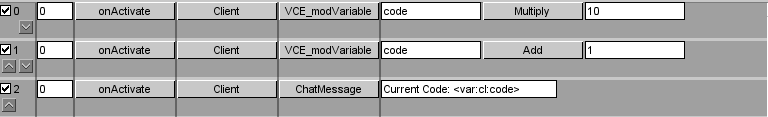
For the other buttons, just change the '1' in the second line to the number of the button. So you would change 1 to 7 for button 7. Button 0 would be 0.
The Clear Button

Very simple to clear, just erases the variable.
The Enter Button

A little more complicated, but you just need to change the top-right number, on the first line, to any number to change the code required to open the door. I would suggest numbers between 0 and 9,999,999 for optimum results. You also can't use commas (,) in variables.
Save Next Message -For Night FoxThe Build: Blue brick has the name 'test' and is the transmitter, the red brick reads the 'test' brick's savedText variable.
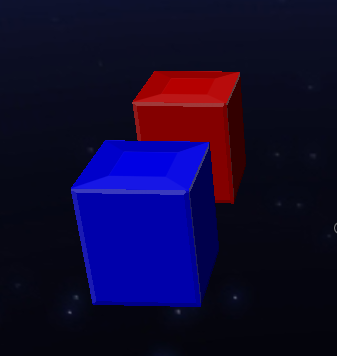 The Events:
The Events: Blue Brick with name 'test'.
The onActivate events make the transmitter dissapear, saves the last message the player said, and starts a loop. Event 5 checks to see if the saved text is the same as what you last said. If the message is different, it cancels the loop and saves the new message as the variable "savedText".

Red Reciever Brick
This simply looks for the nb (namedBrick) "test", then looks for the variable "savedText" inside of that brick.

Suggest anything in this topic, or in a PM, and I'll add it to the dump when I figure out how to make an effective version of what you're asking for! =)