How to make your own music for Blockland; Eight easy steps.
1.First, download
Audacity. (That was easy, if you already have it; Great!)
2.Open up the mp3 in Audacity. This can be from iTunes or anywhere. If you need it from a YouTube video(This is the most popular way) then I'll show you how.
3.Go to the YouTube video. Copy the URL link in the bar in your browser.
Example:
 4.
4.Go to
ListentoYouTube.com Then, paste your link in the box. Then click
GOExample:
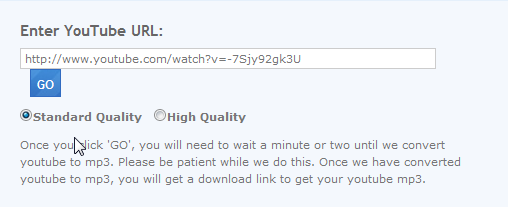
It should look like this while loading:
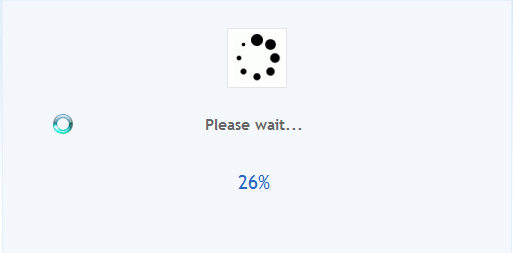 5.
5.Download where it looks like this...
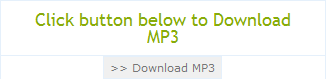
Click on download mp3 and save it where you wont forget it.
Then, open up on your desktop, Audacity. The program desktop icon looks like this:
 6.
6.Open up your file in the program. Then trim the blue bars as needed to make it short. Keep it small as it's for blockland and no one wants to download that crap as quoted by Badspot:
Don't post full songs because...
1. No one wants to wait for that crap to download from your server
2. I don't want to get beat down by the RIAA
Limit yourselves to looping songs that are < 500kb in size.
When trimming, highlight part of the blue bars, and press delete on your keyboard to cut away. Press ctrl+z to undo. (You should know that) The blue bars are these things:
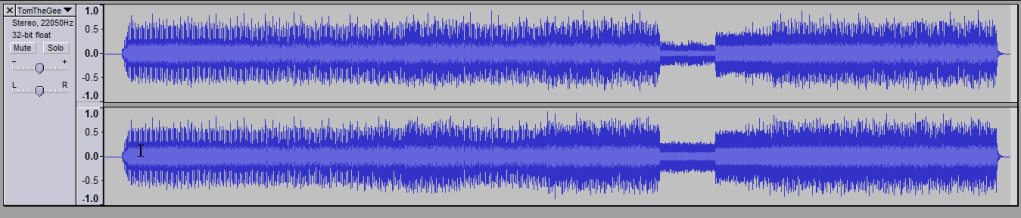 6.
6.When done trimming the song, on the left of the blue bars, there is an arrow for a drop bar menu, click on that and press Split Stereo Track.
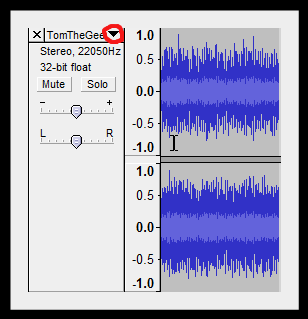
It should look like this after:
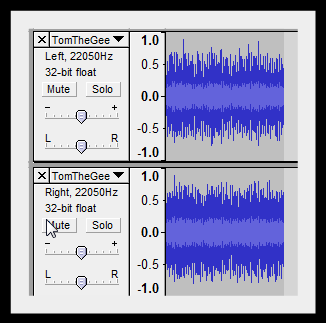 7.
7.Click on both of those little drop down menus and click on Mono.
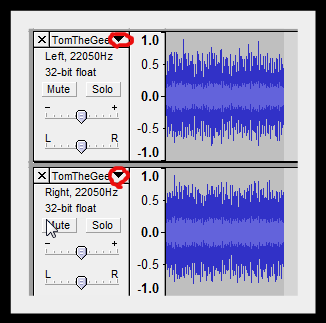 8.
8.Then, you can convert as .ogg by clicking on

then press export as ogg vorbis. Then save it to your music folder in Blockland/Add-ons/Music. Now you can share your file or just enjoy it for yourself.
I hope this tutorial helped you guys a lot and if you can't figure something out leave a comment below and I'll get back to you. Don't forget to vote in the poll!