Ok, so I've got a new Windows 8 PC (our previous computer had a screwed up hard disk and it's cheaper to just buy a whole new PC instead of getting a repairman).
I have no idea where to check the drivers and stuff like that and I don't have the NVidia thingy. I've installed TF2 and it works absolutely fine, the graphics are crystal clear in fact. But I installed Blockland and this happened with the graphics.
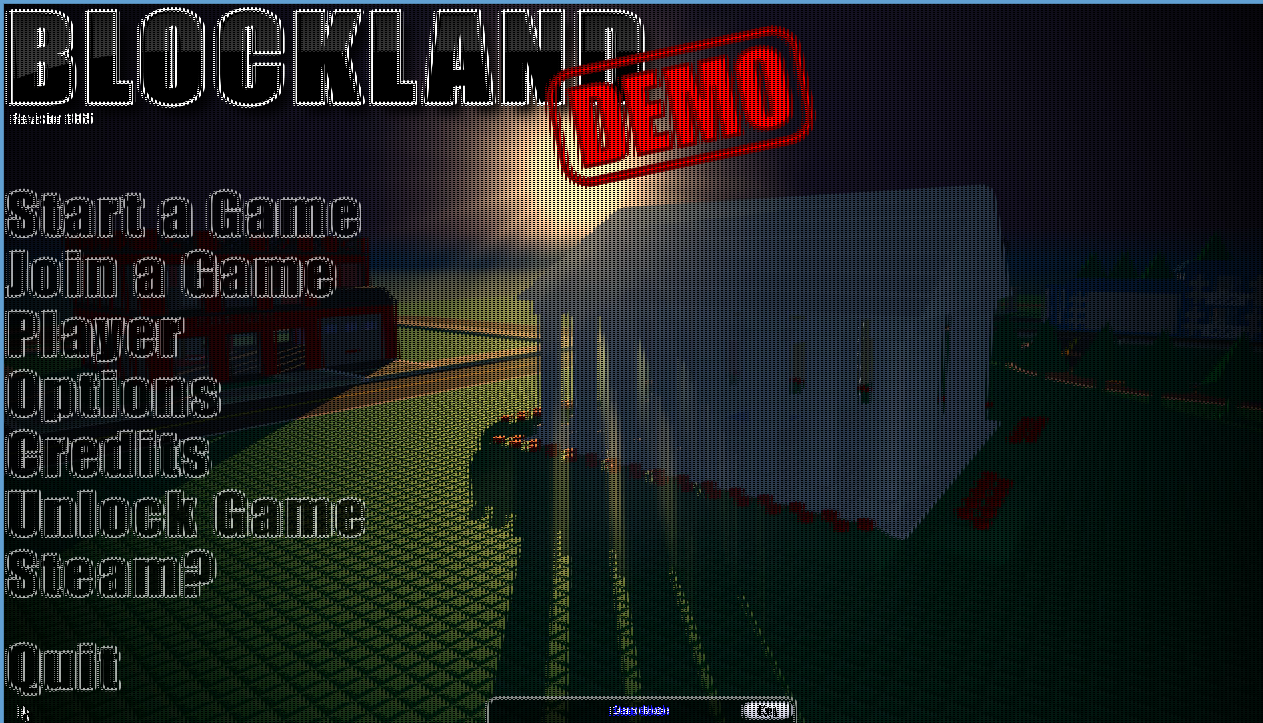
It's so blurry I can't even change the graphics. Anyone got any advice on this?