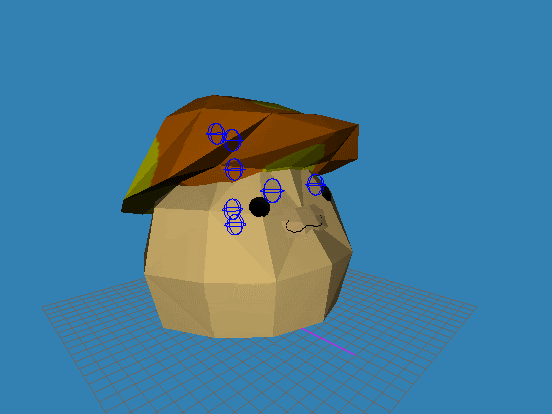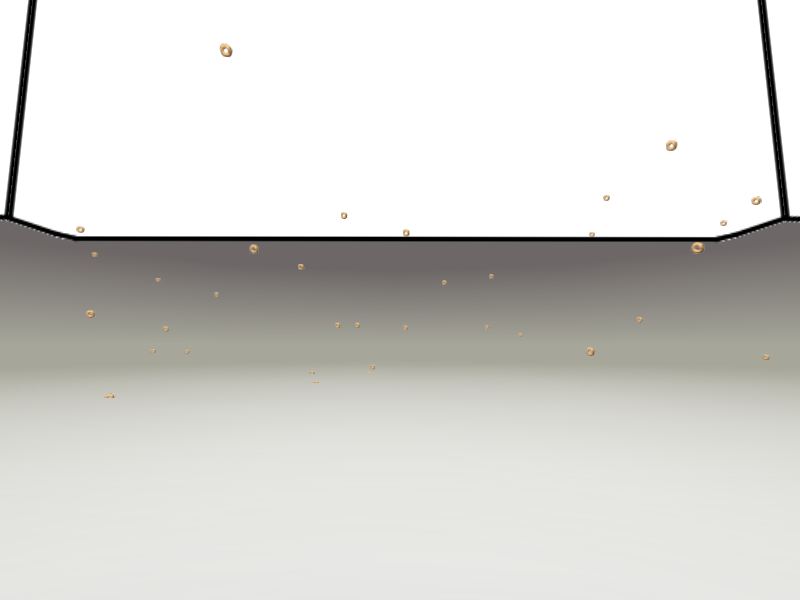Look at the last reply to this thread by me!
The Final StoneQuest is hosted April 20th, 2012 from 7:00PM-9:00PM EST. After that, the project will be cancelled and I will not be hosting anymore.StoneQuest is basically a medieval RPG, but on steroids. The reason I say this is because when I go around on Blockland I see lots of other medieval RPGs, but I constantly noticed one thing: They are all evented, and very few are scripted. This made me want to create an RPG that would be unlike any other on Blockland; thus, StoneQuest was born.
What makes StoneQuest so special? (features)Well, first lets state the obvious: it's scripted, not evented. No part of it uses VCE. Besides that, there are many other things that it does that most other RPGs do not do.
1.
StoneQuest is NOT based around repeatedly mining or by hitting and ore with a tool (though you can do that), it is centered around an action packed fighting style and many different classes. Now, you are probably asking your self what I mean by "action packed"... what I mean is that the attacking is fast-paced and is more than just repeatedly wacking a bot with a stick. It is required that you jump around to avoid the enemy.
2.
Based on which type of combat you prefer, you can become a 5 different classes, and these classes
branch off into other types of classes:
- Hexblade - This class uses a sword (like a warrior), but also uses hand magic. What I mean by hand magic is short ranged, but strong, magical attacks or buffs. Hexblades are short ranged and generally have medium health (gaining 20 health per level). This class replaced Warriors in the v5.6 update.
- The 1st job of Hexblades (Hexblade) uses a Bronze Sword and a Water type spell.
- The 2nd job of Hexblades (Spellknight) uses a Mithril Sword and a Wind type spell.
- The 3rd job of Hexblades (Bladesage) uses a Rune Sword and two spells: Wind and Light type spells.
- The 4th job of Hexblades (Soul Ripper) uses a Soul Cutter, which can be used to absorb the enemy's soul to use it for a super powerful attack.
- Bowman - The typical bowman. Uses a crossbow and can move quickly. This class can also double jump in later job advancements. They gain 20 health per level.
- The 1st job of Bowman (Bowman) uses a normal crossbow.
- The 2nd job of Bowman (Hunter) uses a uberbow (more powerful and rapid-fire crossbow).
- The 3rd job of Bowman (Ranger) uses an explosive crossbow.
- The 4th job of Bowman (Shadow Piercer) uses a Bow of Shadows, which rapid-fires shadow arrows and can be used to make the player invisible (Helpful for PvP).
- Axeman - Basically, and axeman is the powerful fighter. He has an insanely large amount of health (gets 40 per level) and uses a very powerful, but close range, halberd.
- The 1st job of Axeman (Axeman) uses a bronze halberd.
- The 2nd job of Axeman (Paladin) uses a mithril halberd.
- The 3rd job of Axeman (Beserker) uses a rune halberd.
- The 4th job of Axeman (Siege Knight) uses a special halberd, which gains combos for each hit you make. The more combos the player has, the more powerful the attacks are. However, the combos will go away after a period of time..
- Rogue - Has low health (10 per level), but is very fast and can double jump in all levels. Uses long range weapons.
- The 1st job of Rogue (Rogue) uses basic shurikens.
- The 2nd job of Rogue (Assassin) uses basic shurikens and explosive kunai knives.
- The 3rd job of Rogue (Striker) uses basic shurkiens, a katana, and fast paced explosive kunais.
- The 4th job of Rogue (Venom Reaper) uses a Venom Scythe (slow, but extremely powerful), and Venom Shurikens (fast, but less powerful).
- Magician - Has low health (10 per level), but uses powerful magic spells that are very long range.
- The 1st job of Magician (Magician) uses a wooden wand.
- The 2nd job of Magician (Mage) uses a luminant (more powerful) wand.
- The 3rd job of Magician (Arch-Mage) uses a devil (even more powerful) wand.
- The 4th job of Magician (Mana Strider) does not use a weapon. The character has a mana storage container in which the player can store up mana and then release it against the enemy.
3.
You can upgrade your class level through job advancements. Once you reach level 25, you can do your 2nd job advancement, which upgrades the weapons that you get by default use to fight monsters. At level 65, you can upgrade again to an even better set of items. Each class gets different types of items for their job advancements.
4.
We don't just use bots! We put effort into our enemies! Our enemies do not use the normal blockland bot, I make my own models and animations for these monsters. (And yes, I made the mushrooms, shrooms, slimes, and other maplestory monsters that you may have seen on RTB)
5.
There are many different ways to level up! Killing enemies isn't the only way to gain more levels, you can do other things such as mining and cooking.
6.
Special features that you just can't find anywhere else on blockland! In StoneQuest, we have many features, but some are just really special. For example, you are able to buy and own a house. Inside your house, you can buy your own furniture (we modelled furniture as well!), create your own mining area, and put in just about anything you want!
7.
Different kinds of guilds that you can join once you meet the requirements! There are many guilds such as
Traveler's Heaven and
Flames of Glory that you can join to get special features such as smelting and housing!
8.
Every so often, we have contests for prizes! Once in a while, I host a contest on StoneQuest in which the winner gets some sort of reward. In the past, there was a contest in which the first person to get to level 200 was given some free ingame items and one of my
secret and never released mods.
9.
We even have a special GUI, to make gameplay easier! That's right, you can download a GUI to view your character's inventory (currently only shows your ore and bars). Download is below in the downloads section.
10.
Explore a huge area (the field) to discover new kinds of monsters, guilds, ore. You may even find some special dungeons in which you have to defeat the monsters in one room to get to the next room. At the end there is a reward for you and your party members!
11.
We have actual bosses! Sometimes they only appear at events, but sometimes you can find then in the depths of the fields. In the past we have had bosses that had 50000 health and players have had to work together to defeat.
11.
Item upgrades! As time goes on and you gather more materials, you will be able to use materials such as gems to make better weapons for your class.
There are many more features in StoneQuest 2. I will be adding them once it is released to the public.Some PicturesI will get pictures for SQ 2 once it is released.
The TeamChao - Scripter of the entire mod, modeller of the enemy models and a few other models, maker of the map, and had the idea in the first place.
Berreh - Administrator, modeller of the furniture, the fruit and vegetables, and a few other things. Also made the Flames of Glory guild.
Magna Lux - Administrator, helped with a few scripting problems.
JazZ - Bought the server for me so that I could make StoneQuest dedicated. Big thanks to him :D
Beta Testers (people that did some testing for me)- Jakeonwind
- crazycrypt
- Hujike
- Althar
- Okiver
- JazZ
- Kick
- Pwnage
- Boomerangdog
- Angelous
AdminsChao - Host
Magna Lux - Super Admin
Berreh - Super Admin
Boomerangdog - Admin
Althar - Admin
JazZ - Admin
Jorgur - Admin
StoneQuest 2 InformationYes, a new version of StoneQuest has been worked on secretly(and should be up soon!). After over a year of development, I thought it was time for a major change. I have made a totally new map, monsters, better script, and more in order to release a totally new version of StoneQuest,
StoneQuest 2.
StoneQuest 2 Progress:-Map,
DONE-Interiors,
DONE-New Monsters,
DONE but might make some more
-Killing bug fix,
DONE-Monsters not hurting you glitch,
IN PROGRESS (80% done?)
-New Build,
DONE-Dungeons,
1 is done, but I might add more
-Town Music,
DONE-Beach Music,
DONE-Sky Terrain Music,
DONE-New Cooking System,
DONE-Experience Bar in GUI,
DONE-Forging,
PUT OFF UNTIL NEXT VERSION-More Recipes,
PUT OFF UNTIL NEXT VERSION-Buffs System,
DONE-4th Job (Shadow Piercer and Mana Strider),
PUT OFF UNTIL NEXT VERSION-More Shop Items,
DONE-Quest System,
PUT OFF UNTIL NEXT VERSION-Magician Revamp,
IN PROGRESS-Mage Revamp,
IN PROGRESS-Arch-Mage Revamp,
IN PROGRESS-More ways to get SQ Points,
IN PROGRESS-Fameing System (Shows the players reputation),
DONE-More Actions in GUI,
DONE-World Map in GUI,
DONE-Website?,
IN PROGRESS-Market Place (place for people to buy and sell materials from other players),
PUT OFF UNTIL NEXT VERSIONServer StatusStoneQuest is dedicated, so it should be online most of the time (except when updating).

[/list]
DownloadsStoneQuest Client GUI - this GUI may be very helpful, as you will not be able to forge items without it.
Download - Mediafire (v1.51)