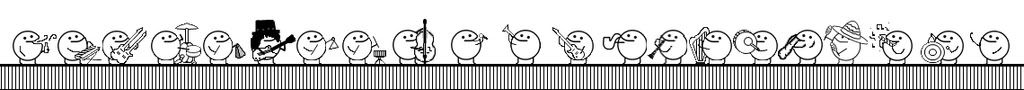Pre-reading stuff-SPECIFICALLY DESIGNED FOR WINDOWS XP, UNTESTED ON VISTA. I'm pretty sure most of this works on Vista, but as of now, I'm not supporting it or making a guide for it. I may later, depending on how many people want it.
If you're a lazy ass that doesn't want to do anything, scroll all the way to the bottom. My prefs and batch files are optimized for MY SYSTEM ONLY. Also read the red text. If you dowload anything I supply, I cannot guarantee satisfaction. The best way to do this is do what the guide says and follow the ones at the bottom. Replace .txt to .bat.Dear flamers-
I did not copy all this from a website. I found out most of this on my own, and everything that was borrowed from a site is linked at the bottom.
Anything that has an asterix beside it is recommended by myself.
I was tinkering around with my computer, Blockland, and some of my other games, and I have some tips if you lag.
The stuff--BLOCKLAND RELATED-Basics::
Brick lag-Unfortunately, this is most likely RAM related, meaning you have to buy more.
Particle lag-Could be a number of things, turn down particle quality.
Light lag-Even if you don't "lag" when theres a lot of lights, this will improve performance: Turn down Hardware and Texture lights all the way in Options. They will reset, but don't worry, thats just a bug; they're still all the way down. If you still lag, or want to take it to the next level, disable Dynamic lights on Interiors and Terrain; under advanced, if you don't like or don't care for Animated lights, turn them off.
Advanced::
General lag-Untick the following in Options>Advanced:
Decals
Precipitation
Render Player
Trilinear Filter
Environment Maps
Vertex Lighting
Textured Fog
Use Sharp Filter
Turn down draw distance to around 7.50.
Speed up loadtimes, noticeably increase FPS-Turn Anisotropy to 0. No excuses
If in fullscreen-Turn your Resolution one notch lower than your monitor's, or if you're not picky, down to 800x600
Change refresh rate to absolutely highest.
If windowed-I recommend 1024x768, or if you don't mind, 800x600.
-WINDOWS RELATED-
Disable crappy services-Open notepad.
Paste this in:
net stop "AVSync Manager"
net stop "Automatic Updates"
net stop "Computer Browser"
net stop "Cryptographic Services"
net stop "Distributed Link Tracking Client"
net stop "Help and Support"
net stop "Logical Disk Manager"
net stop "Messenger"
net stop "Print Spooler"
net stop "Protected Storage" net stop "Server"
net stop "Shell Hardware Detection"
net stop "System Event Notification"
net stop "System Restore Service"
net stop "Task Scheduler"
net stop "TCP/IP NetBIOS Helper"
net stop "Themes"
net stop "Upload Manager"
net stop "WebClient"
net stop "Windows Image Acquisition (WIA)"
net stop "Windows Management Instrumentation"
net stop "Windows Time"
net stop "Workstation"
net stop "System Event Notification" net stop "COM+ Event System"
net stop "Network Location Awareness (NLA)"
net stop "Remote Access Auto Connection Manager"
net stop "SSDP Discovery Service"
pskill ERtray
pskill EPMWOR~1
pskill dbgout
pskill usrbridg
pskill ctfmon
pskill Alogserv
pskill RuLaunch
pskill devldr32Save as DisableServices.bat
This disables services you won't need while gaming.
To start them up again, either restart, or make another batch file with the following-
net start "AVSync Manager"
net start "Automatic Updates"
net start "Computer Browser"
net start "Cryptographic Services"
net start "Distributed Link Tracking Client"
net start "Help and Support"
net start "Logical Disk Manager"
net start "Messenger"
net start "Print Spooler"
net start "Protected Storage" net start "Server"
net start "Shell Hardware Detection"
net start "System Event Notification"
net start "System Restore Service"
net start "Task Scheduler"
net start "TCP/IP NetBIOS Helper"
net start "Themes"
net start "Upload Manager"
net start "WebClient"
net start "Windows Image Acquisition (WIA)"
net start "Windows Management Instrumentation"
net start "Windows Time"
net start "Workstation"
net start "System Event Notification" net start "COM+ Event System"
net start "Network Location Awareness (NLA)"
net start "Remote Access Auto Connection Manager"
net start "SSDP Discovery Service"To permanently disable unneeded services, follow one of the guides pasted at the bottom of this post.
Below is a list of my services settings. To access these, go into start>run and type services.msc
Once again, the picture is optimized for my computer, and my needs. I can assure you, if you set your stuff to what I have in the list, you will get an extreme increase in performance. But once again, you may want/need some of the services, so read the description before disabling any. Once disabled, you can re-enable a service, and you can't crap up your computer from services.msc, so play around. The settings may not be best for you, but you can easily change any services to something else if you don't like my settings. Quick overview-Network connection enabled
Input device enabled (Media keyboards use this, for example)
Basically everything else disabledDisable resource hogging startup programs-Go to start
Click run
Type in msconfig
Click the startup tab
Disable all, unless you specifically want something
Antivirus software takes up a LOT of resources, but they provide security; your call.
Oldschool but still works-1. Defrag.
2. Disk cleanup
3. Delete temp files (see following)
3a. Make a batch file with the following:
RD /S /q "C:\Documents and Settings\YOUR USERNAME\Local Settings\History"
RD /S /q "C:\Documents and Settings\Default User\Local Settings\History"
RD /S /q "C:\Temp"REPLACE "YOUR USERNAME" WITH YOUR USERNAME.Save as whatever.bat
Go to start>run
Type gpedit.msc and push enter
Click computer configuration
Click windows settings
Click scripts
Click shutdown
Click add
Browse to the batch file you just made and add it.
Your computer now deletes temporary files you don't need when you shut down.
-UNIVERSAL-
Prefetch-Make a program start with the following command: /prefetch:1
To do this, either make a batch file run a program with /prefetch:1
or
Right click a program, click create shortcut, and type in /prefetch:1 at the end of the target box.
EXAMPLES:Batch- "C:\Program Files\Blockland\Blockland.exe" /prefetch:1
Shortcut- [In target box] "C:\Program Files\Blockland\Blockland.exe" /prefetch:1
Do
NOT do this if you have 512mb> RAM. It will do WAY more harm than good. If you're 512mb< don't worry; it won't hurt you at all. It will speed up your applications.
Works with almost ALL .exe applications
-GUIDES-These guides seriously increased my FPS in games. I went from 80 to 400+ in Blockland.
Computer illiterate person's guide to speeding up Windows (extremely basic, I didn't use this at all, it makes me feel like I'm a 4 year old)Simple ways to speed up WindowsIntermediate ways to speed up Windows*Advanced ways to speed up Windows*23 Ways to speed up Windows (I didn't use this at all, use at your own risk; I overlooked it, it seems good.)In-depth guide to disabling services that you don't need*Post reading stuff-Check back often, I'm going to be updating this. I just got bored with writing so much.
Although everything I said has low-risk, I am not responsible for crappery on your end. If you crap your computer, its your fault, not mine. I only support what I have posted, and not the guides, unless specified otherwise.If you want to use my Blockland configuration file that killed my lag and maintained graphical standard, place the attached file in Blockland\base\config\client
**This resets your clan tag and net name. Not a big problem, but I felt I should tell you.**I can also get a couple of people who have done this to vouch that this works.
Please let me know if you have done anything on this. I need to know what parts I should focus on so I can elaborate on them. Also let me know what parts confused you, any grammatical errors that made it confusing, etc. Report any inconsistencies or errors that have to do with code or explanations also.
System -> Advanced -> Performance
Uncheck everything but the following:
Show shadows under menus
Show shadows under mouse pointer
Show translucent selection rectangle
Use common tasks in folders
Use drop shadows for icon labels on the desktop
Use visual styles on windows and buttons