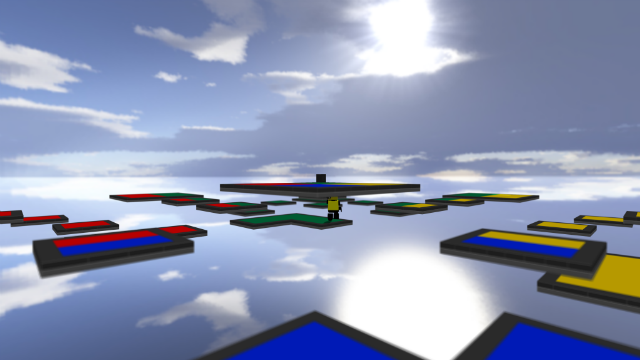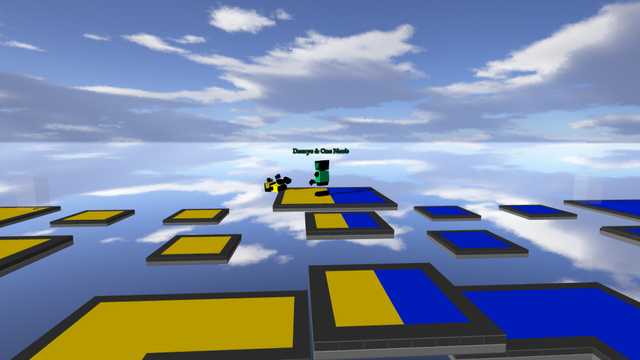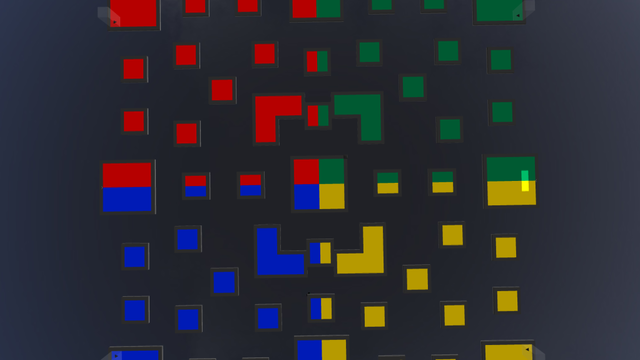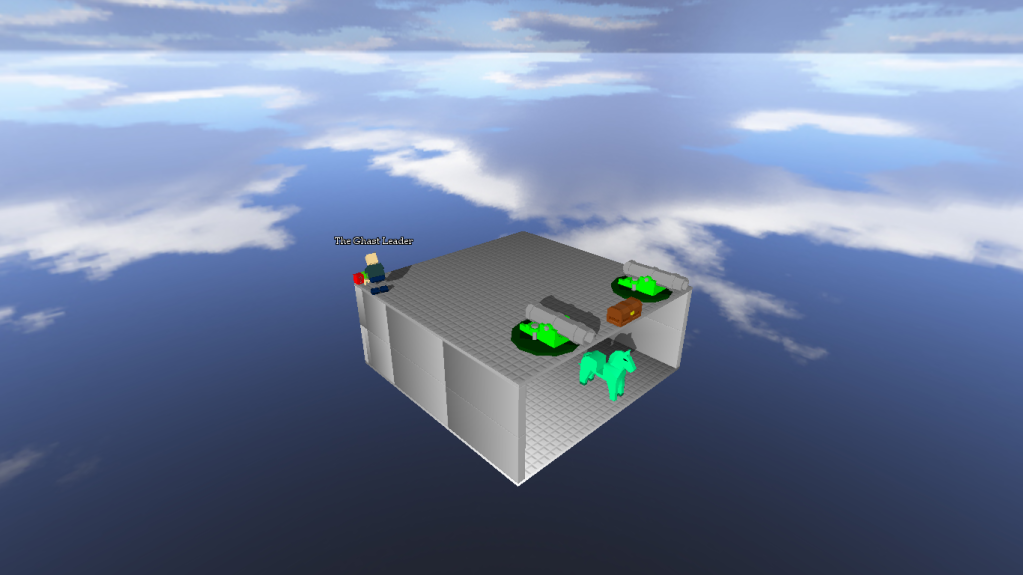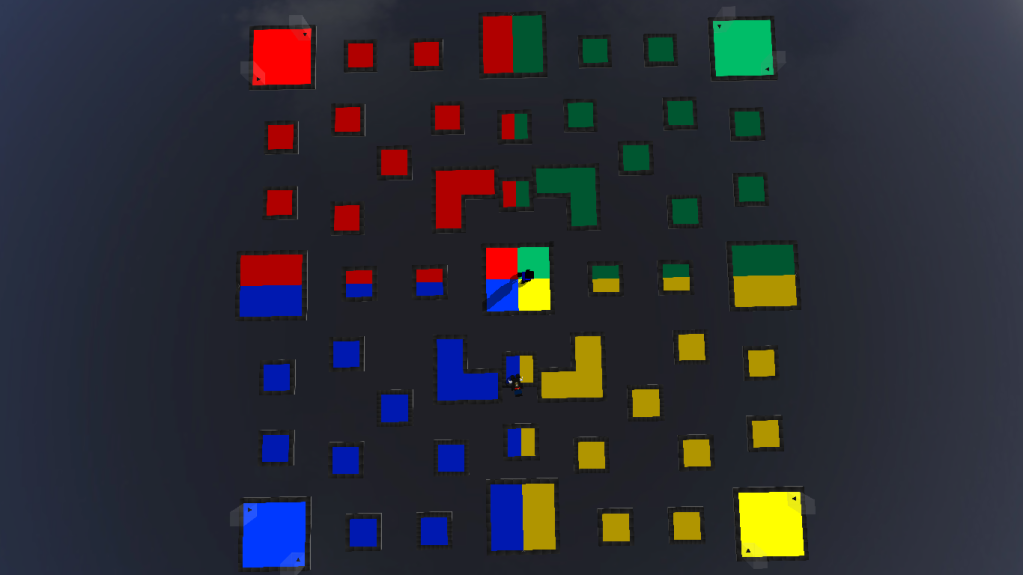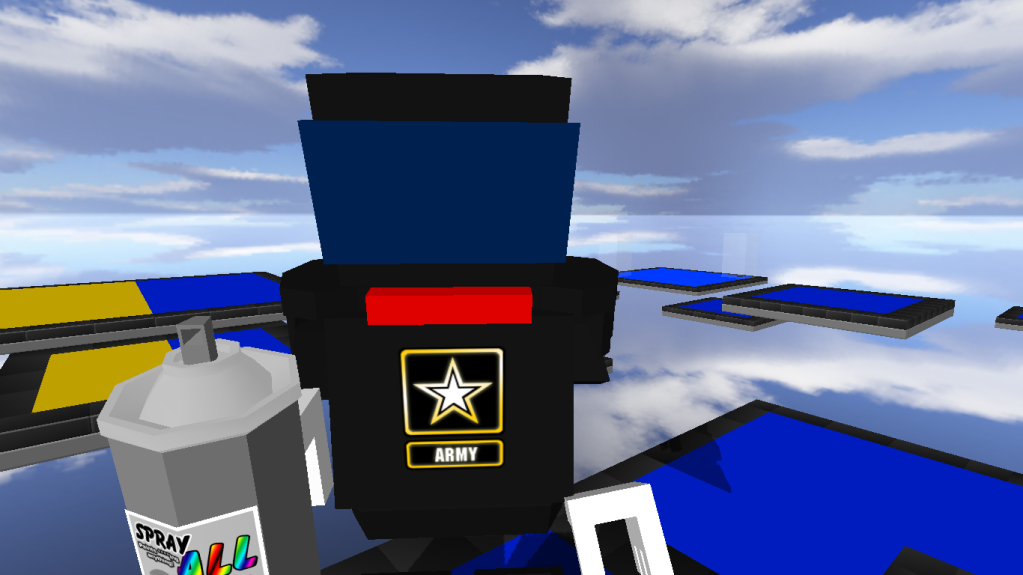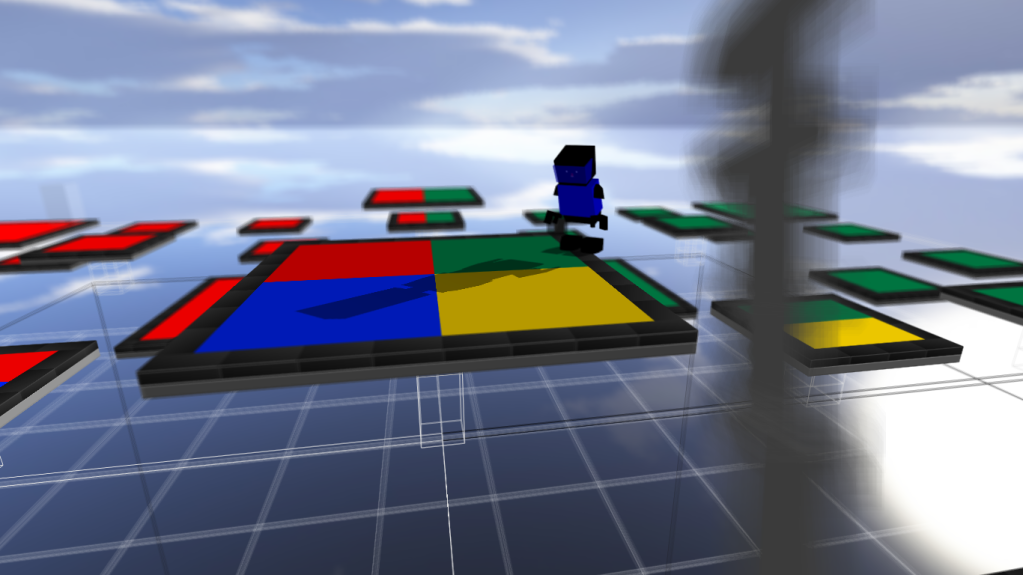WARNING: PAGE STRETCH. Ok, so any new people to Blockland should read this detailed guide on events. Note this is a covering of default events only.
First off, you will need to know basic eventing. To get to the event menu, you need to pull out your wrench, hit a brick that is yours, and at at the bottom of the Wrench Menu that has just appeared is an "Events" button. Click on it. Here you have the events screen. With events you can do a lot of stuff. You can make a brick shoot a projectile, make text appear, change the players datablock, or "Player Type," and much, much more.
Now you will see one box with the number 0 and another box next to it. Ignore this right now for we do not need to worry about this right now. Right now, we are just going to make some text appear on the screen. First off, click on the blank box. You should see a bunch or options, and it might seem overwhelming, but don't worry. Click on the "OnActivate" text at the very top of all the other text, this should cause another menu to appear. Right now, we are going to click "Client," because we just want text to appear. Once again, there is another box, with more options. These options just define where the text will appear. Click any of these, and you should see an empty white box, this is where you will put the text; just put anything in this box.
Congratulations, you have just completed your first event. All you have to do is click on the brick you just evented and the text will appear!
Now we will explore the events more. For now we will stick with "OnActivate" for the first box. Now you have more options: Self, Player, Client, MiniGame, and . Self stands for the brick. Player is for the player that did whatever to the brick, in this case, clicked on the brick. Client is for stuff that appears on the screen, like text. MiniGame is like Client, only it shows text to all players in the MiniGame. Finally, if for brick that you have named in the Wrench menu. With , you can trigger events on certain bricks remotely. With each one of these options, there are more options for many events that you can do. You can now see how many events are possible in Blockland. But don't worry, soon you will be able to do these with ease.
How To Event
You've seen the bricks. Maybe you looked at some default saves and wondered how they made the fire hurt (as in Demo House). Maybe you even made some amazing builds.
But how to make them functional?
This tutorial is going to help you.
For practice, always test on a small amount if bricks then put it in a build.
Making a brick change color
This simple event will help you to change a color of a brick or multiple bricks without pulling out your paint can.
onActivate is the easiest trigger to understand. When you click the brick, the output event is triggered. So, the events for a single brick to change color is
onActivate>Self(the brick on which the event is on)>setColor [color=red][][/color]Default color it is set to is red. To change, click on the red square.
So, when you click the brick, it turns red. To make multiple bricks change color at the same time, name the bricks that you want to change color all the same name. The events on the brick must be
onActivate>NAMED BRICK(namehere)>setColor[color=red][][/color]
Making a brick explode
As above, I'll use onActivate for the trigger event.
onActivate>Self>fakeKillBrick 0 0 0 5
onActivate>Self>spawnExplosion 0 0 0 Vehicle Final ExplosionReplace Self with NAMED BRICK(namehere) for multiple bricks.
Making a brick disappear
onActivate>Self>Disappear [time in seconds]Put -1 in the time box for it to disappear forever.
Making a brick kill you
onActivate>Player>KillThat's all it takes. Player is only the player who activated it.
Making a brick put a message on your screen
onActivate>Client>(BottomPrint, ChatMessage, or CenterPrint) (text here)In the text box, you can put <color:(colorhexhere)> in front of the text and <font:font:size>. Color hex diagram is here

Making a brick change color every second
onActivate>Self>fireRelay
(delay 1001)onRelay>Self>fireRelay
(delay 1000)onRelay>Self>setColor [color=red][][/color]
(delay 0)onRelay>Self>setColor [color=blue][][/color]Relays are event triggers that can be fired periodically by the first two events.
Delays are counted in milliseconds, so 5000=5 seconds.
The delay on the second event is variable, but needs to be at least 1 millisecond higher than the onRelay event with the highest delay. The number of onRelay events is variable, too. Just make sure the delays on those work for you. The colors are variable too. No need to elaborate.
Now, when you click the brick, the brick will turn blue, then red, then blue, etc. every second. You can make one go red, blue, green if you want. The possibilities are endless. Well, not really.
Instantly respawning a player
onActivate>Player>InstantRespawnSimple. Respawns a player without the death part.
Input Events
Now, I really haven't elaborated on input events, all I've used are onActivate and onRelay.
onPlayerTouch
Self-explanatory.
WIP