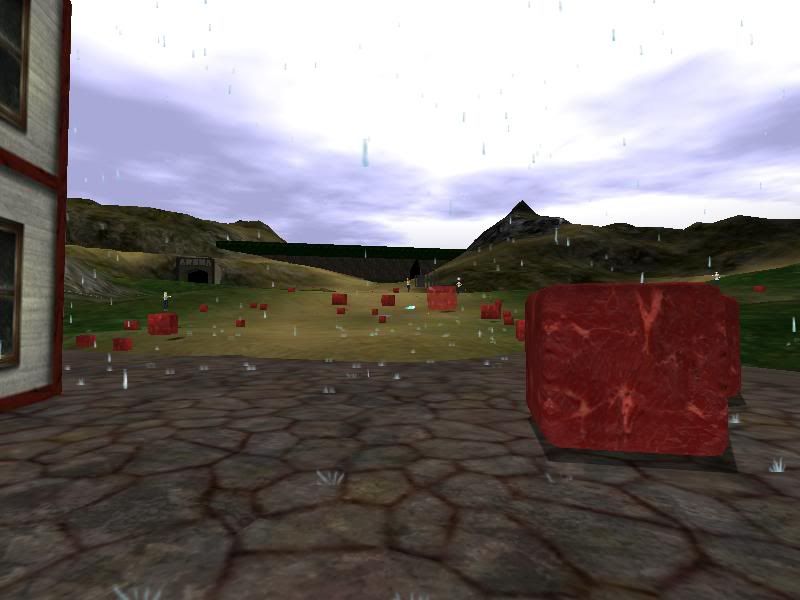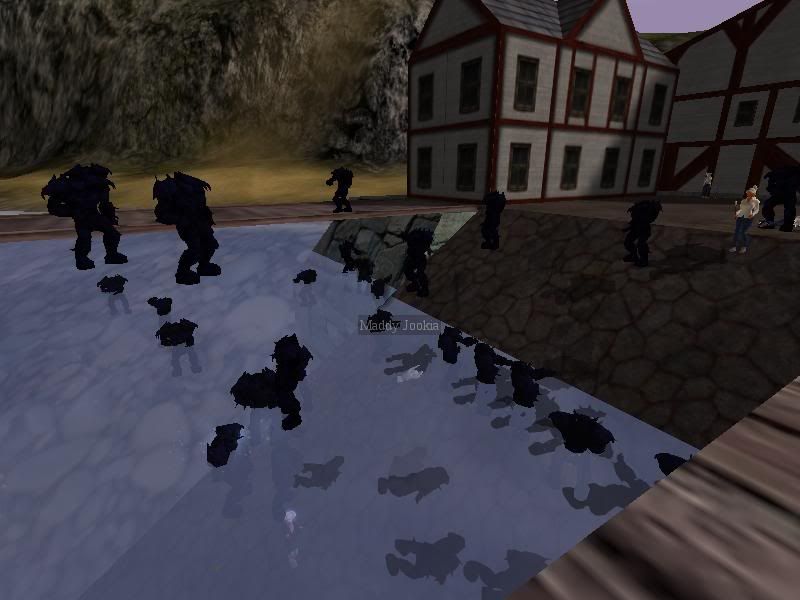1
Help / Guide to fixing the Asus G74Sx numpad
« on: December 27, 2011, 12:54:44 PM »
Howdy all, I composed this guide for anyone with an Asus G74Sx that runs into this issue. A bit obscure, but if it helps save one other Blocklander searching the forums (or a couple Googlers) from hours of troubleshooting...
Now, the Asus G74Sx. A gaming powerhouse! Excellent specs across the board, except for one major design flaw: The number pad does not work like an actual numpad should. The numpad on this laptop simply duplicates the functionality of the top row of numbers.
In Blockland, you'll find this makes you unable to use the numpad to place blocks, instead selecting through your inventory. This is also a major problem in other games: in DCS flight sims, you can't look around the roosterpit; in Dwarf Fortress, you can't use it for navigation; for many trainers (such as in GTA4 or Just Cause 2), you will be unable to use many options. I would love to know who at Asus greenlighted this design on a laptop specifically marketed at gamers.
However, do not fret. Asus has released a BIOS update for the G74Sx that makes the numpad have proper functionality. I will detail how to install it here:
1. Scroll down and download "G74SX BIOS 203" in this link: http://rog.asus.com/forum/showthread.php?1150-G73-74-53-Series-Driver-and-Application-Reference
NOTE: DO NOT USE THIS UNLESS YOU ARE USING THE ASUS G74SX!!! Flashing the wrong BIOS will do very bad things to your computer. MAKE SURE you have this specific model. The utility probably won't let you flash it wrong, but don't test it unless you want a large, expensive paperweight.
2. Unzip G74SxAS203.zip. Put the file G74SxAS.203 onto a flash drive.
3. Reboot your computer with the flash drive still plugged in.
4. As it boots back up, on the Asus splash screen repeatedly tap F2 until the BIOS options come up.
Note: if you have an external monitor plugged in, the splash screen and BIOS will appear on there, not your laptop screen. Bizarre, but still works fine.
5. Using the arrow keys, scroll right to "Advanced" and then down to "Start Easy Flash". Press enter.
6. On the resulting screen, you should see "G74SxAS.203" listed in the right box. Select it with right arrow, then hit enter. Select "yes" on the prompt.
7. Watch the progress bars roll by. Once it's done flashing, it will shut down. Turn your laptop back on and your numpad should now work correctly in Blockland and for other games!
I hope this helps somebody out. This has been giving me problems for the 3 months I've owned this laptop and I just came to the epiphany last night on how to fix it. Good luck!
Now, the Asus G74Sx. A gaming powerhouse! Excellent specs across the board, except for one major design flaw: The number pad does not work like an actual numpad should. The numpad on this laptop simply duplicates the functionality of the top row of numbers.
In Blockland, you'll find this makes you unable to use the numpad to place blocks, instead selecting through your inventory. This is also a major problem in other games: in DCS flight sims, you can't look around the roosterpit; in Dwarf Fortress, you can't use it for navigation; for many trainers (such as in GTA4 or Just Cause 2), you will be unable to use many options. I would love to know who at Asus greenlighted this design on a laptop specifically marketed at gamers.
However, do not fret. Asus has released a BIOS update for the G74Sx that makes the numpad have proper functionality. I will detail how to install it here:
1. Scroll down and download "G74SX BIOS 203" in this link: http://rog.asus.com/forum/showthread.php?1150-G73-74-53-Series-Driver-and-Application-Reference
NOTE: DO NOT USE THIS UNLESS YOU ARE USING THE ASUS G74SX!!! Flashing the wrong BIOS will do very bad things to your computer. MAKE SURE you have this specific model. The utility probably won't let you flash it wrong, but don't test it unless you want a large, expensive paperweight.
2. Unzip G74SxAS203.zip. Put the file G74SxAS.203 onto a flash drive.
3. Reboot your computer with the flash drive still plugged in.
4. As it boots back up, on the Asus splash screen repeatedly tap F2 until the BIOS options come up.
Note: if you have an external monitor plugged in, the splash screen and BIOS will appear on there, not your laptop screen. Bizarre, but still works fine.
5. Using the arrow keys, scroll right to "Advanced" and then down to "Start Easy Flash". Press enter.
6. On the resulting screen, you should see "G74SxAS.203" listed in the right box. Select it with right arrow, then hit enter. Select "yes" on the prompt.
7. Watch the progress bars roll by. Once it's done flashing, it will shut down. Turn your laptop back on and your numpad should now work correctly in Blockland and for other games!
I hope this helps somebody out. This has been giving me problems for the 3 months I've owned this laptop and I just came to the epiphany last night on how to fix it. Good luck!