1
This section allows you to view all posts made by this member. Note that you can only see posts made in areas you currently have access to.
Pages: [1] 2
2
Off Topic / Comcast is blocking Internet Archive
« on: June 02, 2017, 07:23:08 AM »
https://twitter.com/internetarchive/status/870514798064058370
https://tweetsave.com/internetarchive/status/870514798064058370
https://tweetsvae.com/pipegreppin/status/870524708403298304
So apparently Comcast started blocking their users from accessing Internet Archive just a few days after the anti-Net Neutrality bill was passed. Any requests for archive.org are blocked by Comcasts routers, their blog at blog.archive.org still works fine IP so it's likely not a DNS issue.
Reddit: https://www.reddit.com/r/technology/comments/6eswxs/comcast_now_selectively_blocking_archiveorg_to/
http://archive.is/elarV
4chan thread: http://boards.4chan.org/g/thread/60703104/is-comcast-blocking-archiveorg-for-anyone-else
http://archive.is/QZaNM
Discuss, I guess.
4
Off Topic / Apparently, Apple deleted music from people's iPods a while ago
« on: December 08, 2014, 12:10:25 AM »
http://blogs.wsj.com/digits/2014/12/03/apple-deleted-rivals-songs-from-users-ipods/
tl;dr Apple deleted non-iTunes music from people's iPods in order to forget over competitors, and claims they did it to protect users from hackers. Apparently it's totally possible to hack music players using audio files.
In other words, don't buy Apple products
EDIT: Apparently this was five years ago. Oops. Trial's still relevant though
tl;dr Apple deleted non-iTunes music from people's iPods in order to forget over competitors, and claims they did it to protect users from hackers. Apparently it's totally possible to hack music players using audio files.
In other words, don't buy Apple products
EDIT: Apparently this was five years ago. Oops. Trial's still relevant though
5
Modification Help / Pentium made a car
« on: October 11, 2014, 08:43:31 PM »
Vroom vroom motherforgeters



I've been working on and off on this for a little more than a month, and it's come far enough that I feel confident showing it off. I've done most of the exterior and the interior's on its way. Before I do any more work on it, I'd like you guys opinion on what to change. Right now I want to move the rear wheels a bit forward and shorten the bonnet, but I'd like a second opinion before I ruin something. So, any thoughts?



I've been working on and off on this for a little more than a month, and it's come far enough that I feel confident showing it off. I've done most of the exterior and the interior's on its way. Before I do any more work on it, I'd like you guys opinion on what to change. Right now I want to move the rear wheels a bit forward and shorten the bonnet, but I'd like a second opinion before I ruin something. So, any thoughts?
6
Games / Carmageddon: Reincarnation pre-release out in less than a week
« on: March 21, 2014, 05:15:36 PM »
http://www.carmageddon.com/news/engines-start-your-gentleman
http://youtu.be/Xh__LnYQjWs
Anyone else than me excited for this? I'm a fan of the two first Carmageddon games, and I've been following the development of Reincarnation for over a year now. The pre-release footage looks amazing considering the game is still in pre-alpha stage, and I pre-ordered the game just a few hours later. It's $30 if anyone's wondering, btw, which I guess is half the retail price.
So yeah, discuss the new Carmageddon.
http://youtu.be/Xh__LnYQjWs
Anyone else than me excited for this? I'm a fan of the two first Carmageddon games, and I've been following the development of Reincarnation for over a year now. The pre-release footage looks amazing considering the game is still in pre-alpha stage, and I pre-ordered the game just a few hours later. It's $30 if anyone's wondering, btw, which I guess is half the retail price.
So yeah, discuss the new Carmageddon.
7
Add-Ons / Shinozaki Spirit [updated 1/3/14]
« on: February 16, 2014, 04:14:03 PM »
Holy crap, I only procrastinated this topic for one week. Maybe I'm getting better at getting things done lol
Shinozaki Spirit
Description
This is my first ever completed add-on for Blockland, and my fifth ever finished 3D model. It's a japanese-ish sports coupé, based around a multitude of japanese cars, mostly Nissans. It has four seats, a top speed of 70 Torque units per second (whatever the hell that equates to), has an animated steering wheel and is to my knowledge the only rear-wheel drive vehicle in Blockland.
Screenshots

Download
Vehicle_Shinozaki_Spirit.zip (v1.1) (Dropbox)
Shinozaki Spirit
Description
This is my first ever completed add-on for Blockland, and my fifth ever finished 3D model. It's a japanese-ish sports coupé, based around a multitude of japanese cars, mostly Nissans. It has four seats, a top speed of 70 Torque units per second (whatever the hell that equates to), has an animated steering wheel and is to my knowledge the only rear-wheel drive vehicle in Blockland.
Screenshots

Download
Vehicle_Shinozaki_Spirit.zip (v1.1) (Dropbox)
8
Modification Help / [Beta released!] Japanese-ish sports car thingy (need naming suggestions)
« on: January 23, 2014, 03:02:02 PM »
UPDATE:
Since a few days, I've got the car working in-game. You can download the beta version here: https://www.dropbox.com/s/5s1f1tr3q2dy2m8/Vehicle_Spirit.zip
This a little something (actually it's a rather big something) I've been working on for the last few days. It was sort of intended as a spiritual successor to Kaje's Blocko Car until the styling got out of hand, and is based on a slew of different japanese cars, mostly Nissans.
This is what I've gotten done so far:



Most of the body work is already done; I mostly have small things like decals and nodes left, and possible some proportion editing. There are however a few things I need help with:
* How do I add hands to the steering wheel? Do I just import the blockhead hands into the model and attach them to the wheel?
* Is it possible to make a custom sitting pose for the player? I've read a little about making custom player anims, but I don't know how limited this technique is.
* I also want to add some engine sounds to the vehicle, however the variant that the Box Train and Spitfire uses is quite primitive. Is it possible to read the wheel speed rather than the speed the vehicle is moving at, and is it possible to detect whether the movement keys are pressed?
Since a few days, I've got the car working in-game. You can download the beta version here: https://www.dropbox.com/s/5s1f1tr3q2dy2m8/Vehicle_Spirit.zip
This a little something (actually it's a rather big something) I've been working on for the last few days. It was sort of intended as a spiritual successor to Kaje's Blocko Car until the styling got out of hand, and is based on a slew of different japanese cars, mostly Nissans.
This is what I've gotten done so far:



Most of the body work is already done; I mostly have small things like decals and nodes left, and possible some proportion editing. There are however a few things I need help with:
* How do I add hands to the steering wheel? Do I just import the blockhead hands into the model and attach them to the wheel?
* Is it possible to make a custom sitting pose for the player? I've read a little about making custom player anims, but I don't know how limited this technique is.
* I also want to add some engine sounds to the vehicle, however the variant that the Box Train and Spitfire uses is quite primitive. Is it possible to read the wheel speed rather than the speed the vehicle is moving at, and is it possible to detect whether the movement keys are pressed?
9
Creativity / I made a song in MilkyTracker
« on: March 06, 2013, 11:35:05 AM »
A few days ago I downloaded MilkyTracker to try and create some music, and several hours of blood, sweat and tears later, I ended up with this masterpiece: https://soundcloud.com/chipskate/cheesystuff
It's a 90's Amiga demo-style rock/metal song, using samples from classic Amiga demos. It's my first ever composed song, and despite it's flaws I'm quite pleased with it.
Feel free to rate it as you please.
It's a 90's Amiga demo-style rock/metal song, using samples from classic Amiga demos. It's my first ever composed song, and despite it's flaws I'm quite pleased with it.
Feel free to rate it as you please.
10
Creativity / I'm making free 3,5" floppy disk avatars
« on: July 31, 2012, 11:39:26 AM »3,5" floppy disk avatars
Made so far:








Made by others (or fan art, if you like):



















Made so far:








Made by others (or fan art, if you like):








Why yes, I'm making you free stuff, namely floppy disk avatars. If you want an avatar featuring a hopelessely outdated storage medium, this is your chance. Just tell me what it should look like, and I'll make it right away.
This is what you can specify:
Case color (default: black)
Metal or plastic shutter (default: metal)
Shutter color (default: silver/grey)
With or without label (default: without)
Custom label text or image (will be resized to 47x35)(default: none)
Write protection enabled/disabled (default: enabled)
Here's a few templates if you want to do it yourself:
- | Metal shutter | Plastic shutter |
| No label |  |  |
| Blank label |  |  |
So yeah, just ask away. I might add 5,25" floppies and other storage media such as ZIP-disks and CDs, but don't count on it.
11
Suggestions & Requests / Vehicle physics/handling revamp
« on: April 20, 2012, 01:20:11 PM »
As you may all know, Blocklands (or rather TGEs) vehicle physics are.. err.. not very good. Vehicles often get stuck inside bricks or eachother, other times they just pass through eachother. Terrain and interior collision is slightly better, and have often been used as a replacement for bricks, but since they'll be removed in the next update, the current physics just won't cut it.
It's not just the collision physics that are bad, though; the general handling model sucks. None of the cars that I've tried out, let it be the default jeep or Phydeoux/Barnabas sports cars, handle anything like cars. The only word I can think of is "sterile". The cars give absolutely no feedback what so ever, and the little handling that exists feel awkwardly floaty. The engines are very poor as well. For example, there is no variable torque curve, nor are there any gears. I know, Blockland isn't a racing game, but when a modern games vehicles are worse than the ones of a game released 12 years ago, you know something is wrong.
As you may have noticed, I'm not very good at writing running text, so I'll just divide the post into sections, starting off with:
The physics engine
Vehicles should have a greater gravitational acceleration
Earlier in this post I mentioned that vehicles feel 'floaty'. This is because they are: they seem to fall slower than a real-life object due to a lower gravitational acceleration than on earth. This causes them to topple over very easily.
The simple solution would be to raise the gravity multiplier for vehicles.
Objects should have inertia
One thing I've noticed about BL's vehicles is that they have a static center of gravity. It is not affected by any applied forces. All body roll you see from acceleration/braking/turning are caused by the yawForce / rollForce / pitchForce attributes in the vehicles configuration file. This the main cause of the poor handling/feedback.
The solution to this problem is to give vehicles inertia. This basically means that the vehicles center of gravity will change dynamically dependant on the forces applied. This would also make the life of modders easier, since there would be three properties less to worry about.
At the current moment I can't think about anything else that's physics related, so I'll move on to the next part:
Handling
Even though the most severe issues can be cured by fixing the physics engine, there are more things to the handling. Thing such as suspension movement, tire grip and engine power.
Tire grip
The tire grip of BL's vehicles seems to gradually decrease the faster you go. I'm not sure if this is a linear or an exponential decrease, but I do know that it's periodical.
On a real car, however, this is not the case. When you start to loose traction, the tire looses grip slowly until a certain point where it starts loosing traction very quickly.
Suspension movement
In Blockland, a vehicle's suspension can only travel in two directions: up and down. On a real car, however, it moves in all directions: up, down, forwards, backwards, left and right. Also, some cars also have their suspension mounted in such a way that the springs are leaning inwards; this helps them to handle lateral forces (eg turning) better.
The solution to this would be to, besides adding separate spring/damping values for all three dimensoins, allow modders to set the suspension angle. You could also go one step further and add a system with beams, similar to the one Rigs of Rods uses (except no demolition), though this might be too complicated for both the coders and the modders.
A "real" drivetrain
In BL, when you press the W (or whatever key you have assigned for walking) key to accelerate a car, all the power is transmitted instantly. It's like turning a switch, and is far from what a real combustion engine, even an electrical engine, works like.
A real engine produces different amounts of power depening on the current RPM. A regular combustion engine, let it be diesel or petrol, produces almost no power at idle, but probably tens, if not hundreds, of times the power at it's peak.
Rigs of Rods has a very good, yet simple take on this:
First, the engine's rev range is specified.
Then, the peak power is specified.
Lastly, an ordered list of key RPM's and the available torque (in %) is specified
It could look something (but not exactly) like this:
Of course, an engine like this wouldn't work very well with only one gear ratio; it wouldn't be able to deliver power efficiently. Therefore this change would require a gearbox.
Rigs of Rods (yet again) uses a list of gear/differential ratios, but I think this would be too complicated for users.
Instead, the maximum speed for each gear should be specified, like this:
Most of Blocklands vehicles are four-wheel driven, but sometimes you might not want this. For example, you'd probably want a Formula 1-car to be rear-wheel driven only. There is a function called setWheelPowered, but it only accepts boolean values and also causes a console error.
A better way to do this is to add a power bias setting to the gearbox section:
Better brakes
Most driving games (and most games with vehicles in them) have separate foot- and handbrakes. While the car is moving forwards the foot brake is activated by pressing the "reverse" key and vice versa. In Blockland, however, pressing the reverse key puts the car into reverse gear. Instead BL users are confined to the spacebar, which at least I find very awkward, especially since this nullifies the possibility of a separate handbrake.
Another thing which is missing, besides the features mentioned above, is the ability to set the brake bias. Most cars divert more braking power to the front wheels than the rear wheels, for two reasons:
1) The car's center of gravity is shifted forwards when braking
2) Diverting too much braking power to the rear wheels could cause the car to spin.
A brake_bias entry in the brakes section would have to be made. It works similarly to the power_bias entry.
Speaking of the handbrake, modders should be able to set whether it applies to the front- or the rear wheels (or all four for that matter).
That's really everything I can come up with for now. If you find any inconsistensies, or just want to give me suggestions, feel free to tell me.
It's not just the collision physics that are bad, though; the general handling model sucks. None of the cars that I've tried out, let it be the default jeep or Phydeoux/Barnabas sports cars, handle anything like cars. The only word I can think of is "sterile". The cars give absolutely no feedback what so ever, and the little handling that exists feel awkwardly floaty. The engines are very poor as well. For example, there is no variable torque curve, nor are there any gears. I know, Blockland isn't a racing game, but when a modern games vehicles are worse than the ones of a game released 12 years ago, you know something is wrong.
As you may have noticed, I'm not very good at writing running text, so I'll just divide the post into sections, starting off with:
The physics engine
Vehicles should have a greater gravitational acceleration
Earlier in this post I mentioned that vehicles feel 'floaty'. This is because they are: they seem to fall slower than a real-life object due to a lower gravitational acceleration than on earth. This causes them to topple over very easily.
The simple solution would be to raise the gravity multiplier for vehicles.
Objects should have inertia
One thing I've noticed about BL's vehicles is that they have a static center of gravity. It is not affected by any applied forces. All body roll you see from acceleration/braking/turning are caused by the yawForce / rollForce / pitchForce attributes in the vehicles configuration file. This the main cause of the poor handling/feedback.
The solution to this problem is to give vehicles inertia. This basically means that the vehicles center of gravity will change dynamically dependant on the forces applied. This would also make the life of modders easier, since there would be three properties less to worry about.
At the current moment I can't think about anything else that's physics related, so I'll move on to the next part:
Handling
Even though the most severe issues can be cured by fixing the physics engine, there are more things to the handling. Thing such as suspension movement, tire grip and engine power.
Tire grip
The tire grip of BL's vehicles seems to gradually decrease the faster you go. I'm not sure if this is a linear or an exponential decrease, but I do know that it's periodical.
On a real car, however, this is not the case. When you start to loose traction, the tire looses grip slowly until a certain point where it starts loosing traction very quickly.
Suspension movement
In Blockland, a vehicle's suspension can only travel in two directions: up and down. On a real car, however, it moves in all directions: up, down, forwards, backwards, left and right. Also, some cars also have their suspension mounted in such a way that the springs are leaning inwards; this helps them to handle lateral forces (eg turning) better.
The solution to this would be to, besides adding separate spring/damping values for all three dimensoins, allow modders to set the suspension angle. You could also go one step further and add a system with beams, similar to the one Rigs of Rods uses (except no demolition), though this might be too complicated for both the coders and the modders.
A "real" drivetrain
In BL, when you press the W (or whatever key you have assigned for walking) key to accelerate a car, all the power is transmitted instantly. It's like turning a switch, and is far from what a real combustion engine, even an electrical engine, works like.
A real engine produces different amounts of power depening on the current RPM. A regular combustion engine, let it be diesel or petrol, produces almost no power at idle, but probably tens, if not hundreds, of times the power at it's peak.
Rigs of Rods has a very good, yet simple take on this:
First, the engine's rev range is specified.
Then, the peak power is specified.
Lastly, an ordered list of key RPM's and the available torque (in %) is specified
It could look something (but not exactly) like this:
Code: [Select]
[Engine]
rev_range: 950, 7500
peak_power: 5000
avail_power: 950, 0.1
1500, 0.2
2000, 0.4
3000, 0.65
4500, 0.8
6000, 0.9
7000, 1.0
7500, 0.8Out of these values the game then creates a torque curve for the engine.Of course, an engine like this wouldn't work very well with only one gear ratio; it wouldn't be able to deliver power efficiently. Therefore this change would require a gearbox.
Rigs of Rods (yet again) uses a list of gear/differential ratios, but I think this would be too complicated for users.
Instead, the maximum speed for each gear should be specified, like this:
Code: [Select]
[Gearbox]
//first gear, second gear, third gear, fourth gear, fifth gear
forward_gears: 30, 60, 85, 105, 130
//reverse gear:
reverse_gears: -35Gear changes are done either manually or automatically, depending on induvidual user configuration. In order for the latter to work, two new entries in the engines section would have to be made:Code: [Select]
shift_up: 6750
shift_down: 3000These should be rather self-explanatory.Most of Blocklands vehicles are four-wheel driven, but sometimes you might not want this. For example, you'd probably want a Formula 1-car to be rear-wheel driven only. There is a function called setWheelPowered, but it only accepts boolean values and also causes a console error.
A better way to do this is to add a power bias setting to the gearbox section:
Code: [Select]
power_bias: 0.5Setting this value to 0.5 (as shown above) would divert the power equally to the front- and rear wheels, setting it 1 would divert it to the rear wheels, and setting it to 0 would do the opposite.Better brakes
Most driving games (and most games with vehicles in them) have separate foot- and handbrakes. While the car is moving forwards the foot brake is activated by pressing the "reverse" key and vice versa. In Blockland, however, pressing the reverse key puts the car into reverse gear. Instead BL users are confined to the spacebar, which at least I find very awkward, especially since this nullifies the possibility of a separate handbrake.
Another thing which is missing, besides the features mentioned above, is the ability to set the brake bias. Most cars divert more braking power to the front wheels than the rear wheels, for two reasons:
1) The car's center of gravity is shifted forwards when braking
2) Diverting too much braking power to the rear wheels could cause the car to spin.
A brake_bias entry in the brakes section would have to be made. It works similarly to the power_bias entry.
Speaking of the handbrake, modders should be able to set whether it applies to the front- or the rear wheels (or all four for that matter).
That's really everything I can come up with for now. If you find any inconsistensies, or just want to give me suggestions, feel free to tell me.
12
Creativity / A 3dfx tribute (wallpaper)
« on: March 24, 2012, 01:09:22 PM »
Since I've just built a "new" PC to fullfill my retro gaming needs, I thought it'd be approporiate to make a matching wallpaper.
Several hours later, this is the result:

Games (from left to right): Unreal Tournament '99 - Quake III Arena - Motorhead - Turok: Dinosaur Hunter
Sorry about the quality, but I couldn't find any good high-res screenshots, so I just had to make do with what I had.
Download:
5:4 (2560x2048)
4:3 (2560x1920)
16:10 (3072x1920)
16:9 (3412x1920)
Feel free to rate.
EDIT: Redid the crappy reflection and added some glow.
Several hours later, this is the result:

Games (from left to right): Unreal Tournament '99 - Quake III Arena - Motorhead - Turok: Dinosaur Hunter
Sorry about the quality, but I couldn't find any good high-res screenshots, so I just had to make do with what I had.
Download:
5:4 (2560x2048)
4:3 (2560x1920)
16:10 (3072x1920)
16:9 (3412x1920)
Feel free to rate.
EDIT: Redid the crappy reflection and added some glow.
13
Drama / Badspot v21 - impersonator
« on: March 15, 2012, 02:05:02 PM »
So I was browsing around the server list today, when I found something odd:
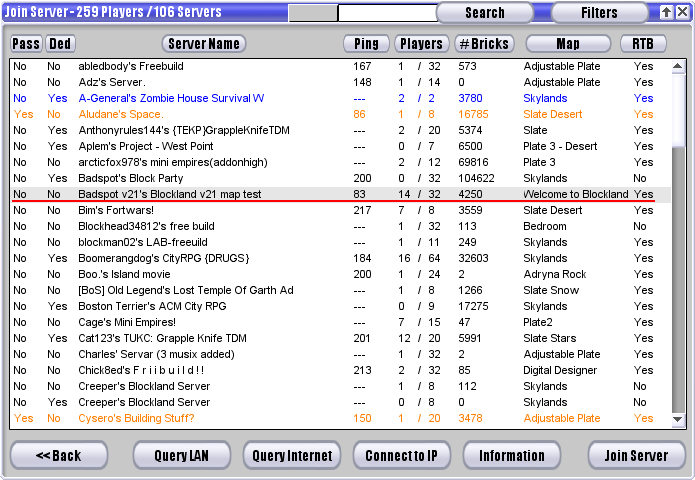
A new server by Badspot? I thought. But then I noticed that his name was odd, and the fact that he had RTB.
A peek in the RTB server information revealed this:
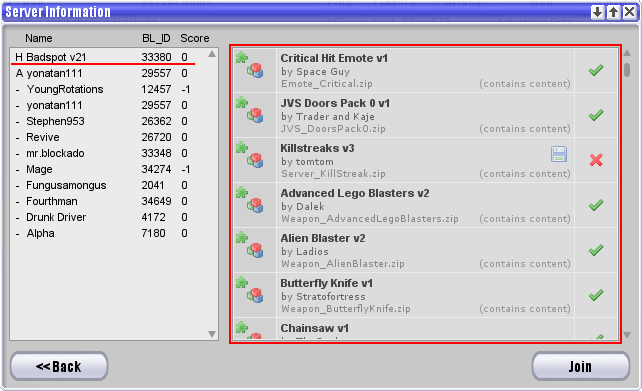
His ID is clearly not the same as Badspots, and he also has tons of add-ons installed. I got curious and decided to join the server.
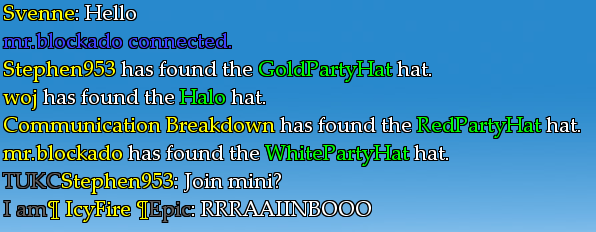
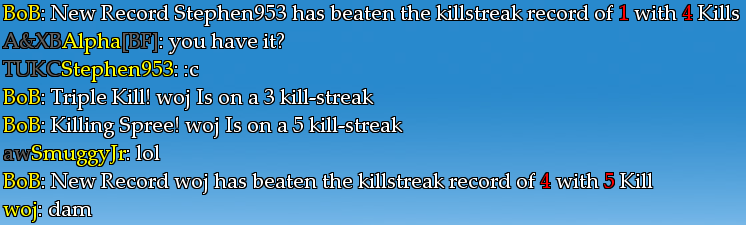
Upon spawning, I found this high-quality build which he had made:
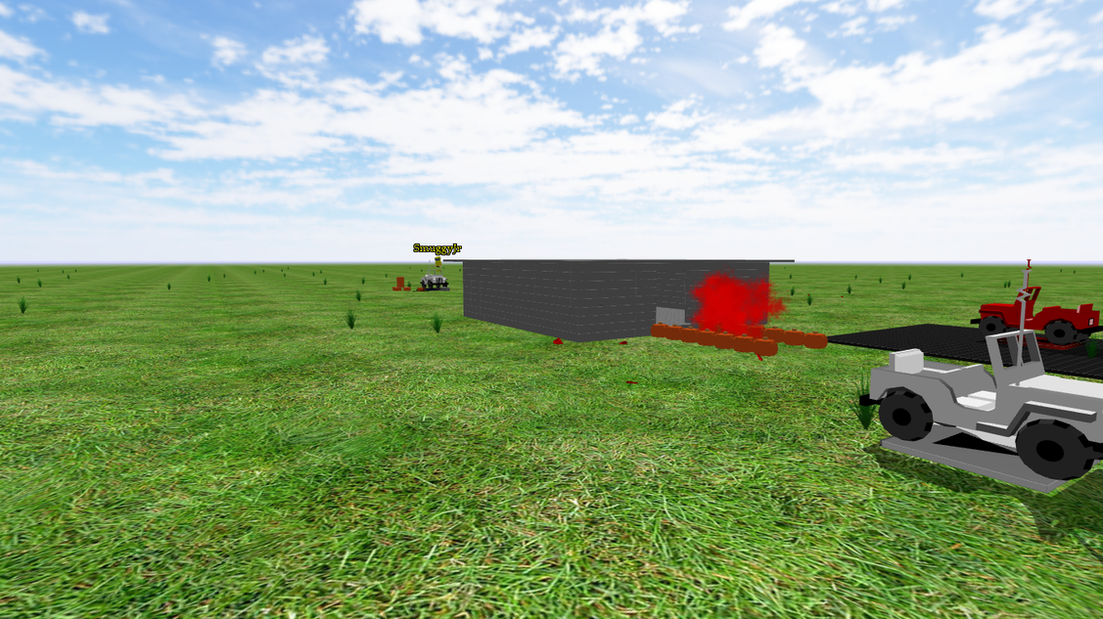
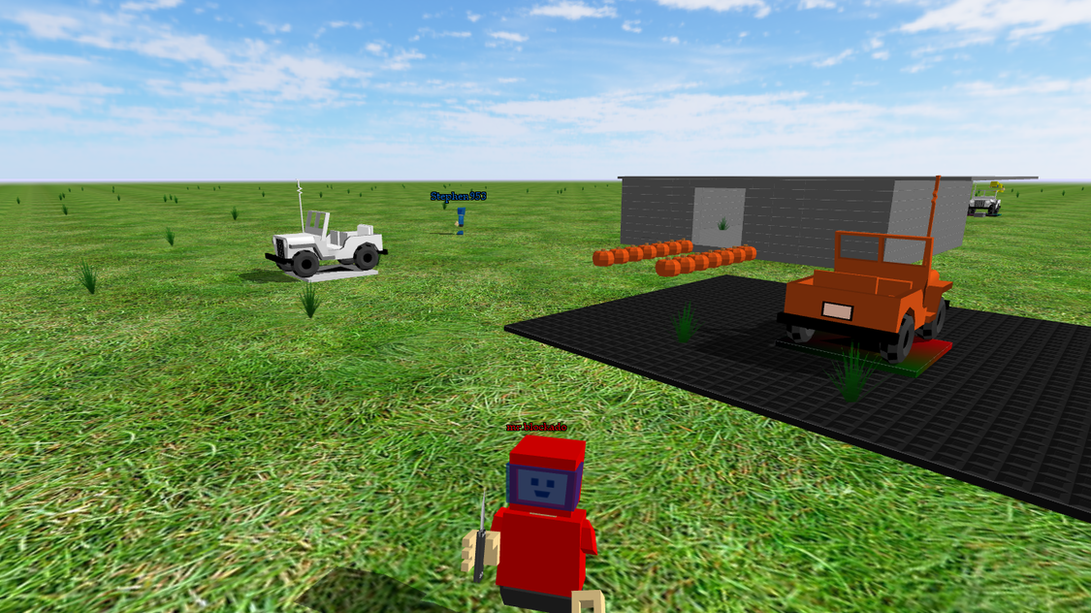
He also had some crappy knife TDM going on which I didn't take any screenshots of, but it was just a bunch of platforms suspended above the ground.
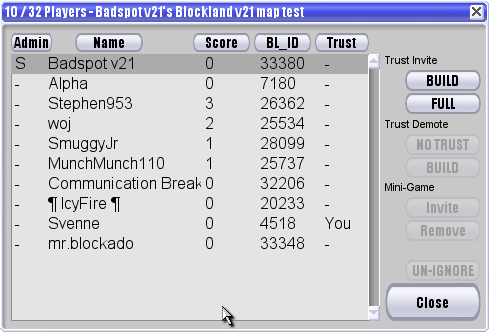
Name history: http://forum.returntoblockland.com/list.php?cmd=view&id=33380
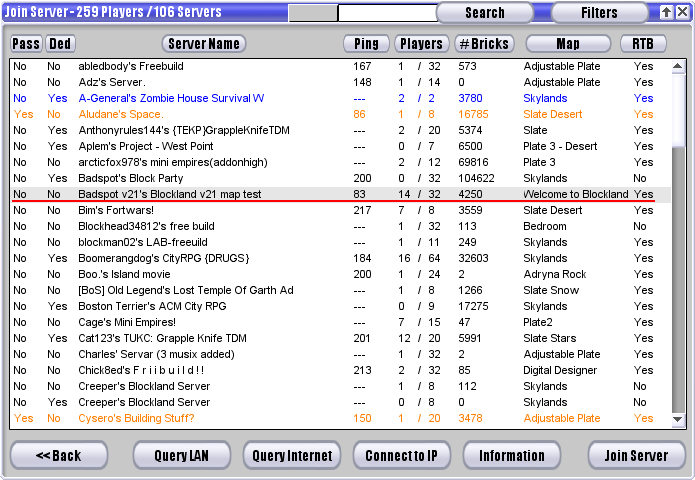
A new server by Badspot? I thought. But then I noticed that his name was odd, and the fact that he had RTB.
A peek in the RTB server information revealed this:
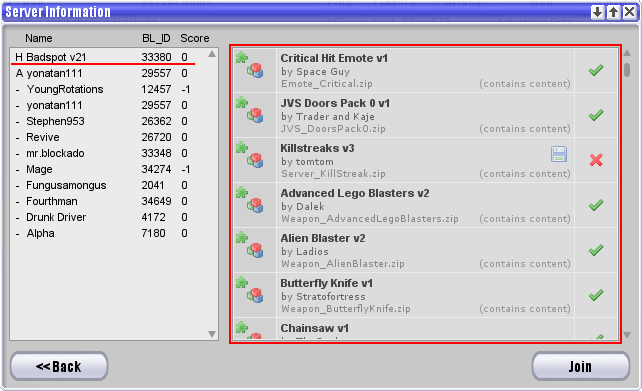
His ID is clearly not the same as Badspots, and he also has tons of add-ons installed. I got curious and decided to join the server.
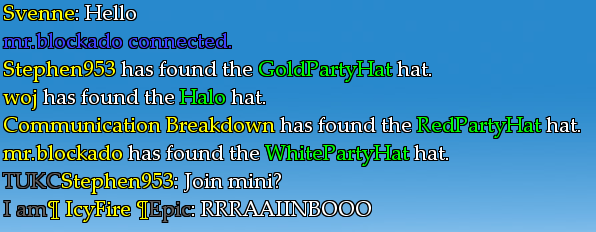
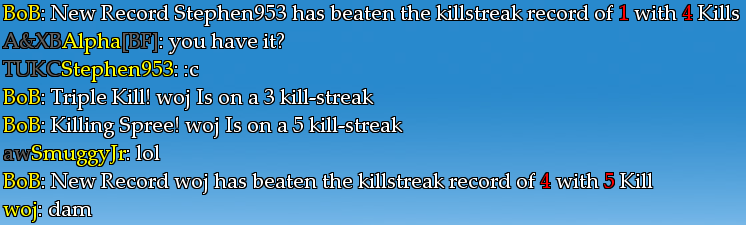
Upon spawning, I found this high-quality build which he had made:
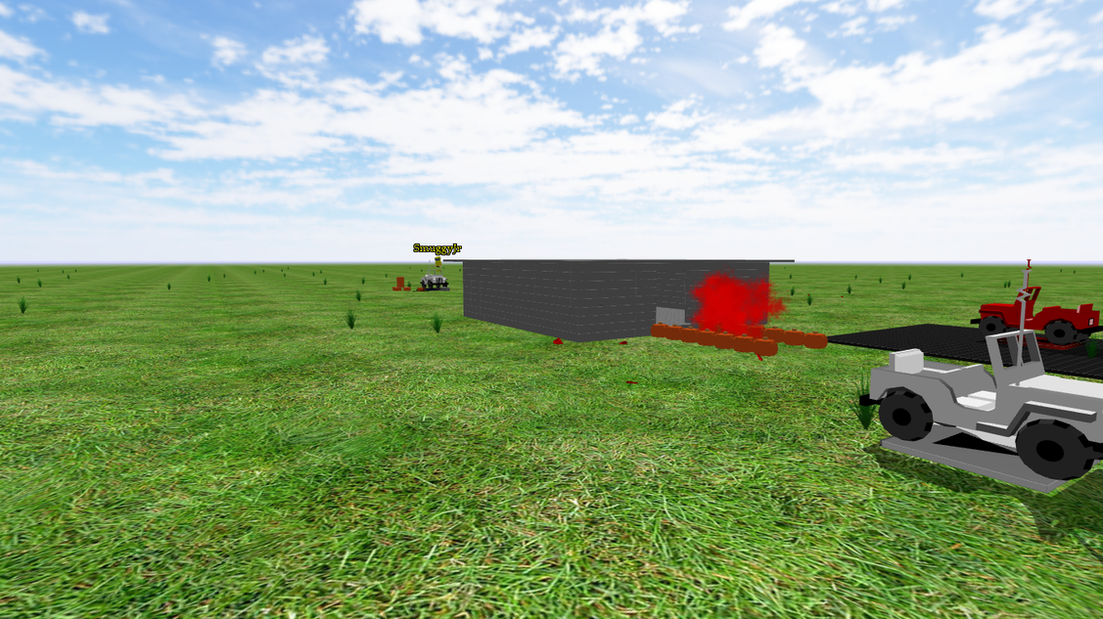
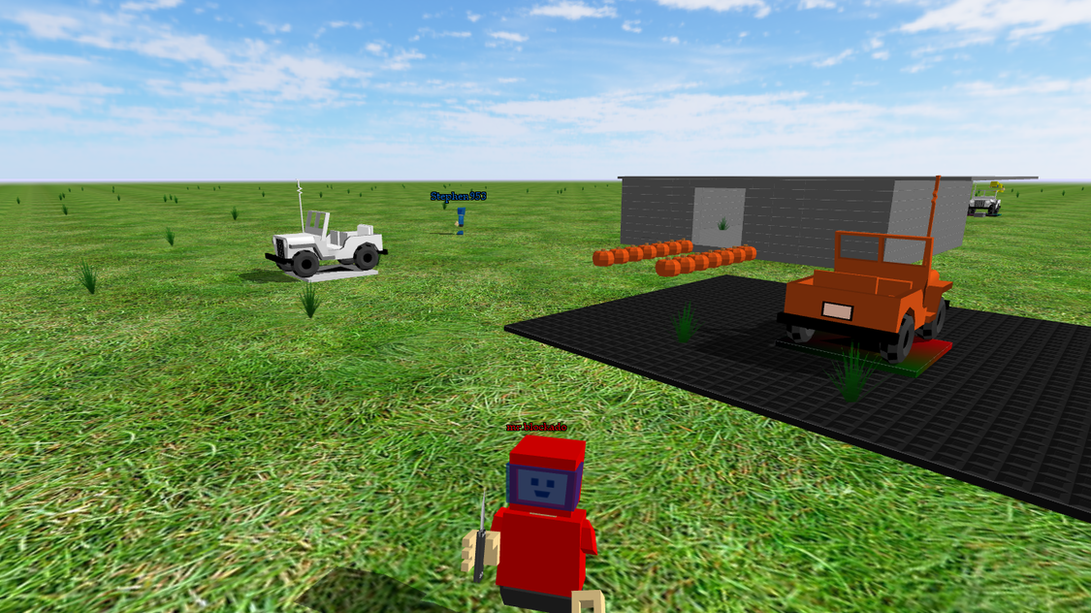
He also had some crappy knife TDM going on which I didn't take any screenshots of, but it was just a bunch of platforms suspended above the ground.
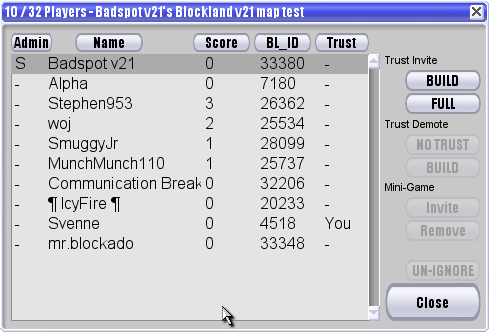
Name history: http://forum.returntoblockland.com/list.php?cmd=view&id=33380
14
Off Topic / The Computer Specifications Thread - Yes, it's that time of the year again
« on: October 31, 2011, 03:24:50 PM »
Well, I shouldn't really have to explain much here. Brag about your brand-new custom built machines, or humiliate yourself by showing off your decade-old low-end junk systems.
I've created a template for you to use:
I've also compiled a small list of tools and utilities which you can use to determine your computers components:
Dxdiag
The DirectX diagnostics tool, as you could probably tell by the name. Included in Windows 98 and newer. Simply type 'dxdiag' at the 'run' prompt in Windows 98 to XP, or in the search bar in Windows Vista/7.
CPU-Z
A utility created by the company CPUID. Supplies more thorough and extensive information than dxdiag.
http://www.cpuid.com/softwares/cpu-z.html
AIDA 64
A very accurate and informative utility created by Lavalys. Besides hardware and software information, it also has benchmark functions. Not only that, it has decent legacy OS support: you can supposedly run this utility on Windows NT4! Unfortuneately, the luxury comes at a price, but there is a trial shareware version on their website.
http://www.aida64.com/
Feel free to suggest additional programs.
Anyway, now that we've gotten the information part out of the way, it's time for me to share my system specs.
System 1
System 2
About 18 months passed until I got the Intel motherboard. It came with a 3GHz processor, which I replaced with my 200MHz faster part. After replacing the dead CMOS battery it worked like a charm, and is used as my Blockland server.
System 3
System 4
Since I've now shared my setups, let me see yours!
I've created a template for you to use:
Code: [Select]
CPU:
Motherboard:
Graphics card:
RAM:
HDD:
Sound card:
ODD:
FDD:
PSU:
OS:Feel free to supply any additional information about your builds.I've also compiled a small list of tools and utilities which you can use to determine your computers components:
Dxdiag
The DirectX diagnostics tool, as you could probably tell by the name. Included in Windows 98 and newer. Simply type 'dxdiag' at the 'run' prompt in Windows 98 to XP, or in the search bar in Windows Vista/7.
CPU-Z
A utility created by the company CPUID. Supplies more thorough and extensive information than dxdiag.
http://www.cpuid.com/softwares/cpu-z.html
AIDA 64
A very accurate and informative utility created by Lavalys. Besides hardware and software information, it also has benchmark functions. Not only that, it has decent legacy OS support: you can supposedly run this utility on Windows NT4! Unfortuneately, the luxury comes at a price, but there is a trial shareware version on their website.
http://www.aida64.com/
Feel free to suggest additional programs.
Anyway, now that we've gotten the information part out of the way, it's time for me to share my system specs.
System 1
Code: [Select]
CPU: Intel Core2Duo E7400 @ 3.0 GHz
Motherboard: ASUS P5KPL/1600 (Intel G31)
Graphics card: Nvidia GeForce GTS250 1GB PCI-E 16x
RAM: 4GB DDR2-800
HDD: 500GB SATA
Sound card: Integrated 7.1 channel sound
ODD: 22x CD/DVD reader/burner combo
FDD: none
PSU: unknown
OS: Windows 7 ProfessionalThe first computer I bought with my own money back in 2009.System 2
Code: [Select]
CPU: Intel Pentium IV 3.2 GHz
Motherboard: Intel D865PERL (Intel 865)
Graphics card: Nvidia GeForce 6200A 256MB AGP 8x
RAM: 2GB (4x512MB) DDR-400
HDD: 160GB IDE
Sound card: Integrated
ODD: 16x CD/DVD reader/burner combo
FDD: 1.44MB 3.5"
PSU: 400W
OS: Windows XP Home EditionThis system has it's roots in a computer my parents bought way back in 2003. The only parts that are left is the processor, two of the memory sticks, the hard drive, the optical drive and the power supply. It originally came with an ASRock mobo, a Radeon 9200SE and a simple DVD reader. Both the mobo and the ODD broke within a year and got replaced via the warrantly. The new motherboard was a Jetway PM9MS, based upon a VIA chipset. It lasted for about four more years until the capacitors broke, and my parents bought a new PC. One year later, the caps got replaced and I got the pleasure to use it for about one year before it broke down again. During that time I wasted about $100 on the GeForce card and an extra fan.About 18 months passed until I got the Intel motherboard. It came with a 3GHz processor, which I replaced with my 200MHz faster part. After replacing the dead CMOS battery it worked like a charm, and is used as my Blockland server.
System 3
Code: [Select]
CPU: Intel Celeron III 1.2 GHz
Motherboard: Shuttle AV18 (VIA Apollo Pro133A)
Graphics card: ATi Radeon 9200SE 128MB AGP 8x (running at 2x since the motherboard chipset can't supply sufficient power)
RAM: 768MB (3x256MB) PC133 SDRAM
HDD: 80GB IDE
Sound card: Integrated
ODD: 56x CD reader
FDD: 1.44MB 3.5"
PSU: 400W
OS: Windows XP Home EditionJust a junk computer I picked up a while ago. Nothing special hardware wise, and isn't used for anything special either.System 4
Code: [Select]
CPU: Intel Pentium II 400MHz
Motherboard: Acer V66XA (Intel 440BX)
Graphics card: ATi Rage Pro Turbo 4MB AGP 2x (integrated)(yuck!)
RAM: 256MB (2x128) PC100 SDRAM
HDD: 6GB IDE
Sound card: ESS AudioDrive 1868F ISA
ODD: 32x CD-ROM reader
FDD: 1.44MB 3.5"
PSU: 110W
OS: Windows 98SE, with misc. tweaksYet another junk computer, used for playing late DOS-games and older Windows games.Since I've now shared my setups, let me see yours!
15
Drama / infiniteLoop - Advertising IRC2
« on: October 13, 2011, 01:23:02 PM »
So I start up Blockland, and the IRC notifier immedatly pops up and notifies me of a new message. I open the GUI and see this:
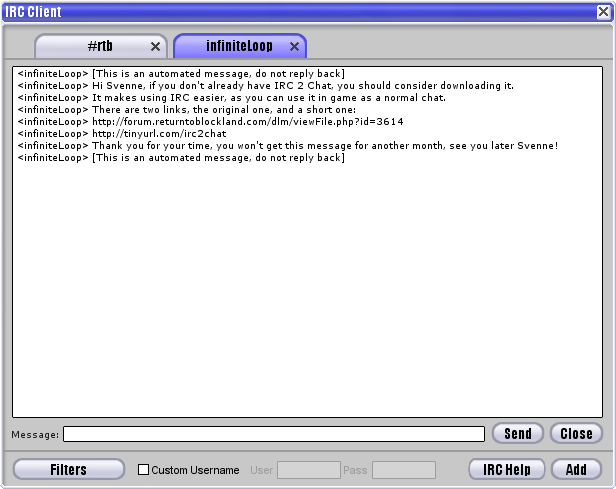
He's basically spamvertising his crappy mod by messaging everyone on IRC. It also seems like he's using some kind of bot which monitors the player lists and notifies when somone connects.
Discuss.
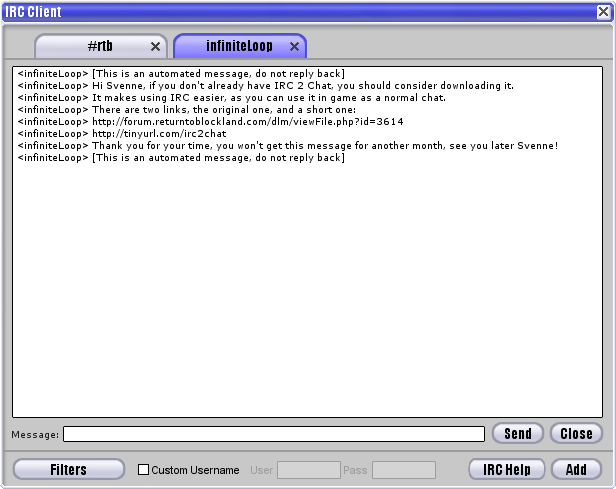
He's basically spamvertising his crappy mod by messaging everyone on IRC. It also seems like he's using some kind of bot which monitors the player lists and notifies when somone connects.
Discuss.
Pages: [1] 2


