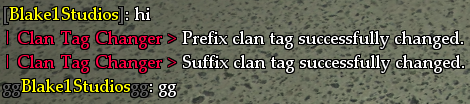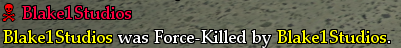Blake1Studios' Blockland Add-Ons
Disclaimer
I am fairly new to coding, don't expect nothing fancy at the moment.
Tips and advice are welcome, but be aware of that if you're going to criticize.
Any help I can get is greatly appreciated!
Clan Tag Changer
After being in work for way too long, here is is. This allows Admins to server-sidedly change a player's clan tag temporarily using commands.
It's helpful for giving players [VIP] tags or just doing whatever.
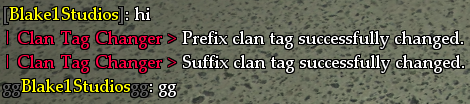 Commands:
Commands:- /clanPrefix <player's name> <new clan tag> - Change a player's prefix clan tag. (Admin Only!)
- /clanSuffix <player's name> <new clan tag> - Change a player's suffix clan tag. (Admin Only!)
- /clanHelp - Lists commands & gives info in-game.
Credit:Thanks to the 20+ people who tested this in beta. Also thanks to Ipquarx & Zapk for aiding me on a few things.
Help:Need help adding this to your server? There is a tutorial in the description.txt for this Add-On.
Need commands? Try /clanHelp in-game, there's also a list in the description.txt and in this forum topic.
Report bugs? Shoot me a PM or post in this thread.
Add-On not updating? Make sure you have Support_Updater, and if it's still not updating download the latest version manually and copy/replace it into your Add-Ons folder. Report any issues updating to me and I'll hopefully resolve the issue.
Fixed Minigame Events
My first Add-On, I removed onMinigameReset because it is now default, causing it to trigger twice.
Events Included:- onMinigameJoin
- onMinigameLeave
- onMinigameKill
- onMinigameDeath
Credit:Credit to Zack0Wack0 for making the original Add-On.
Make sure to disable or delete "Event_Minigame" before using this Add-On!
(Most Popular!) Force Kill
My first Add-On I coded from scratch! This is a simple command that allows Admins to easily kill a player.
A chat message will pop up saying an Admin has killed a player, this is extremely helpful for spotting abuse.
I am not responsible for any abuse caused by this Add-On. It is your responsibility to check who has Admin on your server.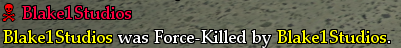 Commands:
Commands:In-Game: /kill <player's name>
(Admin Only!)Console: commandToServer('kill',"<player's name>");
Credit:I made the Add-On myself but huge thanks to those in Coding Help for bug fixing.
>DOWNLOAD [v1.0.3]<[If your description.txt has a different version number, consider updating to the latest version.]
Development Center
In Development:
- Modifying messages sent to clients from my add-ons to make it look nicer & more organized.
| Beta Downloads:
Working, unfinished Add-Ons go here.
Expect bugs and glitches, and keep these updated.
Report any bugs you find to me.
Nothing at the moment!
|