616
Modification Help / Re: Public Minigame?
« on: January 18, 2019, 10:17:17 PM »
Alright well I appreciate the help any how, I'll look towards that suggestion at some other point in time. Locking.
This section allows you to view all posts made by this member. Note that you can only see posts made in areas you currently have access to.
Ive attempted to do that. Stopped due to lack of interest...

It sets the value of the variable $defaultminigame to equal the first Slayer minigame object. So once you declare them equal, any methods passed on $defaultminigame will be passed on the first Slayer minigame.So putting that command into the console before making a minigame makes it so that when the minigame is made it applies it right after?
$DefaultMinigame = Slayer.Minigames.getObject(0);Doesn't really help when I have no idea what to do with it, I put it in the console but I'm assuming that isn't correct considering it didn't do anything.
Dunno you should try it, probably does. Just grab the minigame object and attach it to the variable.Honestly have no idea how to do that, never messed with any server commands like this before.
$DefaultMinigame = minigameobject;Does this work with slayer however
Maybe you could do on_minigame_reset>bot>respawn_bot?In my case it isn't that simple, this thread requesting for help is for a gamemode I've been working on for the last 8 months. Bots do not spawn until a level is selected basically, so when the game actually loads up, all the bots despawn right away and I have backup bricks on top of the spawn I can click to disable them officially as well. I've made a video overall showing the issue without just explaining it through my voice because clearly its confusing to explain it this way. Specially I'm struggling to process this through my head through text, so this clip should help out clarify the issue.
make sure bot damage in the minigame is turned onAll the basic principles you would need enabled for everything to work is set already, its just not working.
make sure the bricks are under the same bl_id as the minigameIt is though.
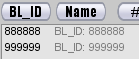
If the minigame is a slayer minigame and is set as default you can use thisCode: [Select]slayer.minigames.defaultminigame.creatorBLID = blid;Just set the blid to the public ID which i think is 888888
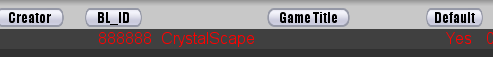
Imagine it being that today