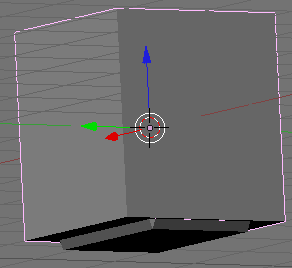151
Modification Help / Re: General's OBJ2BLB - Issues
« on: July 22, 2015, 02:37:06 AM »I have gotten the OBJ to BLB successfully, however my model always floats, and the print texture doesn't show properly. For example, using the default 2x2f blue sphere print colors the whole texture face blue. Numbers/letters/symbols just appear greyblank and some prints show nothing at all (such as the green square and orange triangle print)Your UVs are wrong.
The second time through when I added the bounding box, it was only floating about 1x1f brick from the ground. I tried to fix it many times, I even tried reducing the size of the bounding box and letting the shape just barely hang out but it still floated. The only fix I could think of was to literally pull the bottom face of the model down, and it workedThe bounding box must match the brick grid and the bounding box object center must to be at the center of the scene.
This is not how you're supposed to do it and I'm surprised it works at all.
Notice how the BOUNDS doesn't fully cover the bottom. However, It's the only method I have found to make my object not float