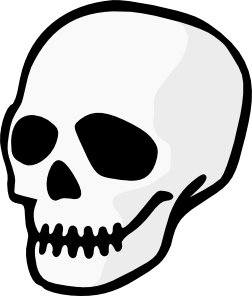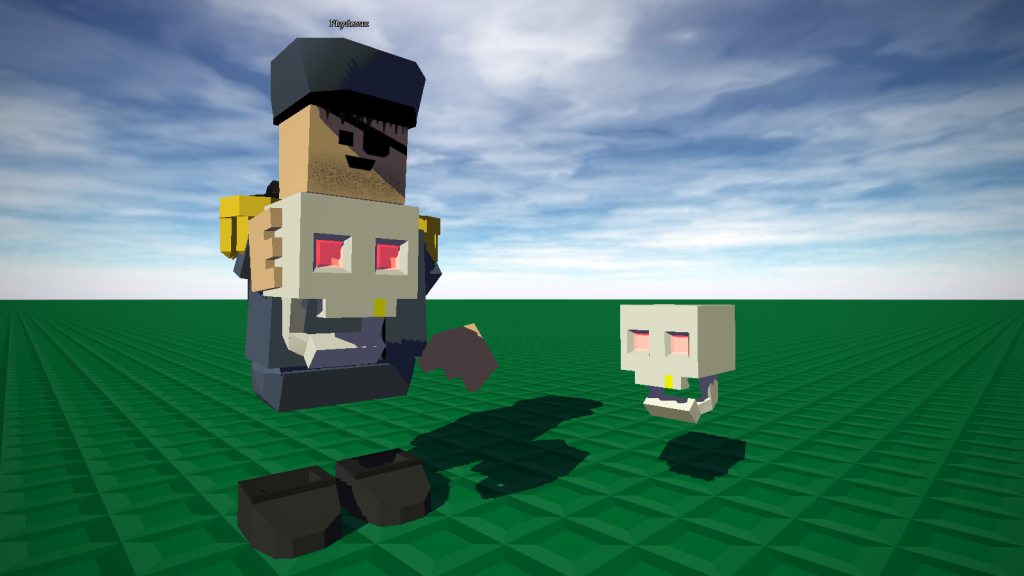Development ended:Development of the build cycle has ended (likely permanently). However, I'm moving on to better things in the form of the
Game Mode Cycle. Please direct further questions to that topic.
Go here: http://forum.blockland.us/index.php?topic=272856.0
Build Cycle
It cycles through builds!
Introducing the Build Cycle! Featuring a (almost complete) GUI, plenty of commands and customization, and more.
This mod allows you to:
- Create a build rotation that changes between builds every specified number of minigame rounds.
- Use a different minigame for each build!
- Shuffle the builds
- Commands (and GUI) for start, stop, next, go to, etc.
- Easy addition/editing of builds with the GUI (or command)
- some other things I can't remember
WARNINGRemember, this is only a beta. There will be bugs. People will die. Do your part to make the mod safer. Report all bugs to pest control
here.
INSTRUCTIONS
You can access the GUI with a keybind or through the Slayer GUI.
You can also use the command /buildcycle to change settings.
ADDING BUILDS/MINIGAMES
Command method: Type /buildCycle Add and additional instructions will be displayed on screen. This is a bit more reliable than the GUI. USE THIS IF GUI DOES NOT WORK
GUI Method: Open GUI, click "New", and select the save file and minigame config file.
STARTING THE BUILD CYCLE
Type /buildCycle start, or click the button in the GUI. If you want to have a minigame in your build cycle, start the minigame first.
MINIGAME CONFIG FILES
Here I'll tell you how to get the minigame settings working. This is probably confusing for some people.
Set up the minigame how you want it. Once it's all working the way you want, go to the Advanced tab of the Slayer GUI. Click on the button that says "Save/Load Config". Type in a name for it and click "Save".
You can now use this config file in a build by typing /buildCycle add Your Savefile Name; your config file
It's a little complicated right now, but you should be able to figure it out. Remember to report any bugs to the link above. Yes, it will become easier to use in the future.