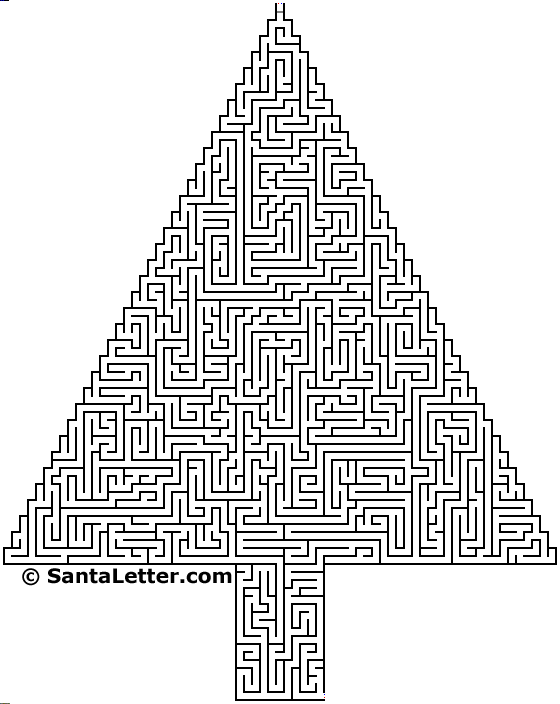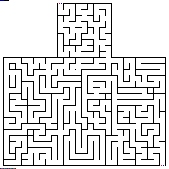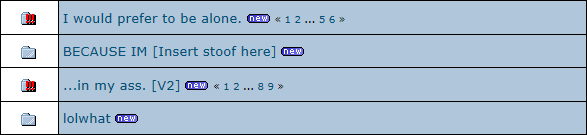181
Drama / Zealot - Utter Jackass
« on: August 12, 2012, 08:38:34 PM »
Way back when, I had the bad luck to befriend someone named Zealot.
For a while I thought he was a coolbro.
Then I started to realize he was a bit of a richard. However, as humans tend to do with friends, I gave him a bit of leniency.
Unfortunately for him, shortly after that I found a massive number of drama threads about him. Yet still, I managed to cling on to the vaguest hope that maybe he wasn't a total jackass at heart. However, I have been repeatedly proven wrong. So repeatedly, in fact, I can put enough links for this whole paragraph.
Then he hit the ultimate road bump. I could ignore all this, and yet then he hit me right in the heart.
There is one thing which I will not accept, and that is people abusing scripting in any form.
The first thing was that he faked his playercount. He got banned from the master server for it, so I figured that was punishment enough and left him alone about it. (He asked me specifically and I warned him it would get him banned.)
Then he did something which I've already told friends off over - Zealot's seeking aimbot code. (In Nexus's case, I told him off because he was seeking to release aimbot code.) I've only told him off in the one post, but I've told him off hundreds of times in-game.
I have finally had it. I can't even claim vaguely to think of him as a moral person any more. He has proven himself a troll constantly. I have every intent of permabanning him from my server as well as removing him from RTB once I get it working again.
In other words, I publicly renounce my friendship with him and I'm appalled that I ever liked the guy.
For a while I thought he was a coolbro.
Then I started to realize he was a bit of a richard. However, as humans tend to do with friends, I gave him a bit of leniency.
Unfortunately for him, shortly after that I found a massive number of drama threads about him. Yet still, I managed to cling on to the vaguest hope that maybe he wasn't a total jackass at heart. However, I have been repeatedly proven wrong. So repeatedly, in fact, I can put enough links for this whole paragraph.
Then he hit the ultimate road bump. I could ignore all this, and yet then he hit me right in the heart.
There is one thing which I will not accept, and that is people abusing scripting in any form.
The first thing was that he faked his playercount. He got banned from the master server for it, so I figured that was punishment enough and left him alone about it. (He asked me specifically and I warned him it would get him banned.)
Then he did something which I've already told friends off over - Zealot's seeking aimbot code. (In Nexus's case, I told him off because he was seeking to release aimbot code.) I've only told him off in the one post, but I've told him off hundreds of times in-game.
I have finally had it. I can't even claim vaguely to think of him as a moral person any more. He has proven himself a troll constantly. I have every intent of permabanning him from my server as well as removing him from RTB once I get it working again.
In other words, I publicly renounce my friendship with him and I'm appalled that I ever liked the guy.