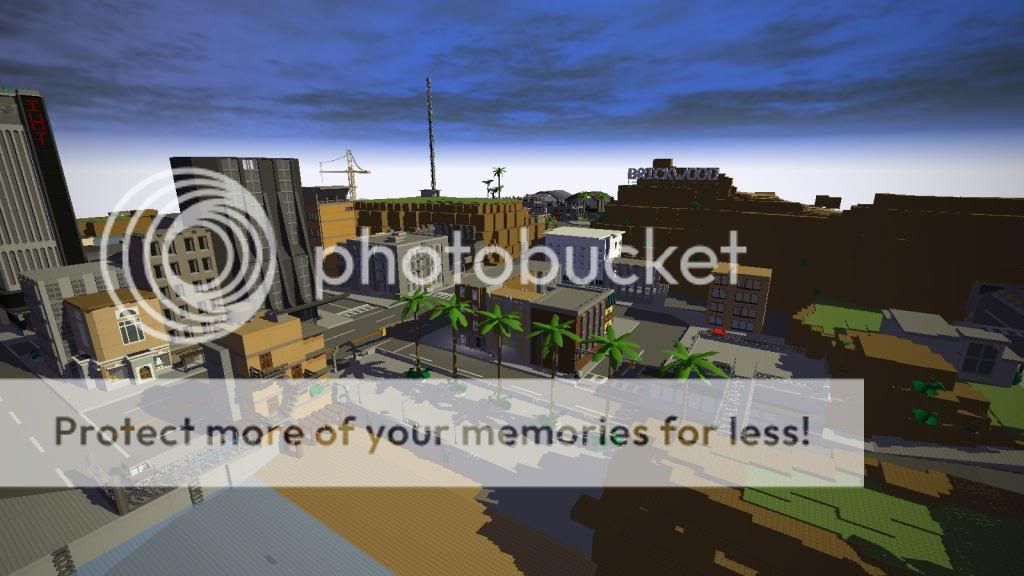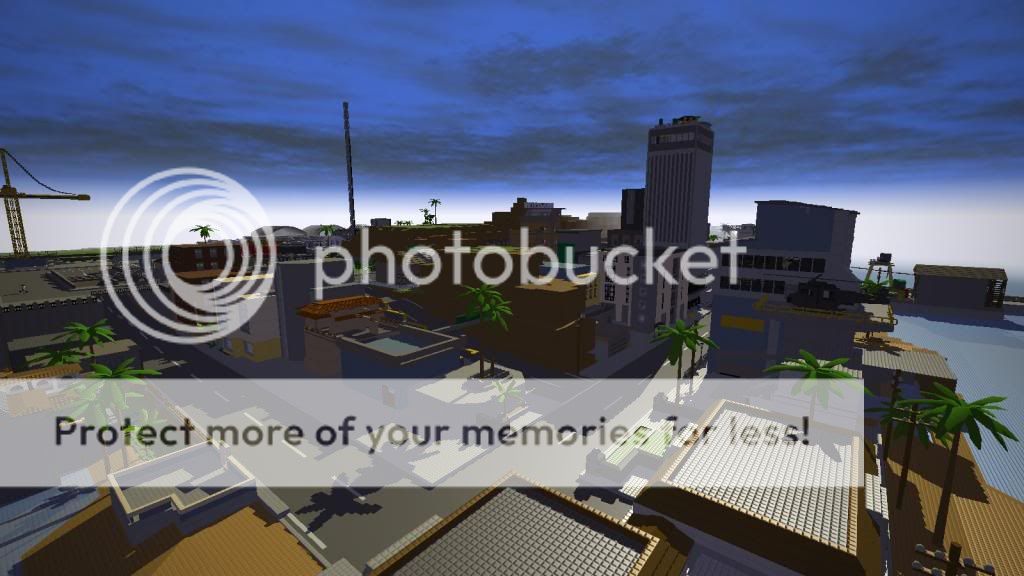31
Modification Help / Vehicle spring anamation tutorial (milkshape) (For Somewhat Advanced users)
« on: March 09, 2014, 10:59:22 PM »
PLEASE notify me is you need more information, if i made any mistakes, or if you would like me to clarify/ add pictures to any part of the tutorial!
SOURCES (the main ones at least)
quote from martin @ https://www.garagegames.com/community/forums/viewthread/18511 :
this is some detailed advice that can apply to milkshape's DTS plus exporter thati look forward to testing Tested, works , but it slightly contradicts the info posted at: http://docs.garagegames.com/torque-3d/reference/classWheeledVehicle.html
The information posted there is somewhat vague regarding modeling and exporting suspension animations, but gives a good hint as to the basics :)
the part you came here for...
HOW TO GET UR OWN WORKING SPRINGS!!!
ANIMATING
PRO TIP ;D ---> when animating be sure to uncheck "operate on selected joints only" option under the animations tab of milkshape, this will keep the springs from all morphing together producing a disgusting blend of all springs at once.
each spring has 2 frames: first one with all springs compressed and a second one with one of the springs decompressed.
first: make sure ALL OF your springs are all FULLY COMPRESSED to begin frame one of the animation
when making your animation make sure the hubs are moving along with the spring so that blockland knows how far to move your wheel
next: set keyframe 1 with all springs fully compressed and the hubs at their highest point
next: set keyframe 2 with hub0 extended fully (decompressed spring) making sure your hub is all the way down
next: reset all of your springs back to the original compressed state for frame 3
next: decompress hub1 and set a keyframe, and so on until all of your springs are animated BE SURE to include the first keyframe where all of the springs are compressed before decompressing another spring.
EXPORTING:
name your animations springX (X being the corresponding hub number) the first frame of the spring animation should be the fully compressed keyframe and the last frame should be the frame with the X spring decompressed...
when exporting make sure that the checkbox for cyclic is unticked; and blend and transform ARE ticked
KNOWN ISSUES WITH ANAMATIONS:
animations will build off of each other when played back in game, lets say i have 2 animations where the hub moves 4 units a piece, the in game product will have both hubs move 8 units... Current fix= NONE :C i am still having this problem and i will update when i figure it out...
My photobucket, contains alot of current projects and past builds and such :D
http://i889.photobucket.com/albums/ac97/alextaitt/qd_zps06937507.png
SOURCES (the main ones at least)
quote from martin @ https://www.garagegames.com/community/forums/viewthread/18511 :
Quote
For each hubx node in your model that you want to have a suspension animation, create a springX sequence helper. In the helpers modifiers rollout it should be set to a non-cyclic, blend, transform animation. The First frame of the animation should have the hub and suspension all the way up in it's fully compressed state. The last frame should have the hub and suspension set to it's fully extended state. FOr most setups you will not need more then 2-3 frames per spring sequence, as the engine will interpolate a nice smooth animation. Also, once the key times for the animation are finished, reset the hub/suspensions positions back to the fully compressed state, ensuring that this additional frame of animation is not within the keytimes of any of the sequences.
this is some detailed advice that can apply to milkshape's DTS plus exporter that
The information posted there is somewhat vague regarding modeling and exporting suspension animations, but gives a good hint as to the basics :)
the part you came here for...
HOW TO GET UR OWN WORKING SPRINGS!!!
ANIMATING
PRO TIP ;D ---> when animating be sure to uncheck "operate on selected joints only" option under the animations tab of milkshape, this will keep the springs from all morphing together producing a disgusting blend of all springs at once.
each spring has 2 frames: first one with all springs compressed and a second one with one of the springs decompressed.
first: make sure ALL OF your springs are all FULLY COMPRESSED to begin frame one of the animation
when making your animation make sure the hubs are moving along with the spring so that blockland knows how far to move your wheel
next: set keyframe 1 with all springs fully compressed and the hubs at their highest point
next: set keyframe 2 with hub0 extended fully (decompressed spring) making sure your hub is all the way down
next: reset all of your springs back to the original compressed state for frame 3
next: decompress hub1 and set a keyframe, and so on until all of your springs are animated BE SURE to include the first keyframe where all of the springs are compressed before decompressing another spring.
EXPORTING:
name your animations springX (X being the corresponding hub number) the first frame of the spring animation should be the fully compressed keyframe and the last frame should be the frame with the X spring decompressed...
when exporting make sure that the checkbox for cyclic is unticked; and blend and transform ARE ticked
KNOWN ISSUES WITH ANAMATIONS:
animations will build off of each other when played back in game, lets say i have 2 animations where the hub moves 4 units a piece, the in game product will have both hubs move 8 units... Current fix= NONE :C i am still having this problem and i will update when i figure it out...
My photobucket, contains alot of current projects and past builds and such :D
http://i889.photobucket.com/albums/ac97/alextaitt/qd_zps06937507.png