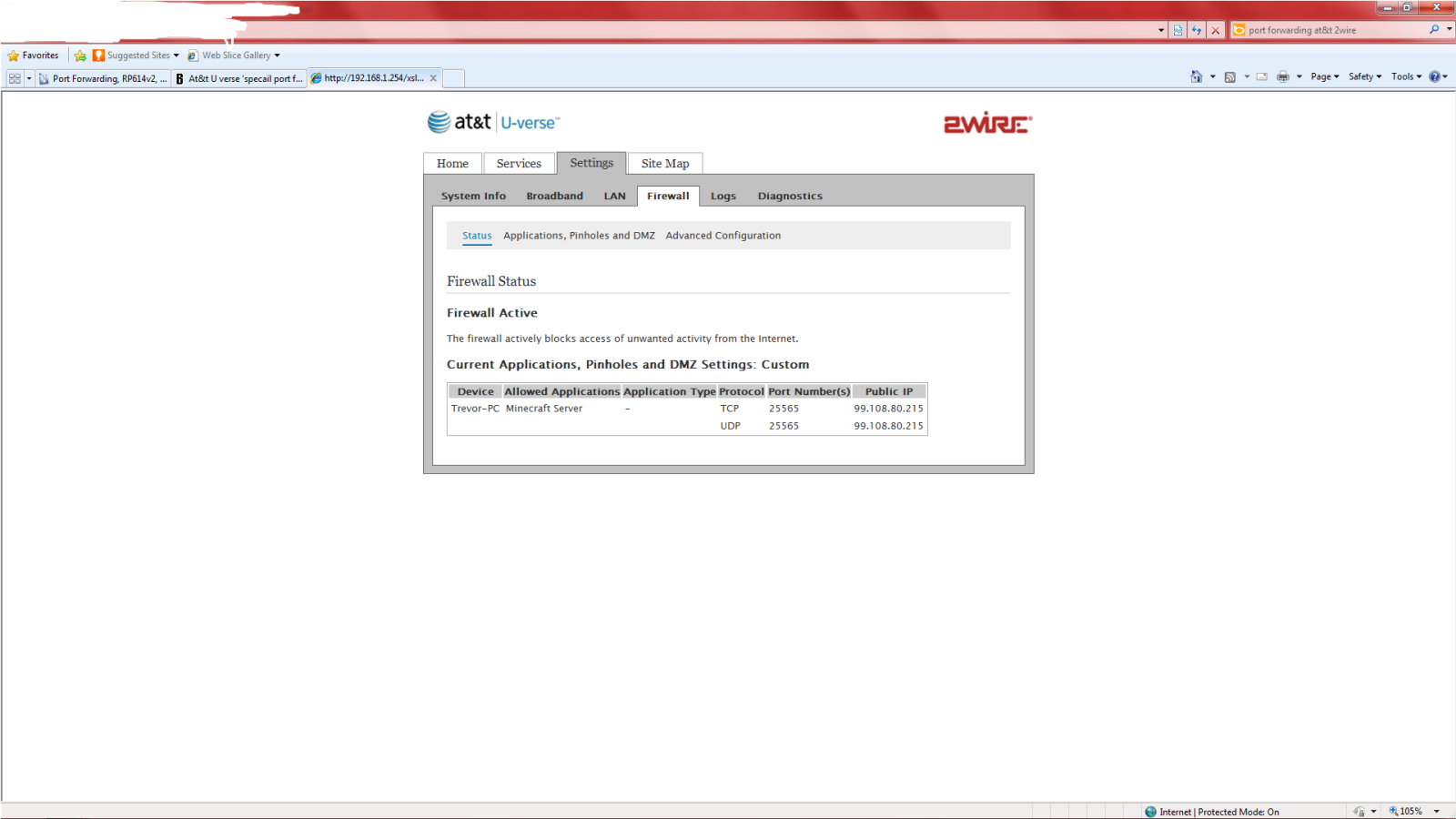76
Off Topic / Re: At&t U verse 'specail port forwarding' for minecraft servers
« on: February 12, 2012, 09:57:36 PM »
I can finally host a server... I guess all I needed to do was fill in a DMZ bubble on the firewall setting... I feel stupid but I guess I deserve it
overall thanks guys... Locking
overall thanks guys... Locking