16
Drama / Muffinmix' friend is definately not my friend
« on: July 05, 2009, 03:21:03 PM »
It's Mew apparently (multiple accounts), just saying.
This section allows you to view all posts made by this member. Note that you can only see posts made in areas you currently have access to.
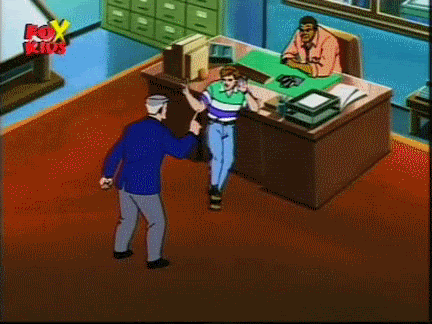
In and Anyone that uses a loving stupid jpeg is forever banned. I.E U R GAY
YOU CAN'T TOUCH THIS, NEW RULE NOBODY UNDER THE AGE OF 18 HOW BOUT DEM APPLES
datablock ExplosionData(ParentExplosion)
{
...
subExplosion[0] = DaughterExplosion1;
subExplosion[1] = DaughterExplosion2;
subExplosion[2] = DaughterExplosion3;
subExplosion[3] = DaughterExplosion4;
subExplosion[4] = DaughterExplosion5;
...
};datablock ExplosionData(ParentExplosion)
{
...
subExplosion[0] = DaughterExplosion1;
subExplosion[1] = DaughterExplosion1;
subExplosion[2] = DaughterExplosion1;
subExplosion[3] = DaughterExplosion2;
subExplosion[4] = DaughterExplosion2;
...
};datablock ExplosionData(DaughterExplosion1)
{
...
subExplosion[0] = DaughtersSubExplosion1;
subExplosion[1] = DaughtersSubExplosion2;
subExplosion[2] = DaughtersSubExplosion3;
subExplosion[3] = DaughterExplosion2; //And for good measure you may also refer explosions from the Parent explosion
subExplosion[4] = DaughterExplosion2;
...
};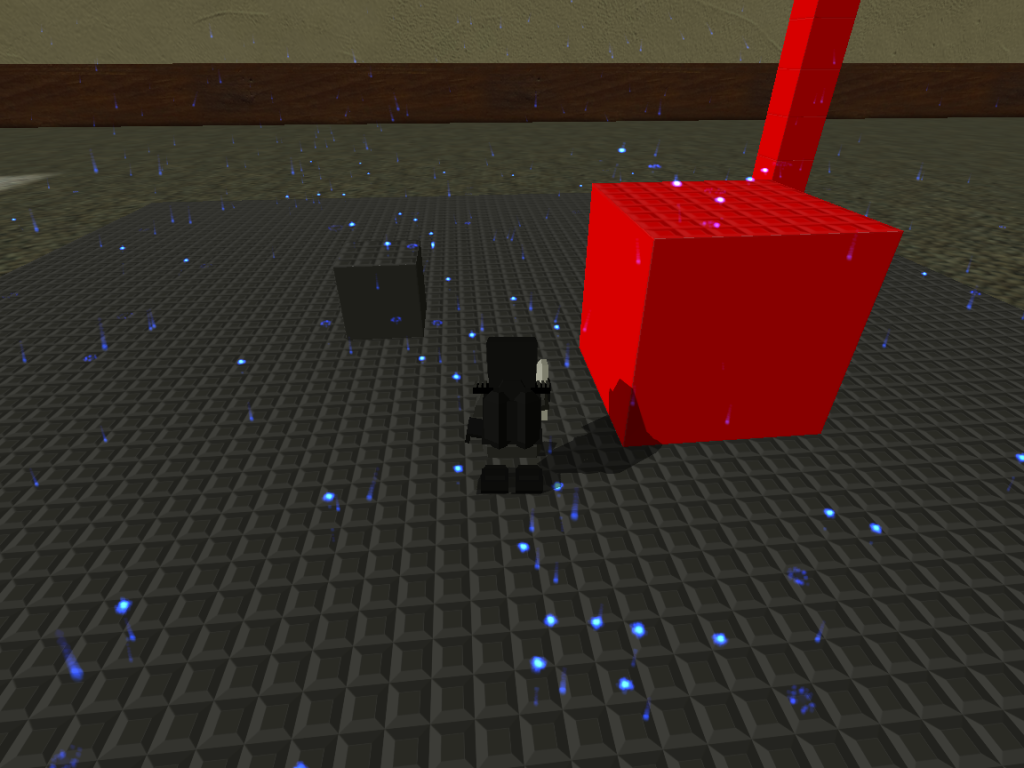
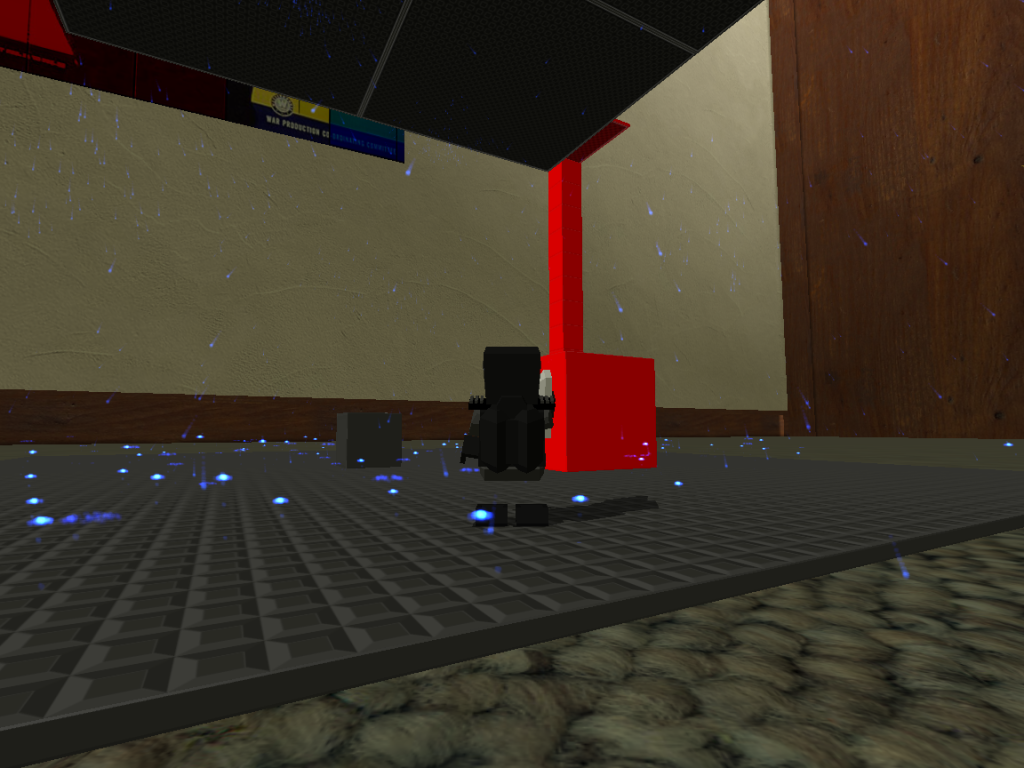
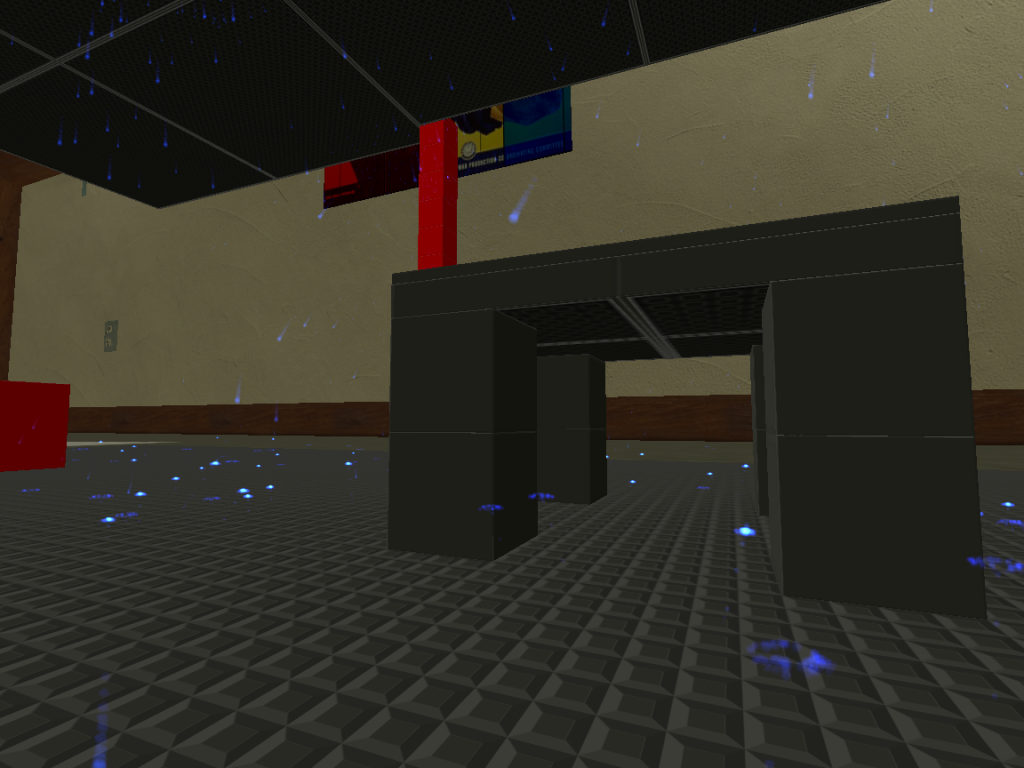
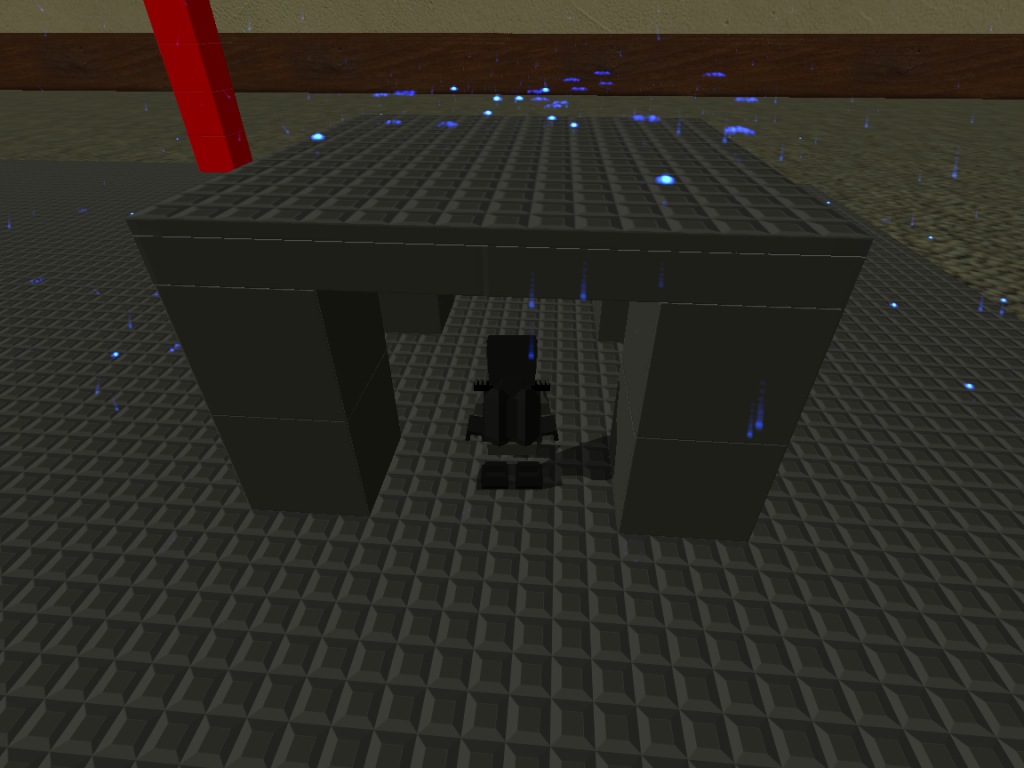
datablock ParticleData(rainDebrisParticle)
{
dragCoefficient = 1.2;
gravityCoefficient = 0;
inheritedVelFactor = 1.0;
constantAcceleration = 0.0;
lifetimeMS = 100;
lifetimeVarianceMS = 0;
textureName = "base/data/particles/cloud";
spinSpeed = 10.0;
spinRandomMin = -500.0;
spinRandomMax = 500.0;
colors[0] = "0.1 0.2 0.8 0.4";
colors[1] = "0.1 0.1 0.6 0.2";
sizes[0] = 0.08;
sizes[1] = 0.05;
useInvAlpha = false;
};
datablock ParticleEmitterData(rainDebrisEmitter)
{
ejectionPeriodMS = 10;
periodVarianceMS = 0;
ejectionVelocity = 0;
velocityVariance = 0;
ejectionOffset = 0;
thetaMin = 0;
thetaMax = 50;
phiReferenceVel = 0;
phiVariance = 360;
overrideAdvance = false;
particles = "rainDebrisParticle";
};
datablock ParticleData(rainDebriloveplosion1Particle)
{
dragCoefficient = 0.0;
gravityCoefficient = 0.2;
inheritedVelFactor = 1.0;
constantAcceleration = 0.0;
lifetimeMS = 100;
lifetimeVarianceMS = 0;
textureName = "base/data/particles/cloud";
spinSpeed = 10.0;
spinRandomMin = -500.0;
spinRandomMax = 500.0;
colors[0] = "0.1 0.2 0.8 0.4";
colors[1] = "0.1 0.1 0.6 0.0";
sizes[0] = 0.15;
sizes[1] = 0.15;
useInvAlpha = false;
};
datablock ParticleEmitterData(rainDebriloveplosion1Emitter)
{
ejectionPeriodMS = 10;
periodVarianceMS = 0;
ejectionVelocity = 0;
velocityVariance = 0;
ejectionOffset = 0;
thetaMin = 0;
thetaMax = 50;
phiReferenceVel = 0;
phiVariance = 360;
overrideAdvance = false;
particles = "rainDebriloveplosion1Particle";
};
datablock ParticleData(rainDebriloveplosion2Particle)
{
dragCoefficient = 0.0;
gravityCoefficient = 0.2;
inheritedVelFactor = 1.0;
constantAcceleration = 0.0;
lifetimeMS = 100;
lifetimeVarianceMS = 0;
textureName = "base/data/particles/cloud";
spinSpeed = 10.0;
spinRandomMin = -500.0;
spinRandomMax = 500.0;
colors[0] = "0.1 0.2 0.8 0.4";
colors[1] = "0.1 0.1 0.6 0.2";
sizes[0] = 0.10;
sizes[1] = 0.05;
useInvAlpha = false;
};
datablock ParticleEmitterData(rainDebriloveplosion2Emitter)
{
ejectionPeriodMS = 1;
periodVarianceMS = 0;
ejectionVelocity = 2;
velocityVariance = 0;
ejectionOffset = 0;
thetaMin = 95;
thetaMax = 100;
phiReferenceVel = 0;
phiVariance = 360;
overrideAdvance = false;
particles = "rainDebriloveplosion2Particle";
};
datablock ExplosionData(rainDebriloveplosion)
{
explosionShape = "";
//soundProfile = "";
lifeTimeMS = 20;
particleEmitter = rainDebriloveplosion1Emitter;
particleDensity = 1;
particleRadius = 0.0;
emitter[0] = rainDebriloveplosion2Emitter;
faceViewer = true;
explosionScale = "1 1 1";
shakeCamera = false;
camShakeFreq = "10.0 11.0 10.0";
camShakeAmp = "3.0 10.0 3.0";
camShakeDuration = 0.5;
camShakeRadius = 20.0;
// Dynamic light
lightStartRadius = 0;
lightEndRadius = 0;
lightStartColor = "0 0 0 0";
lightEndColor = "0 0 0 0";
damageRadius = 0;
radiusDamage = 0;
impulseRadius = 0;
impulseForce = 0;
};
datablock DebrisData(rainMakerDebris)
{
emitters = "rainDebrisEmitter";
Explosion = "rainDebriloveplosion";
texture = "base/data/particles/cloud";
elasticity = 0.0;
friction = 0.2;
numBounces = 1;
bounceVariance = 0;
explodeOnMaxBounce = true;
staticOnMaxBounce = false;
snapOnMaxBounce = false;
minSpinSpeed = -500;
maxSpinSpeed = 500;
render2D = true;
lifetime = 10.0;
lifetimeVariance = 0.0;
velocity = 35;
velocityVariance = 5;
fade = false;
useRadiusMass = true;
baseRadius = 0.01;
gravModifier = 0.9;
terminalVelocity = 80;
ignoreWater = false;
};
datablock ExplosionData(rainMakerExplosion)
{
explosionShape = "";
//soundProfile = "";
lifeTimeMS = 150;
debris = rainMakerDebris;
debrisNum = 100; //Yeah, 100 loving debris per explosion would lag anyone to death. It's likely actually less then that, I reckon around 30 is the default max.
debrisNumVariance = 10;
debrisPhiMin = 0;
debrisPhiMax = 360;
debrisThetaMin = 0;
debrisThetaMax = 50;
debrisVelocity = 20;
debrisVelocityVariance = 15;
//particleEmitter = positionTestEmitter;
//particleDensity = 10;
//particleRadius = 0.2;
//emitter[0] = testEmitter;
faceViewer = true;
explosionScale = "1 1 1";
shakeCamera = false;
camShakeFreq = "10.0 11.0 10.0";
camShakeAmp = "3.0 10.0 3.0";
camShakeDuration = 0.5;
camShakeRadius = 20.0;
// Dynamic light
lightStartRadius = 0;
lightEndRadius = 0;
lightStartColor = "0 0 0 0";
lightEndColor = "0 0 0 0";
damageRadius = 0;
radiusDamage = 0;
impulseRadius = 0;
impulseForce = 0;
};
AddDamageType("TankShellDirect", '<bitmap:add-ons/Projectile_GravityRocket/rocket> %1', '%2 <bitmap:add-ons/Projectile_GravityRocket/rocket> %1',1,1);
AddDamageType("TankShellRadius", '<bitmap:add-ons/Projectile_GravityRocket/rocketRadius> %1', '%2 <bitmap:add-ons/Projectile_GravityRocket/rocketRadius> %1',1,0);
datablock ProjectileData(rainMakerProjectile)
{
projectileShapeName = "base/data/shapes/empty.dts";
directDamage = 0;
directDamageType = $DamageType::TankShellDirect;
radiusDamageType = $DamageType::TankShellRadius;
impactImpulse = 0;
verticalImpulse = 0;
explosion = rainMakerExplosion;
//particleEmitter = none;
brickExplosionRadius = 0;
brickExplosionImpact = false; //destroy a brick if we hit it directly?
brickExplosionForce = 0;
brickExplosionMaxVolume = 0; //max volume of bricks that we can destroy
brickExplosionMaxVolumeFloating = 0; //max volume of bricks that we can destroy if they aren't connected to the ground (should always be >= brickExplosionMaxVolume)
//sound = none;
muzzleVelocity = 20;
velInheritFactor = 1.0;
armingDelay = 100;
lifetime = 100;
fadeDelay = 100;
bounceElasticity = 0.99;
bounceFriction = 0.0;
isBallistic = true;
gravityMod = 0.0;
hasLight = false;
lightRadius = 5.0;
lightColor = "1 0.5 0.0";
explodeOnDeath = 1;
uiName = "Weather Physics Rain"; //There will likely be many more physics-assisted weather effects, so I'll name it this way to keep it in order
};

 |  |  |  |
 |  |  |