46
This section allows you to view all posts made by this member. Note that you can only see posts made in areas you currently have access to.
48
Modification Help / Need some help with a script.
« on: July 06, 2014, 01:04:10 AM »
Using this tutorial, I've made a chatbot script here (WIP):
What's wrong with it? The console says there's an error with line 4:
Code: [Select]
package chatbot {
function clientCmdChatMessage(%a,%b,%c,%msg,%cp,%name,%cs,%msg) {
parent::clientCmdChatMessage(%a,%b,%c,%msg,%cp,%name,%cs,%msg)
if (%msg $= "123") {
if (%name $= "Game") {
commandToServer('messageSent',"ScriptWorking");
}
}What's wrong with it? The console says there's an error with line 4:
Code: [Select]
Client checking Add-On: Script_LockBot
Loading Add-On: Script_LockBot
Add-Ons/Script_LockBot/client.cs Line: 4 - Syntax error.
>>> Some error context, with ## on sides of error halt:
ackage chatbot {
function clientCmdChatMessage(%a,%b,%c,%msg,%cp,%name,%cs,%msg) {
parent::clientCmdChatMessage(%a,%b,%c,%msg,%cp,%name,%cs,%msg)
^if ##(##%msg $= "123") {
^if (%name $= "Game") {
commandToServer('messageSent',"ScriptWorking");
}
}
>>> Error report complete.
50
General Discussion / Someone needs to reupload The Blockland Song
« on: June 25, 2014, 10:27:41 AM »Quote
today is the last day of the song. the song will be rumove
why 1. it sucks 2. i was to afrad i whoud looes subs 3. now looking at it why
4. hate commets
5. i wood be lagh at
this video will die tomrow
RIP
Quick, someone download it!
he's killing us
User was banned for this post
51
Drama / %1 - The hell?
« on: June 19, 2014, 10:12:41 PM »
Someone on my server informed me this guy's a hacker (he had just joined) and was some big deal, can someone tell me who the hell he is?
52
Gallery / The "Guardian" (UPDATED)
« on: June 18, 2014, 02:12:43 PM »
One of my MERP players who is also part of my empire built this, he wanted to show it off so here ya go. The Feron Federal Flagship...

Made by Blus
UPDATES:


Rate x/10 (No jokes please)

Made by Blus
UPDATES:


Rate x/10 (No jokes please)
53
Creativity / The Novation Launchpad
« on: June 18, 2014, 10:42:32 AM »
The launchpad is a remix device capable of producing songs LIVE. It went to the public by Novation for $100 (smallest version)-$500, or you can purchase the iPad app.
I'm posting this because my friends have no idea what this is, and I want to see who else doesn't.
This video is shown with one launchpad individually.
Cool, right?
Now, this video took it too far.
Personally, I had the smallest version back in 2013, but just have it sitting here because of the 1 year it takes to program, then the 2 months to learn and perfect.
I'm posting this because my friends have no idea what this is, and I want to see who else doesn't.
This video is shown with one launchpad individually.
Cool, right?
Now, this video took it too far.
Personally, I had the smallest version back in 2013, but just have it sitting here because of the 1 year it takes to program, then the 2 months to learn and perfect.
54
Games / I'm done with Roblox
« on: June 06, 2014, 12:05:40 PM »
The following ban is from a PM I made to my friend Rex284 (Lock).

Discuss.

Discuss.
55
Suggestions & Requests / Can someone edit this for me to add restrictions?
« on: June 06, 2014, 10:24:02 AM »
I have a setRandom mod and need restrictions added. I don't want it to spawn default weapons/items.
https://www.mediafire.com/?k8yvau665ktr47k
https://www.mediafire.com/?k8yvau665ktr47k
56
Suggestions & Requests / Event_SetRandomItem
« on: June 06, 2014, 10:02:36 AM »
Basically, this will spawn a random item on the brick. This will SET THE BRICK'S ITEM. Not spawn one with poptime.
Poptime=the time between when an item fades and is spawned w/velocity from events or from being dropped by a player
Poptime=the time between when an item fades and is spawned w/velocity from events or from being dropped by a player
57
Help / Longer Poptime
« on: June 05, 2014, 07:09:24 AM »
After searching for a bit, I couldn't find anything to help me.
Is there anyway to set item poptime to 10 minutes (600000 miliseconds) and overwrite the 30 second limit?
Is there anyway to set item poptime to 10 minutes (600000 miliseconds) and overwrite the 30 second limit?
58
Suggestions & Requests / Russian Pistol
« on: June 03, 2014, 09:39:10 AM »
Basically a revolver that has a random chance of firing, which is one hit kill.
(Russian Roulette)
(Russian Roulette)
59
Suggestions & Requests / Beard mod
« on: June 01, 2014, 04:26:41 PM »
Every 20-30 minutes, it changes players' face to the "chuck norris" face below while giving the player the message under it.

I just need this quickly made for a server I'm making. For shaving, you can use the Player Plus events.

Code: [Select]
<Font:Arial:30><Color:ff0000>Facial hair grown.I just need this quickly made for a server I'm making. For shaving, you can use the Player Plus events.
60
Faces, Decals, Prints / Transparency Tutorial
« on: June 01, 2014, 03:45:57 PM »TRANSPARENCY
--Why should I?
Adding transparent parts to your decal/face add-on allows the transparent parts of your add-on to be changed by changing the colors of the original node (ex. changing the torso color in the avatar customization menu would change transparent parts of the decal selected).
--How to add transparency--
Make sure the image editing program of your choice supports transparency. Microsoft Paint will not work for this tutorial.
METHOD 1: ONLINE
This method makes use of website such as LunaPic.
This method is NOT recommended, however can be used. Use website such as this one to add transparency to your image.
METHOD 2: PAINT.NET
This makes use of PaintDOTNet.
The program itself is free. Use the tutorials on the website to get yourself familiar with the interface.
Here's a tutorial on using the program to make transparency.
USING THE WAND TOOL
1. Select the WAND tool.
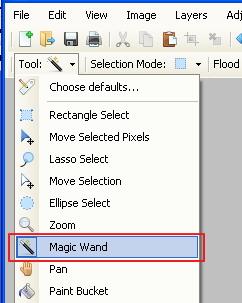
2. Click on the part of your image that you wish to make transparent. The wand tool only selects the color that you are clicking on and will halt upon coming in contact with another color. The result should look something like this:

3. Press delete. You've now removed the color and have made it transparent.
4. Repeat steps 1-3 with other parts of your image.
5. Once you've completed adding transparency, listen closely, this part's important: save the image as a PNG to the location of your choice.

6. Done!
USING THE SELECT TOOL
1. Select the SELECT tool.

2. Click and drag around the area you wish to make transparent.
3. Press DELETE.
4. Repeat steps 1-3 with other parts of your image.
5. Once you've completed adding transparency, listen closely, this part's important: save the image as a PNG to the location of your choice.

6. Done!
Have your own method/tutorial? Post it below and I'll add it to the OP!



