Ok. I just installed v20. Upon finding the handicapped directory adjustment, I tried to copy all of my old Add-Ons from v19 over to v20. It isnt letting me. Whenever I paste, a dialog box comes up saying that I need permission from SYSTEM to perform this action.
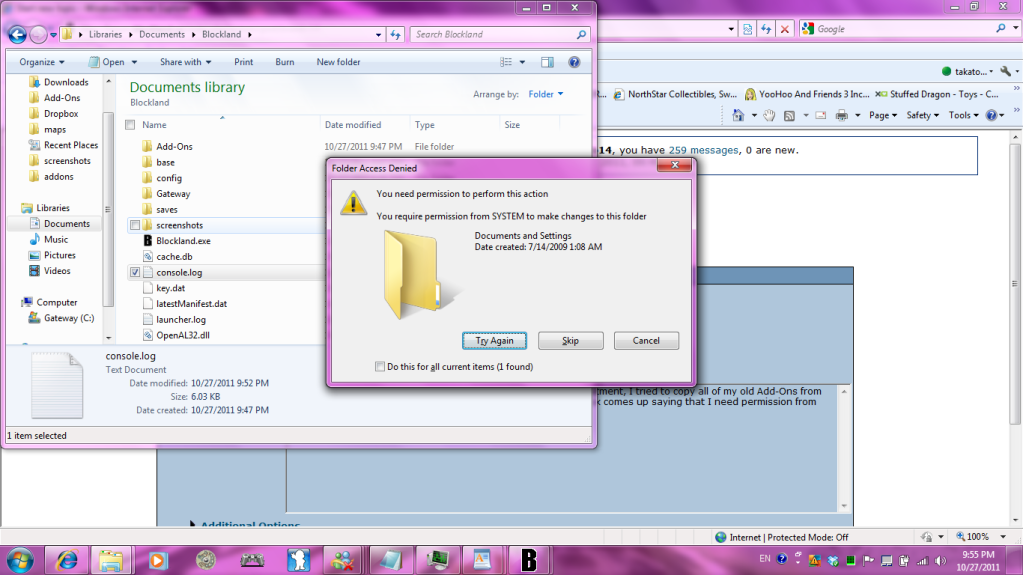
Yes, I am on an admin account. What the hell is going on?