So my laptop came with some amd software that allows me to switch between my graphics card and integrated chip for different tasks to consume less power.
HOWEVER, there is no way of getting around this, I cannot disable my integrated chip using device manager without everything breaking. Running dxdiag only shows my integrated chip, and I'm not sure that the applications I want to are using the right chip. Someone with the same graphics card that I have gets ~80 fps on Blockland currently, while I get 14, making me think that it might be using the integrated chip.
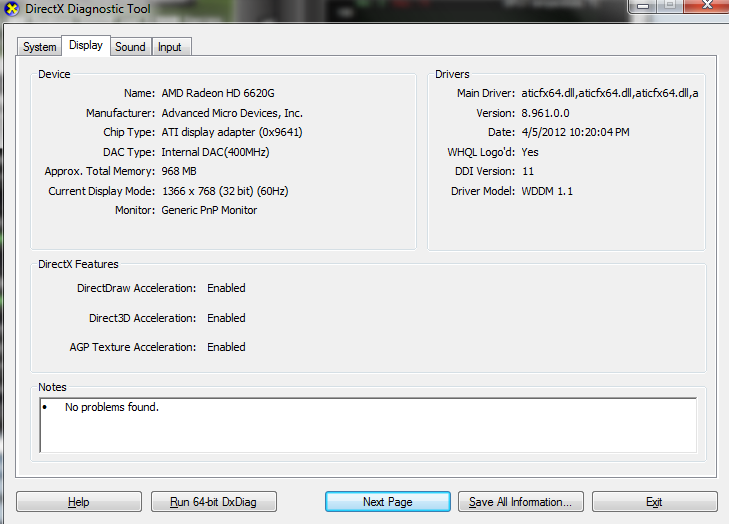
MSI Afterburner and MSI Kombustor do not recognize the main graphics card and instead show data for the integrated one. With MSI Kombustor it shows my actual GPU as being "ATI Radeon HD 6000 series" and doesn't display the heat or load info for it.
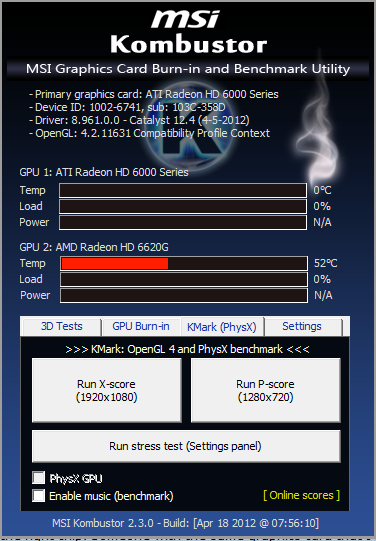
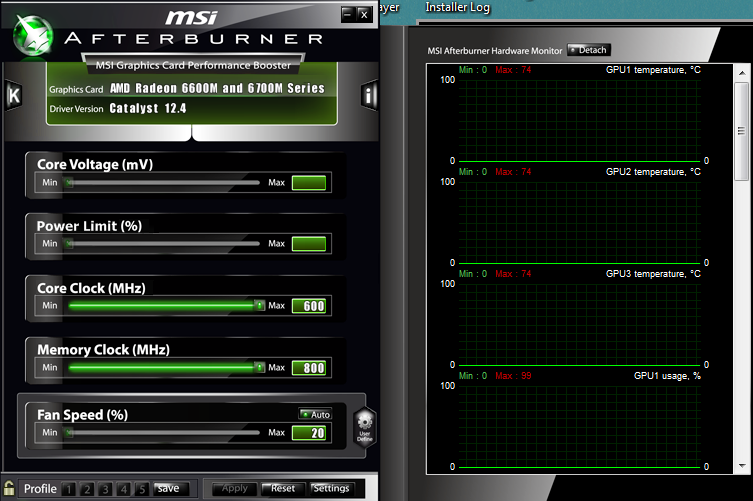
It shows the driver name in this one.
I have an HP Pavilion dv6 with a Radeon 6750 and 6620.