Maze Wall Hugger
What is this?This is a Maze Wall Hugger program. What this does is simply programatically 'hug' the wall of a maze.
Its primary point was to debunk the theory that some of my friends have that only one wall works if you hug it.
Edit Log:
Version 1.1: Added maze descriptions.
Version 1.2: Fixed a bug from 1.1, added the ability to load more mazes without restarting.
Available Mazes Back to TopNot all mazes work; the program has to know where to start and stop. See:
Data Pixels.
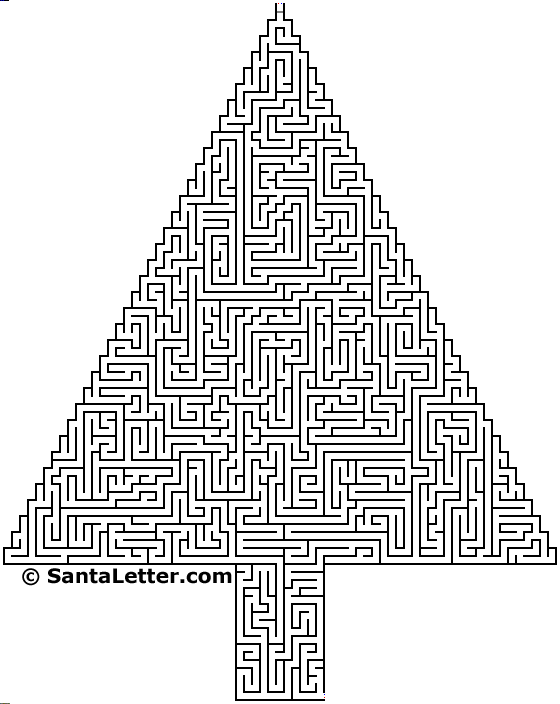 An arrow I used to test the program.
An arrow I used to test the program.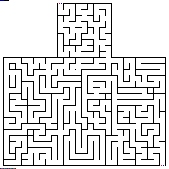 The Blockland maze save.
The Blockland maze save.But of course, you're still going to scan it, and I can hardly say I blame you.
Data Pixels Back to TopThis section is for maze makers/converters only - the data pixels tell the program where to start and stop.
- Pixel {0, 0} - The X coordinate of the Red (left-handed wall-hugger) starting position.
- Pixel {1, 0} - The Y coordinate of the Red starting position.
- Pixel {2, 0} - The X coordinate of the Blue (right-handed wall-hugger) starting position.
- Pixel {3, 0} - The Y coordinate of the Blue starting position.
- Pixel {4, 0} - The X coordinate of the Red stopping position.
- Pixel {5, 0} - The Y coordinate of the Red stopping position.
- Pixel {6, 0} - The X coordinate of the Blue stopping position.
- Pixel {7, 0} - The Y coordinate of the Blue stopping position.
The bitwise reading method is as follows: RRRRRRRRGGGGGGGGBBBBBBBB
In other words, an RGB of {0, 1, 44} translates to a coordinate of 300.
Pixel {8, 0} is not an integer.
- Red is the direction value the wall-huggers start moving in.
- 0 - Both start moving up.
- 1 - Both start moving right.
- 2 - Both start moving down.
- 3 - Both start moving left.
- Green is the speed value - this is the number of pixels both wall-huggers cover per tick. 0 corresponds to 1, 255 to 256.
- Blue is the tick value - this is the length of each tick in milliseconds. 0 corresponds to 1, 255 to 256.
PM me if you need/can think of a better explanation regarding the data pixels.