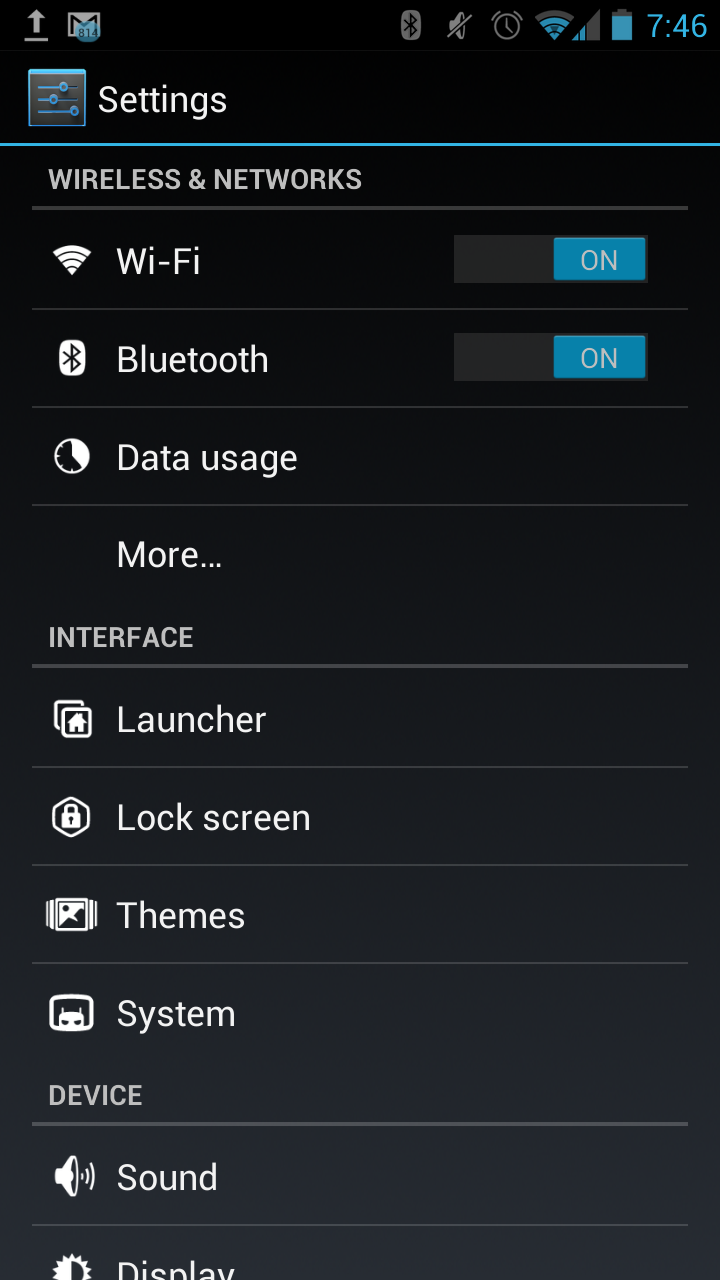Root Droid Bionic with ICSBy following this guide, I am assuming no responsibility for what happens to your phone or computer. Do it right and nothing bad should happen.0.1 : Connect your phone to your computer and under Settings > Application > enable USB Debugging
0.2 : Go to Device Manager on your computer. You should find something like
ADB Interface
|
|----Mot Composite ADB Interface
But if you don't, download motorola device manager 2.2.28. I cannot provide a link to this EXE.
1 : Download
http://downloadandroidrom.com/file/DroidRazr/rooting/DroidRazrRoot.com_ICS.zip2 : Extract the zip and open RootWindows.bat, press enter, sit back and relax for a while till it says it is done.
3 : You're already done.
INSTALL CWMGet the Bionic Bootstrap from google play and install it on your phone.
Run it on your phone when rooted and you will install CWM.
Below : Typical ICS Settings styled menu like the one found in the Droid Bionic's latest OTA update and in the CM10 ROM