Basically it's 4:00 AM and I'm ultra bored, and thought this would be a nice idea.
So, first I wanna start with some simple things.
Such as posting!
The most-known way to achieve this is by pressing the "reply" button at the tops and bottoms of topics. But there's a less clear way to go about it, and is much more easy to use. In the "Look and Layout Preferences" section of your settings (which can be found on your profile), near the bottom, is a drop-down box next to a description involving quick reply. I would suggest changing this to "show, on by default." If you choose the other "show" option, you'll have to click the arrow on the actual quick reply box.
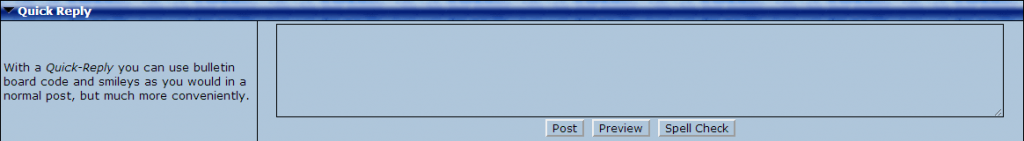
Regular BBC (Bulletin Board Code, aka the stuff that lets you express what you're trying to say better, like [img][/img] or [i][/i]) will still work with it, but you'll have to know the codes in order to use it. For the most common ones, like for images and italics, it's really easy to memorize, and shouldn't pose difficulty.
As far as the content of your posts goes, just not acting like an idiot is a generally good idea here, as well as everywhere else on the internet.
And modifying! This is pretty much only for new people.
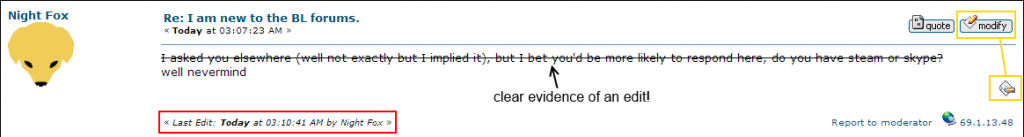
The yellow-boxed things are the edit buttons. The one that actually says "modify" is the most obvious, and it opens a new page much like the new post page. The other one, the quick modify (not sure if that's its official name but it fits) button, allows you to edit the post without leaving the page. I love that button, and it's very convenient. To my knowledge, it is enabled by default and can't be disabled, not that I can imagine why you'd want to disable it.
The thing surrounded by red is what lets you know someone edited a post. Something neat about this is that if you edit the post within a certain amount of time after making it (not sure exactly how long), the notification doesn't actually show up.
On to more complex (but not very) things! Like the search engine!
No offense, SMF 1.1.16 search, but you suck! Seriously! Anyway... Most of the search menu is really self-explanatory. The major issue with it is that it only shows one result per topic. So you gotta try to be specific when you search.
And something that I'm sure very few people know about is the ability to search your private messages. This is nearly useless, for most people, but for those of us with quite a library of PMs, it could come in handy someday.Now for some BBC! Which is a little different here than on some other forums that use BBC, but generally it's the same, just with a few less commands.
Quote is the easiest code to master. You just press the quote button on a post, and the forum automatically inserts the proper code. Isn't that cool? But if you're quoting something like Wikipedia, and decide to use the quote code rather than quotation marks, you just need to use the regular old quote tags.
[quote][/quote]Now that I've introduced you to the actual code codes... Code is used for, well, code. Notably, it makes SMF ignore BBC, until it reaches the closing tag. That's probably its only use for "normal" people.
On the other hand, we have noBBC! There is no button for this one, and it has essentially the same common use, except without the ugly grey and "Code:" at the top! If you were wondering how I got the image and italic tags to stay text, earlier, and didn't just quote the post to find out, this is it.
[nobbc][/nobbc]Abbreviation/Acryonym/Probably something else, too! This is like, alt text.
When you hover over the text, it shows the message you typed.[abbr=Example text!][/abbr]Table tags are a little confusing, if you don't know what each one does. You first have to have the initial opening table tag, [table]. Then you start making the table. [tr] is used to start a new row, and [/tr] is used at the end of it. [td] is used for, like, cells. But the cells correspond to cells in other rows. So, the first cell in one row will be in line with the first cell in the next. The three buttons with 3x3 cells are the table buttons.
For example:
"hello" and "I love" are in a column, "world" and "it" are in a column, and "all!" is in its own column. See how it aligns them? It's a good idea to just mess around with it a little, to really understand, since I probably didn't do a great job of explaining. Has limited uses, but if you're making lists, it's nice to know how to use it.
[table][tr][td][/td][/tr][/table]I'm gonna add some more codes tomorrow! but it's like 5:31
now, so, yknow.
If anyone has any questions about something, or needs me to clarify whatever, ask! Please! I'd love to answer some questions if I can.
Also, I have no idea at all why there's that face overlooking stats pages, and stuff like that. It makes no sense for it to be there. What is it even doing? I don't know. I'm sure someone does, so if anyone actually knows, feel free to post it.