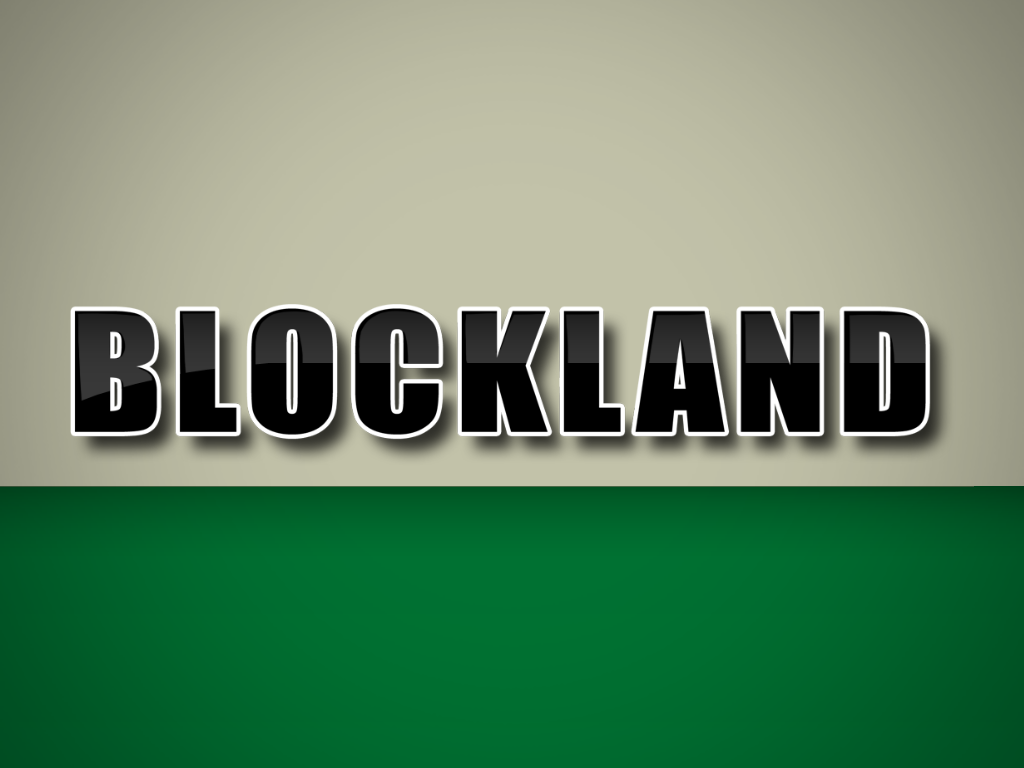 HOW TO INSTALL
HOW TO INSTALL1. Close any open Blockland clients.
2.
Download User Content Alpha3. Place Client_UserContent into your add-ons folder.
4. Open Blockland
5. Close Blockland
6. Go into your content folder located at My Documents/Blockland/Config
7. Create a folder named "client"
8. Create a folder inside of "client" named "ui"
9. Right click the above picture and hit "Save Image As..."
10. Name the file "loadingBG" and save it at My Documents/Blockland/Config/Content/Client/Ui
11. Start Blockland and join a server, it should work!