I already know there are other tutorials, but I just want to come out with a updated, new version. Also, it has Pictures so it's easier to figure out.
Here's how to do it.
Step 1: Open
Notepad and type the following in:
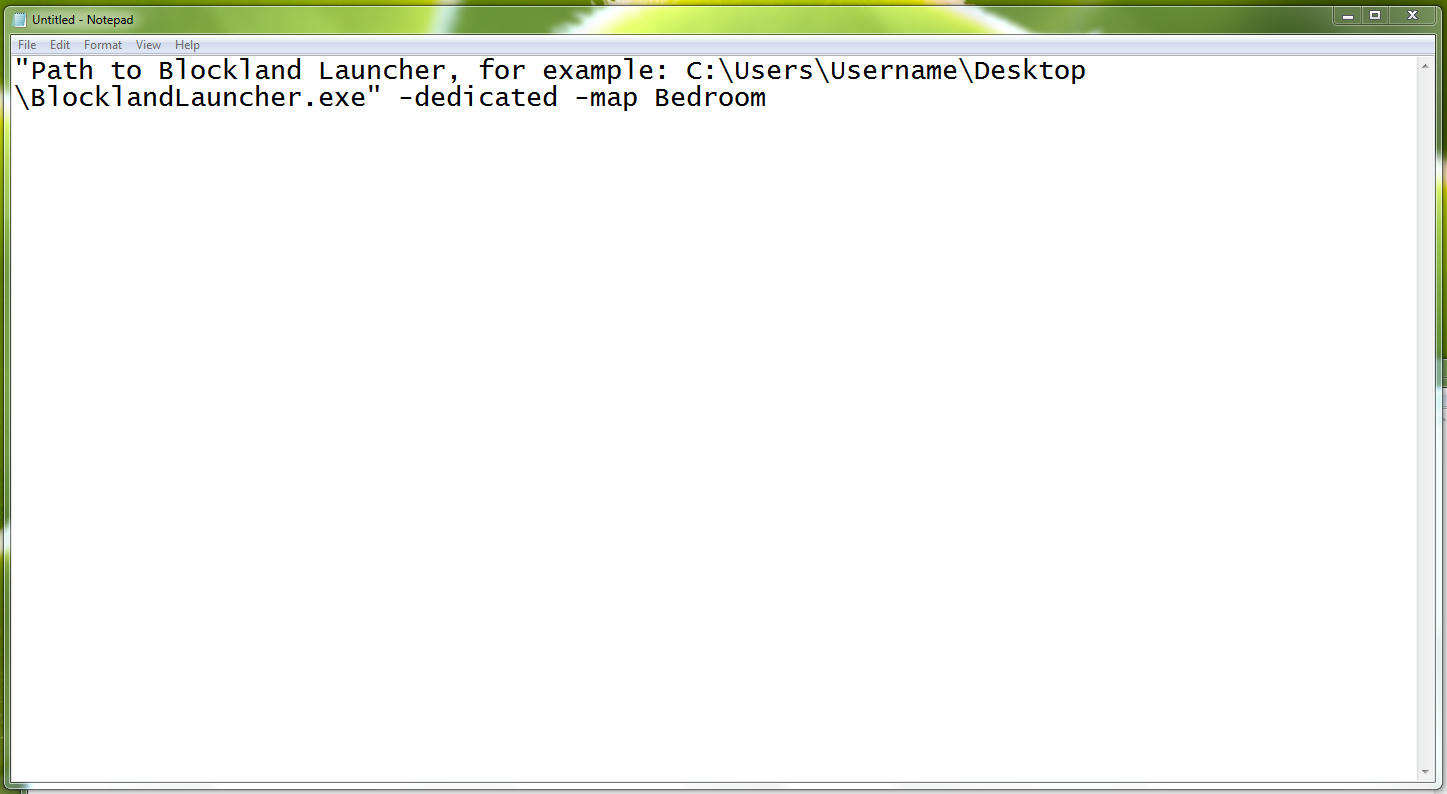
Note the Backward Slashes.
Mine looks like this:
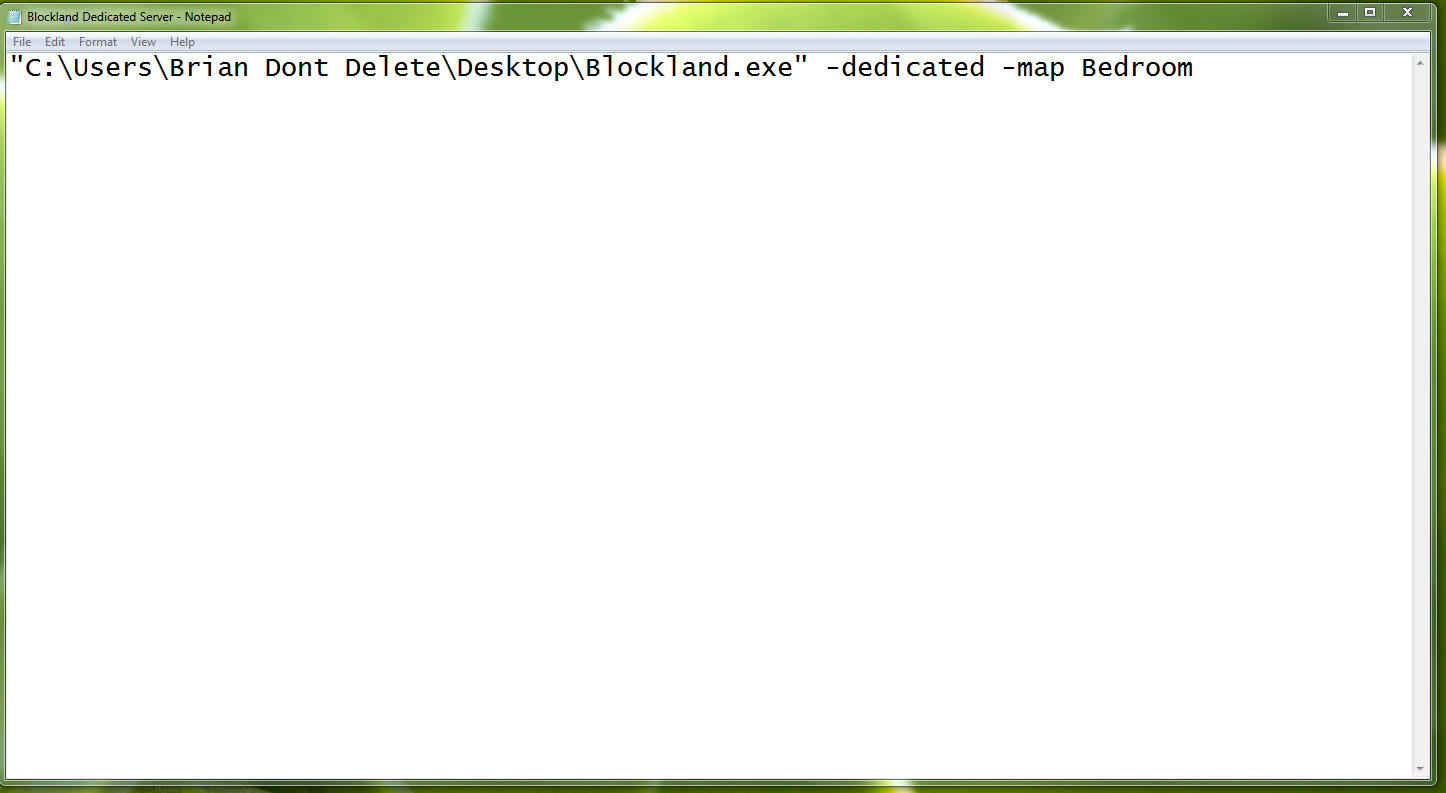
Step 2: Save the file and also put the .bat extension. The file can be named anything and placed anywhere. It should kinda look like this:
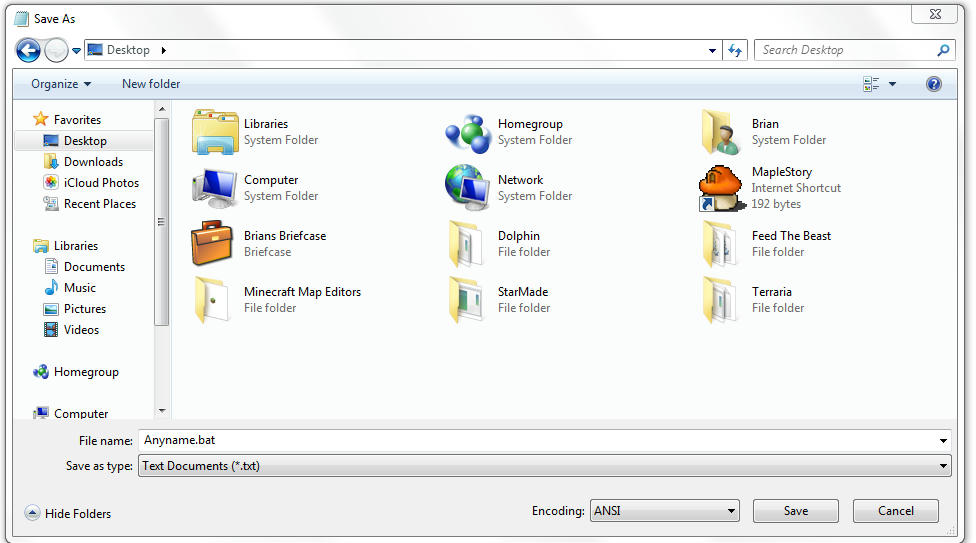
I saved it on the Desktop, so it looks like this:

Step 3: Run the file. If you did it correctly, It should open the Console.
Mine looked like this while the Add-ons executed:

FAQ:
Q. What is a dedicated Server?
A. It allows you to host a server without you (The Host) Needing to stay connected at all times for the server to run.
Notes:
I RECOMMEND you disable UPnP in-game and go on your router settings to Port Forward Blockland. UPnP can cause issues for some people trying to connect to the server. Directions to Port forwarding are at
portforward.com. Select your Router brand, select your Router model, and choose the application Blockland.