I am currently trying to join a friend's server, but not have been able to for a long time. I get stuck on the loading screen, and unable to chat. I have already attempted to forward my ports, but the current tutorial is outdated and hard to understand. I can't seem to get the same port range either, as an unknown device in my network seems to be using that same range.
Here is a screenshot of the problem:
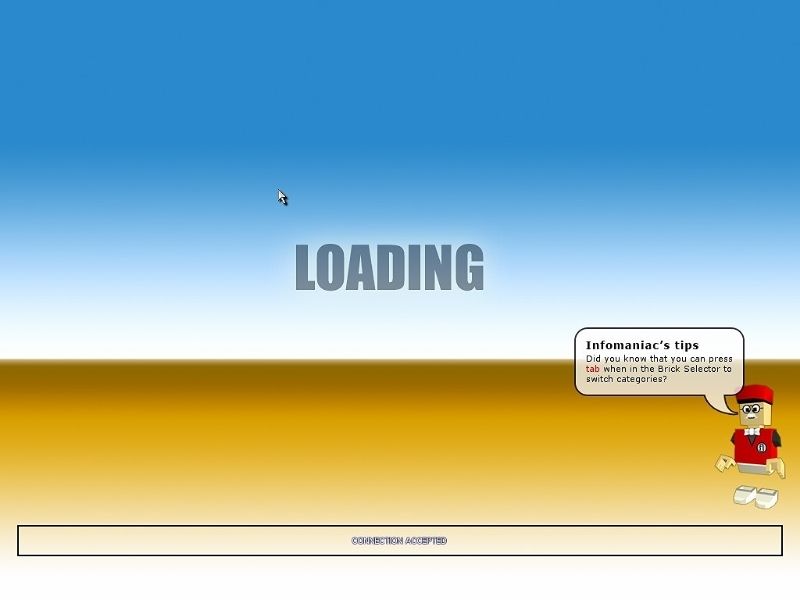
I have already attempted to reinstall Blockland, with no success, and I have the Steam version of Blockland. I would appreciate it if someone could show me how to override the 28000 port range that the unknown device is using, so that I can properly forward my ports. This is also the
only server that I have this problem on.