i have heard people in the past say that you can't vertex animate in milkshape, turns out you can, so i decided to make a little tutorial/.gif showing you how its done.
vertex animation can be a nice addition to playertypes, weapons like the bow item, and vehicles, it is what allows game characters in other games to have knees and elbows that bend smoothly.
here is a gif that will probably take entirely too long to load for you:
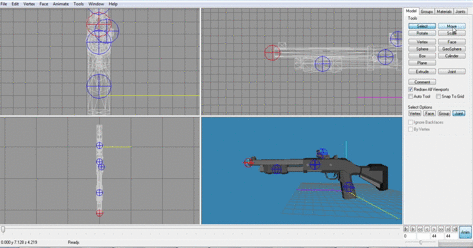
select the highlighted check-boxes to get your weights to show up in color

here is a recap of what I did:
1. make a joint you want to use to manipulate the vertices. (the red circle thing)
2. select the vertices you want to manipulate, unlike regular animations by group, the joint doesn't need to be selected at the same time.
3. go to the joints tab on the upper-right corner of milkshape.
4. highlight the joint you made in step one on the list of joints (Don't select it)
5. use the first drop down menu above the green/yellow/red weight slider to select your joint.
6. slide the weight slider to 100% (or less, depending on how much weight you want to place on the selected vertices)
7. click the assign button to finish weighting your vertices
8. animate and export just as you would normally, and your finished!
any questions/ suggestions would be appreciated!