How about this for the buttons.

One core reason the
copying wouldn't really work in that position is this:
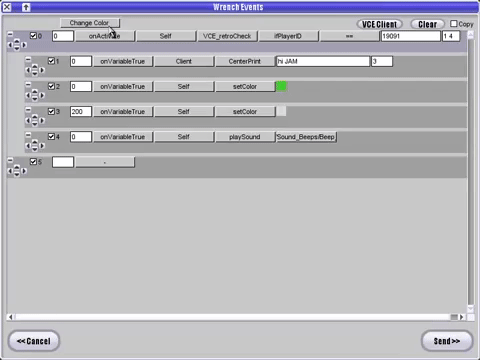
It currently allows for multiline selection, then paste-ing that as a whole.
There is also the
insert line function which performs a similar task. Allows you to quickly insert lots of editable lines after the gap:
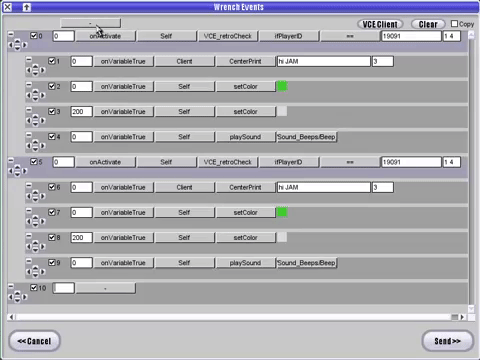
As for changing colors how about having a color chooser on the right side of the events.
Yeah, that could work nicely. As a rebuttal, it is quite nice at the moment having the large area to be able to click. I could see using the small button a bit frustrating.
But here's how the colouring currently looks as a frame of reference:
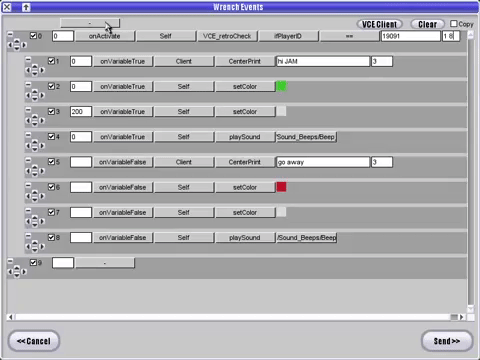
One feature planned is to have it possible to select multiple lines using the select tool then, set the colour of all the selected lines on mass.
The reason I'd adhere to having the indent/move positioned like that is because there isn't an actual correlation between up-down movement, which is systematical, and indentation, which is only for readability, so I think it's counter intuitive to make them appear as if they actually behave the same.
I can get behind that logic.
Not to mention that the indentation icons should maybe be more than a mere arrow.
Hm. This is what I came across as a common "indent" button design

Working with the space we have, this is what I've got for an imitation


The issues arise when you realise how little space there really is. Not only is it tight when designing the buttons at full size but when the are scaled down for the UI, it becomes approximated and blurry:
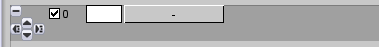
Oh and by the way, here's an example of the buttons in use in the proposed layout:
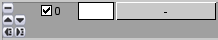
And the original buttons for comparison:
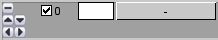
In that regard, the indentation could also be made into a single button functioning with left/right mouse button, which would allow the fitting of all functions in the presumed 2x3 grid.
I think we talked about doing that for the colour selection mode and have it cycle backward and forwards, but Dren found that it wasn't able to recognise the difference between left and right clicks or something? Would be nice tho.
There will also be support for mass indenting. So if you select multiple lines, you can indent and outdent them all together.
Otherwise a perhaps heretic suggestion, what if instead of moving events with buttons you could drag & drop them around.
Not from my knowledge but hearing it from people like Dren and Zeb, I'm not sure that's even possible :c
It would be so great if you could
But yes, having any feedback about the different functions and UI is super useful and helpful!
It's far better to iron all those things out now rather than have complaints further down the line and attempt to rearrange it then, hence why the beta testers are super useful.