Dunno if this is bumping, but either I have a severe problem or bug or such with this Add-On, or I just can't get this to work.
I'm working on my Submarine build, and I need to get a button to check another brick for a condition, but it doesn't appear to work. I've already tried all methods, and I'm sure the condition isn't even being checked because I set it when it failed, it was supposed to play an error noise so I know if the condition was correct or not. No noise played, neither the effect if it succeeded.
Here is a picture of the events: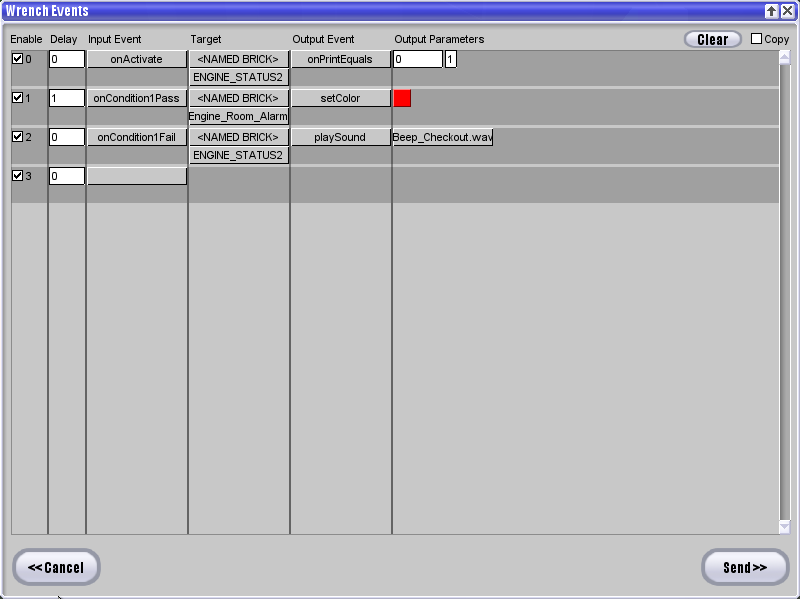
This is a problem, anyway to fix it?