Hello,
I'm not sure if this is the correct section for this but it seems related.
So I've been mapping on my XP desktop for some time now, only now it's too slow to use anymore,
so I bought myself a decent laptop and it works wonderfully, however not with World Editor.
Here are the specs of my laptop if it may help diagnose the problem;
Windows Vista sp1,
Processor: AMD Turion X2 Ultra Dual-Core Mobile ZM-80 2.10GHz
Memory (RAM): 4.00 GB
System Type: 64-bit Operating System
Video Card: ATI Radeon HD 3200 Graphics
So as you can see it's enough to get me through the day, now to address the problem.
Inside of the World Editor / Terrain Editor I like to use the Select mode at times and select
large quantities of 'ground' to adjust to my liking.
Here is a picture provided:
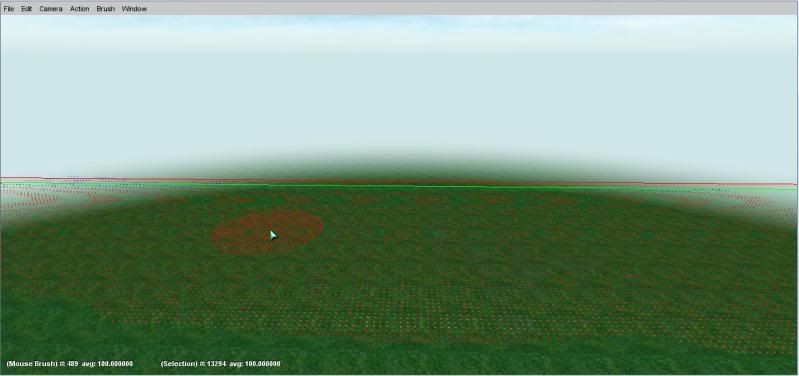
After too many is selected my geometry explodes and I get ugly red lines that reduce my framerate
horrendously, and there is no way to remove them other than de-selecting / exiting World Editor.
Picture provided:
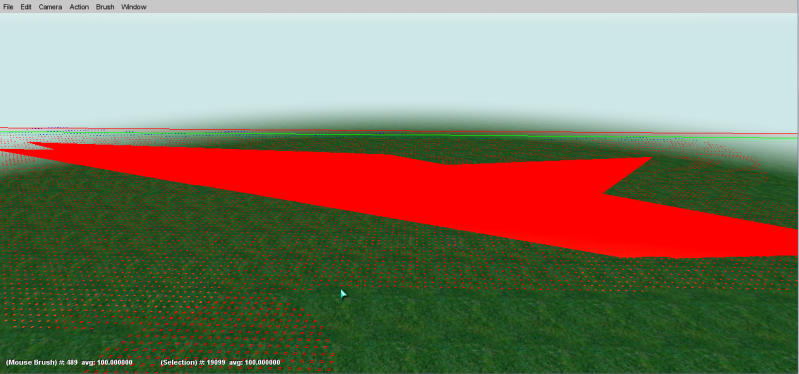
Is there any way to fix this? My CPU is up to date and all of it's accessories, please tell me I won't
have to run back to my desktop to continue mapping.
Edit: No, flushtexturecache(); does not correct this problem.