You guys are good with these things right?
I was trying to play Harvest Moon: Animal Parade
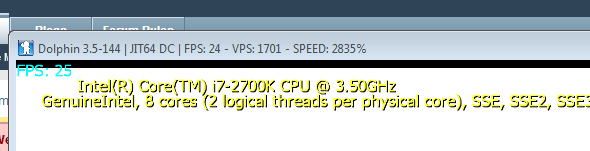
See the speeds on this? What do I do about it? I have all the graphic settings on Dolphin maxed and I just can't get this to slow down. 2835% is not playable speed. I've googled it and all the results are either issues about it running too slow or they just suggest maxing all the settings.
Normally, the speed drops once I actually load my save and start playing, but because it's going so fast, I don't have enough time to load the save before it takes me to the main menu for idling.