I don't understand that tutorial...
It's actually easy.
1-Go to start
2-Go to the small box that says "start search"
3-Type in dxdiag.
4-This window should pop up, and go to the display section.
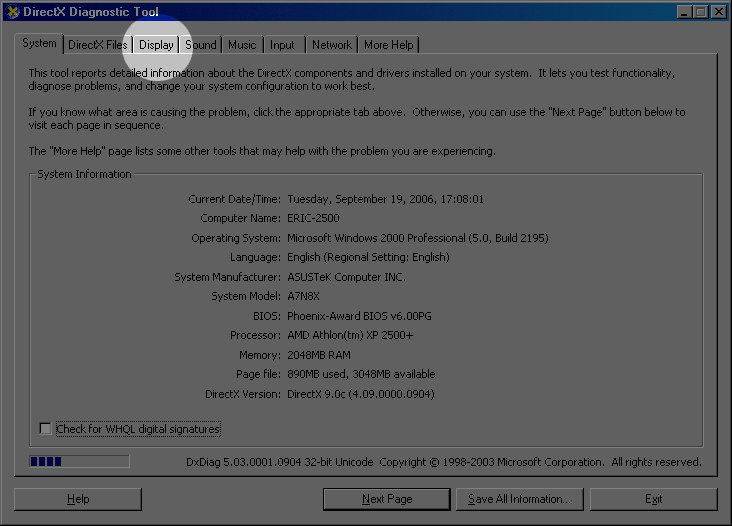
5-That's the important info right there.
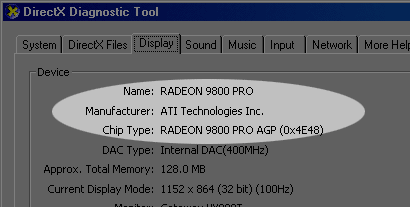
6-If you just copy and paste the info here, I can tell you what driver update you need, and link you to it.