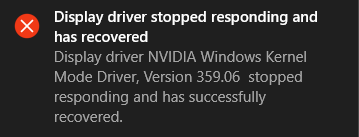
And as I said in that thread, it only started happening after I updated to the 1511 release for Windows 10
Jup, had the same thing playing elite.
I tought it was your gpu overheating? Not sure
Or maybe dust is piling up. Try to remove any dust and try again.