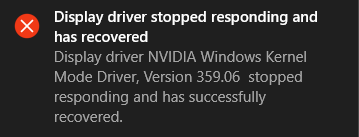
And as I said in that thread, it only started happening after I updated to the 1511 release for Windows 10
Oh I know how to fix this, I had the same issue with my GTX 750, the fix is actually simple and its actually caused by drivers overlapping each other.
What you need to do is the following, first uninstall all nvidia related drivers and software, once your done you need to find every folder related to nvidia in any of the program files locations, both the x86 folder and the normal folder where 64bit stuff is installed, last click the search bar in star and type in %appdata% and delete any nvidia folder in there, once you did that go up a folder by hitting the up arrow on the adress bar and check both Local and LocalLow for any nvidia folders and delete them.
Once thats done, reboot, login, Windows will install the drivers for the gpu and you should be set, optionally if the drivers that nvidia provided through windows update aren't good enough you can just install them from nvidia's site again, but the problem might start again.
The drivers Nvidia provided for me through windows update work fine for me and the nvidia control panel was supplied through there as well, I don't use GeForce Experience, I find it bloatware, but its not included through windows update.
Also incase anybody doesn't know this, if you go to %appdata% you will sometimes find folders of programs you have uninstalled that still have stuff in them, same if you go up and go into Local and LocalLow, you will find folder of uninstalled programs that still have things in them, so make sure you clean in there regularly.
i figured out the hard way that my motherboard has a button on my case that allows me to do a hard restart (just cuts power to the hard drive and restarts the computer) for the hard drive
kinda terrified me at first really
I'm going to ignore the part where you said case and assume what really happened is you hit the clear cmos button(Clear BIOS) on your motherboard while you where running an OS and the computer had a panic attack after that.