Well I still can't play, there's no error message, nothing, it just crashes with a windows report error.
Everything you need to know:
CPU: Intel Celeron 2.62ghz processor
GFX card: NVidia GeForce 7600GS AGP 256mb
Ram: 768mb ram
the error I get when it crashes, with teh expanded information:
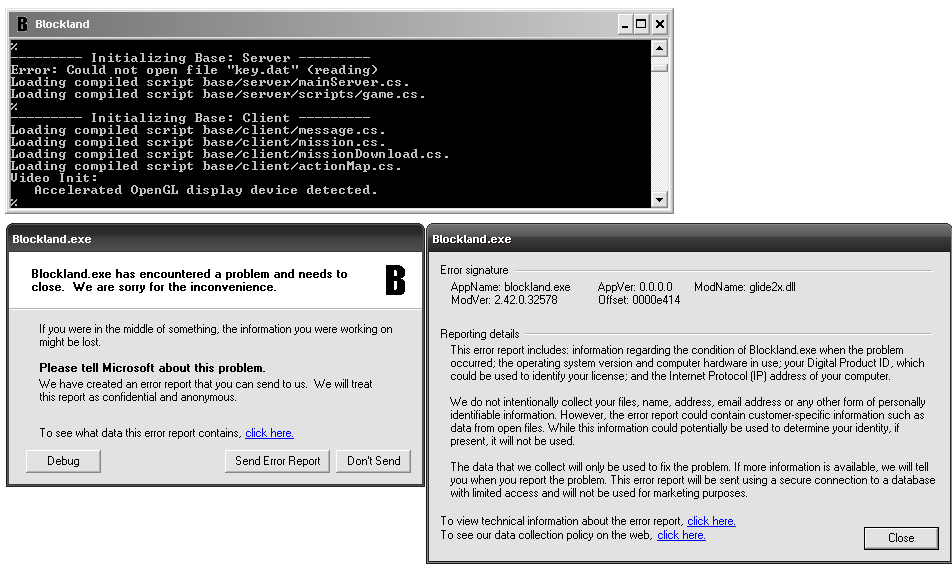 Please help me, I want to play, bad.
Please help me, I want to play, bad.