Lo behold, I have resolved my issues!
And for anyone else having trouble using Generals OBJ2BLB; I had to revert to Space Guy's BLB resource and actually map the UV coords myself
http://forum.blockland.us/index.php?topic=53716.0It looks a bit confusing at first, but it's actually pretty simple.
Also, the way Space Guy interpreted was that UV's on BLBs read cooreds such as 0 0 as the top left corner. He was not wrong, but forgot to mention that the BLB is read backwards, so you must but the 0 0 as the "last" UV COORDS
Anyways, the weirdest issue with your exporter, General, is how the bounding box works. The first time through, my model had no bounding box because I thought it would be auto-assigned, which explains why it was floating a good 3 studs. The second time through when I added the bounding box, it was only floating about 1x1f brick from the ground. I tried to fix it many times, I even tried reducing the size of the bounding box and letting the shape just barely hang out but it still floated. The only fix I could think of was to literally pull the bottom face of the model down, and it worked
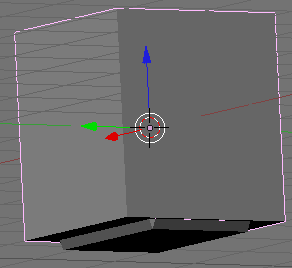
Notice how the BOUNDS doesn't fully cover the bottom. However, It's the only method I have found to make my object not float