Here's a run-through on animations.

Animations make up stuff in between keyframes, you can use multiple animations by making keyframed bits.
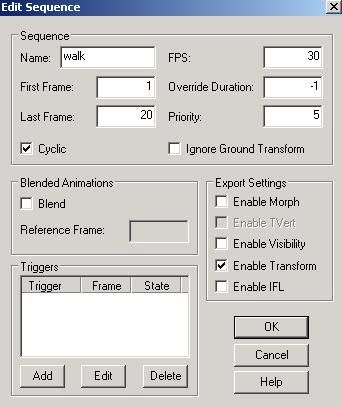
You can set the starting and ending frame on the animations, if you want it to loop then check the cyclic box.
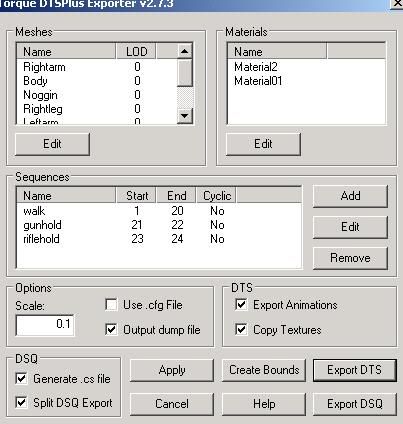
Do this and make up a list of animations, remember to check the 'Generate .cs file' and 'Split DSQ Export' boxes. Export the .Dsq's and the .dts, don't export in animation mode or you'll bugger the lot up. I exported by accident and the gunfire sequence became a mad arm flailing sequence.