Hello, peeps. Not too long ago I built a gaming PC, but since then I have been trying to figure out how to install Windows 7. I first tried with a CD disk, then a USB flash drive. Both failed horribly. Everytime I try I get this message:
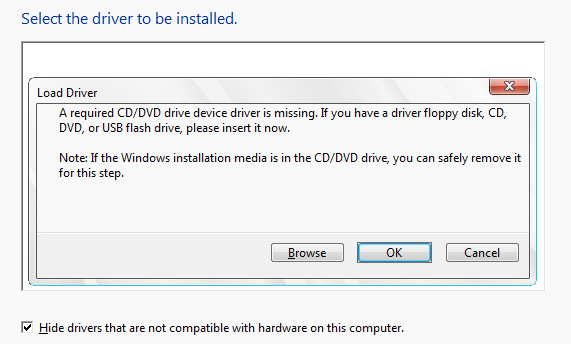
I tried looking up some tutorials on youtube, none of them seemed to do the job for me.
Not sure what the heck is going on. Any suggestions of what I can try?