Alright you homos. The time is upon us. I have decided to construct a machine with which to entertain myself on my time off. I need to game. I need to program. I need to multitask. I'll be shooting for 1440p 144hz gaming because IMHO I don't need anything above that.
Alas, I am torn between two concepts. I like the idea of a compact Mini-ITX build to carry between the living room and the bedroom if I feel the need to. The problem with a build like this is the lack of expansion possibilities. Now I don't know if I'll expand. Honestly I don't even know what I'd do with expansion slots? An Audio card? Who the forget needs an audio card? I'll be using a headset anyway.
Or, I can build a behemoth. At the cost of an extra $500-700 I can go for a full mobo in a big fat Sekira 500G (chosen for it's aesthetic likeliness to my current laptop, I do not give a forget about any airflow problems).
Here's the big boy:
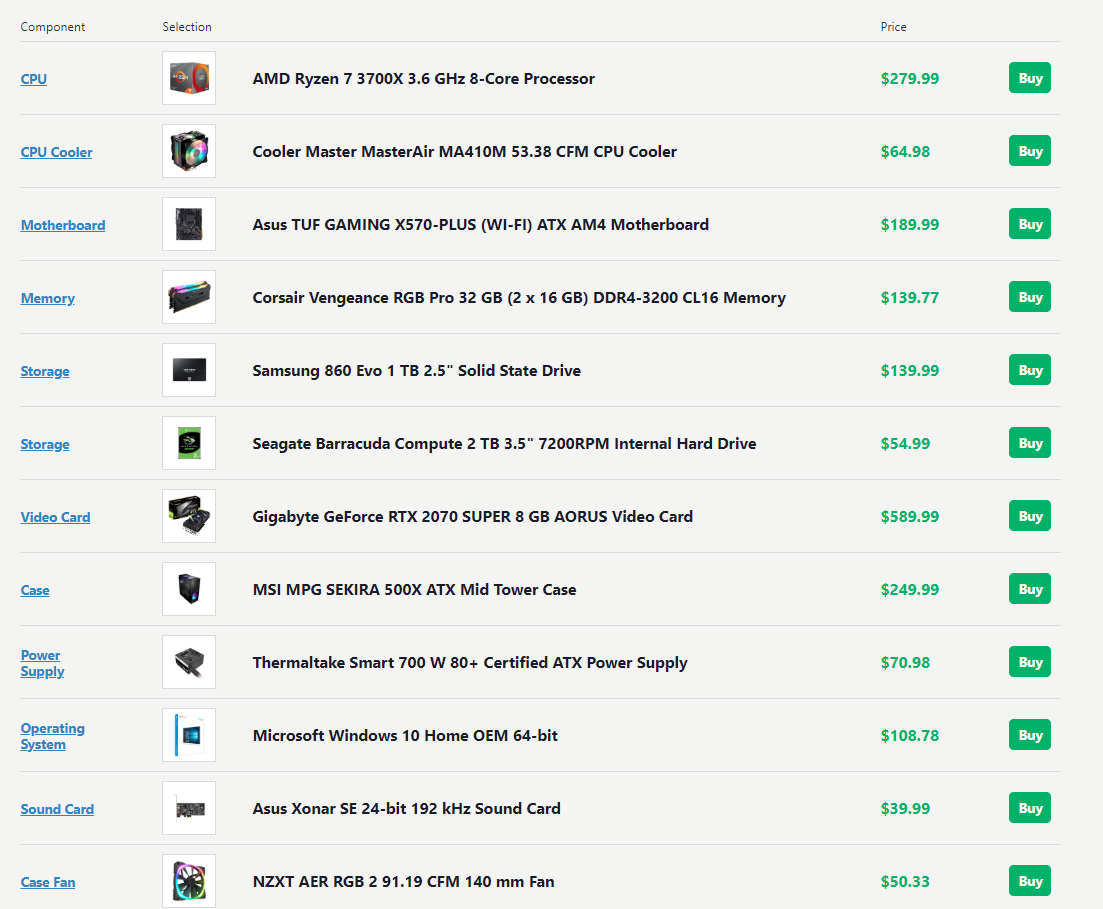
This one comes up to $2000~ without the peripherals. The case is loving huge. I was going to shy away from gay RGB lights and stuff but it happened anyway. The space for expansion is fuuuuuuckin hyuge. I could shove an eATX in here if I wanted to. But do I? I guess it's nice to have the option but I probably won't be shoving stuff into a build. I don't buy newer games and I don't really care to. I'm okay with making compromises so I don't care for all the extra stuff. But at the same time, if I was gonna build a PC, whyyyy not?
Here's the midget:
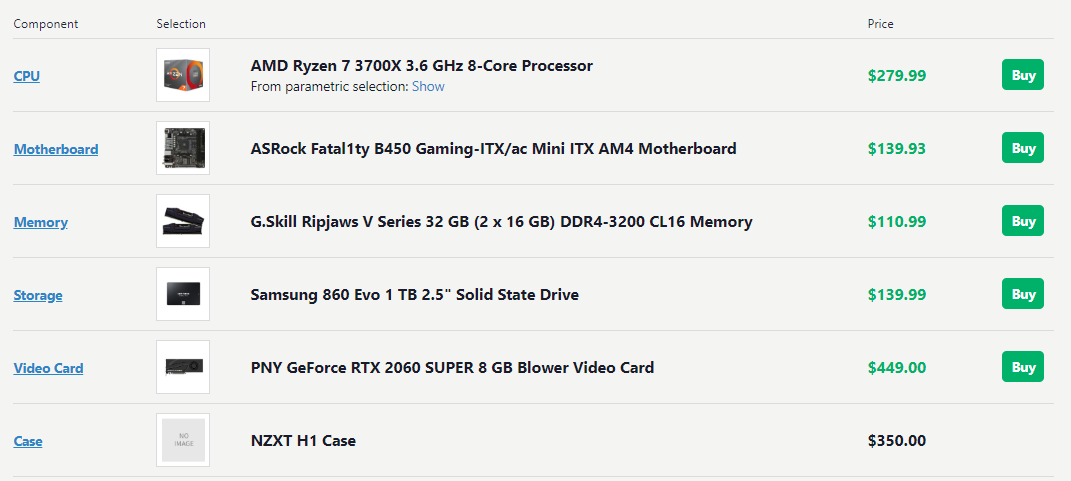
This one tops out at around $1500~ without the peripherals. The case includes the power supply, fans and an AIO for the processor. Again, I don't really care that much about temps I don't do overclocking it sounds annoying. I'd use a blower graphics card because apparently that helps with the airflow in micro ITX builds. I like how compact this. I like the minimalist design. Apparently you can't find an ITX without wifi integrated, which is fine I guess, the option is nice.