Ummm...
1st, download the
Mission EditorNext, make a shortcut of Blockland.exe
Then, right click the shortcut and go to properties
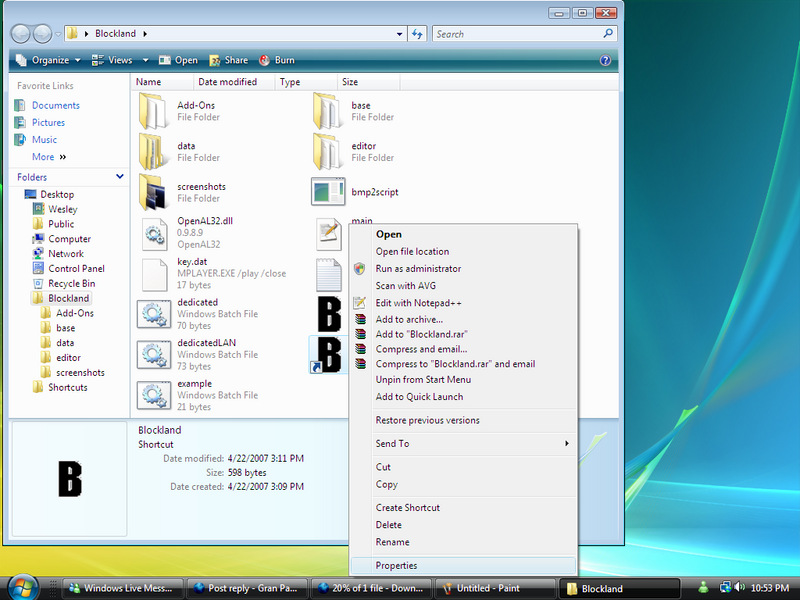
After that, add -mod editor to the end of the target location
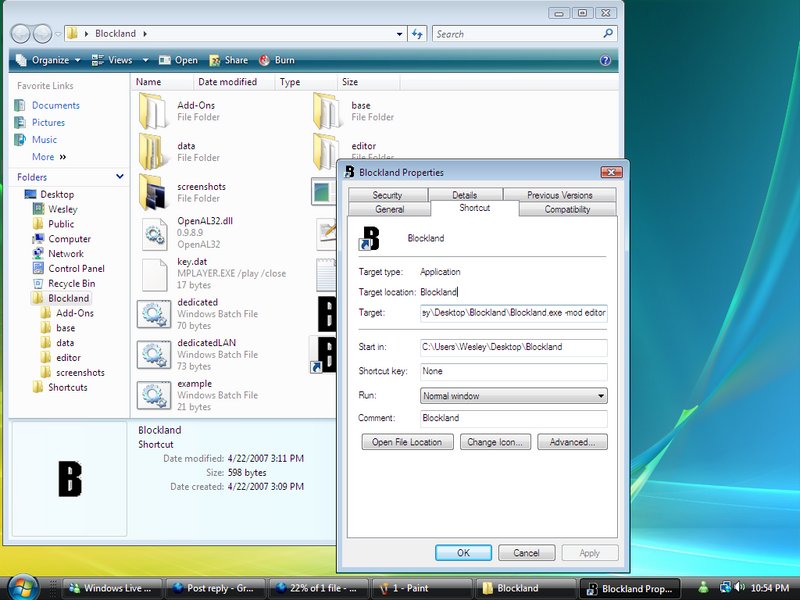
Now run the Shortcut instead of Blockland.exe.
Start a server, and press F11.
Press F8, and select your character.
Type something like 0.5 0.5 0.5 in the box with the 3 numbers.
Press apply.
It won't work if you have the Demo version.