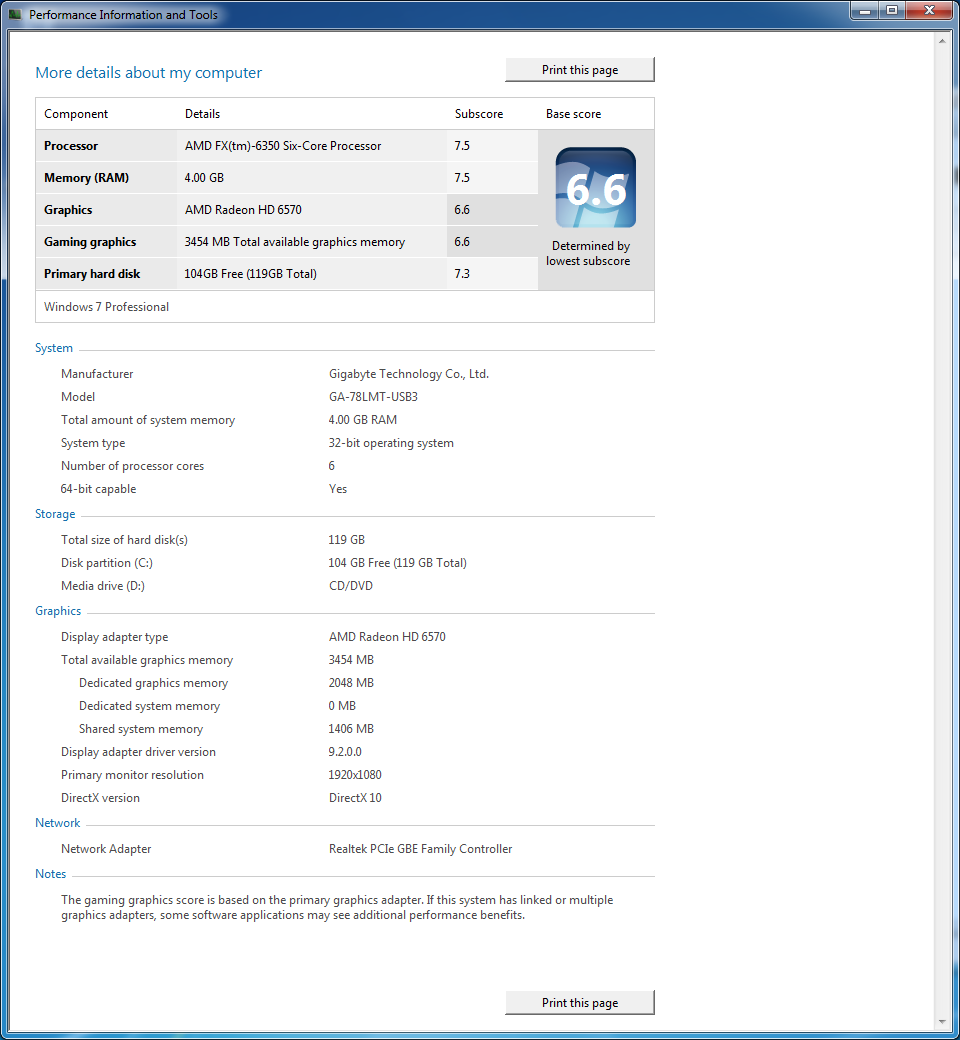Tweaked my SATA mode and broke Windows 7 yet again. Up to 4 installs of Windows Server 2012, 3 installs of Windows 7 Pro 64 bit, and now on Windows 7 Pro 32bit, just because I gave up. Also ruined a install of Windows 7 Ultimate 64bit, and of course we can't forget the HDD failure because it finally gave out, that is until I run some tests on it and stuff.
Took around 15 seconds for Windows 7 to start up
VideoAlso specs on my custom built tower, gonna up the ram to 8gb at some point as well as hopefully add in a hybrid SSD/HDD for little over 100 bucks. I also have an unlocked processor so I can take that 3.9ghz up to 4.5ghz as stated on forums around but I have no need to clock it any higher right now.