So, you like the fact that GIFs can be animated right? It's pretty cool. But GIFs have an issue: they only support up to 256 colors, and don't support a full alpha channel, which sucks. This means that GIFs tend to be very ugly. PNGs, on the other hand, are very pretty. They still have an okay file size, but support 256
4 colors, including full alpha support. Which makes them very nice. But you can't animate them.
That's where APNGs come in. They are awesome. APNG stands for animated PNG - they can also just have a regular extension, PNG. In fact, (A)GIFs are like that too. They support as many colors as regular PNGs do, yet are as animatable as GIFs. Logically, everybody should be using them, right? But we aren't. Most of us still use boring, ugly GIFs. That's because few browsers actually support them. Here's a list of mainstream browsers that support it:
 Firefox
Firefox Safari*
Safari* IceWeasel (Debian)
IceWeasel (Debian)*only on the developer/beta version
Wow. That's not very many, is it? Luckily, many browser that do not support it have extensions that will let them, like these:
.png) Chrome
Chrome Chromium
Chromium Opera
OperaSome browsers just don't support it.
 Internet Explorer
Internet Explorer Android Browser
Android Browser Dolphin
DolphinThe iOS browser also supports APNGs by default, but with Android you're going to have to use Firefox - default, Chrome, and Dolphin do not work. So, if your browser falls into the green category, you're good - even on mobile, Safari and Firefox work! If it falls into the yellow category, you will need to grab a plugin in the links section. If it falls into the red, you're screwed - but seriously, if you're using IE, go forget yourself.
Here's some links for manipulating APNGs or extending browser support:
-
Chrome Extension-
Opera Extension-
APNG Assembler-
APNG Disassembler-
APNG to AGIF-
AGIF to APNG-
APNG (+GIF) plugin for Paint.NET-
APNG plugin for GIMP-
APNG plugin for VirtualDub-
APNGs as canvases (for web designers)
-
APNG Wikipedia articleFinally, if you're unsure if your browsers supports APNGs, or want to test your extension/disassembler, here's an example:
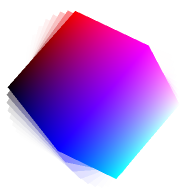
If it does not support APNGs, it will display as static. Why's that? Because of a REALLY forgetIN' COOL feature: APNGs will display as the first frame in unsupported browsers.