I was running a scan on Malwarebytes on my computer and one thing that came up was from Spotify. I'm honestly really confused.
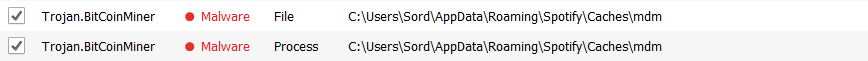
Along with that particular file I went into the spotify appdata folder and found a bunch of files similar.
animecoin.cl
darkcoin.cl
fuguecoin.cl
groestlcoin.cl
inkcoin.cl
marucoin.cl
myriadcoin-groestl.cl
quarkcoin.cl
qubitcoin.cl
sifcoin.cl
twecoin.cl
This was the entirety of the \Spotify\Caches folder + a couple more below the image:
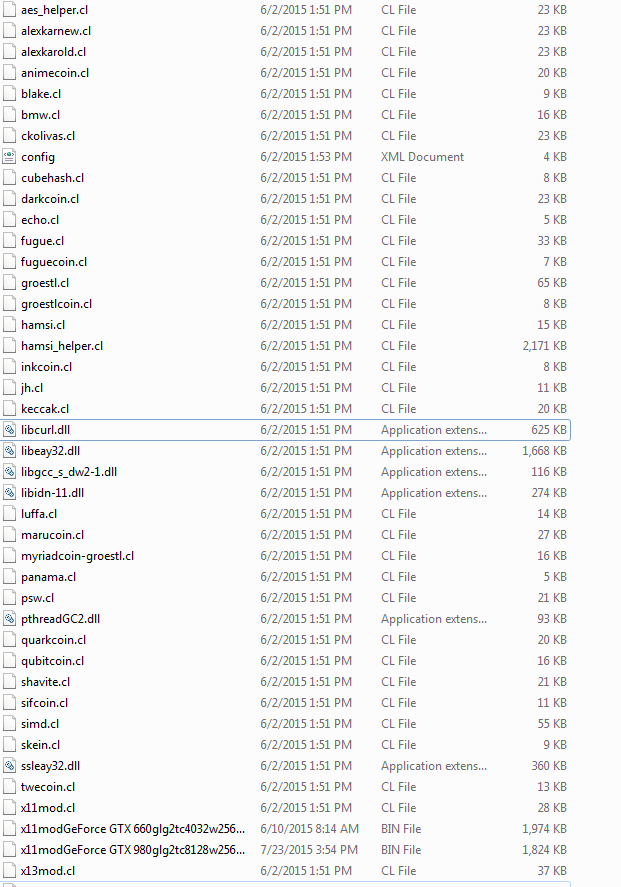
I'm really not sure what to think of this. I deleted all of the files and restarted spotify to see if they were created again but nothing happened. What do you guys think is up with this?
Edit: Something else put those files there, but I have no idea what. They obviously weren't even in use because it would be fairly obvious if a mining program is active.