Here are some screens that I've taken since last night.
I run on an old P4 laptop with a radeon x600 card. The drivers are probably not up to date, to be fair; however, I've talked to a bunch of people who have similar problems (and hopefully will post!) so I'm not sure if that's the issue.
I've had this happen in other games when my card heats up a bit too much, but I don't think that's the problem here.
Anywho I hope that you guys can fix this soon, I love this game so much but it's really getting in the way of my building!
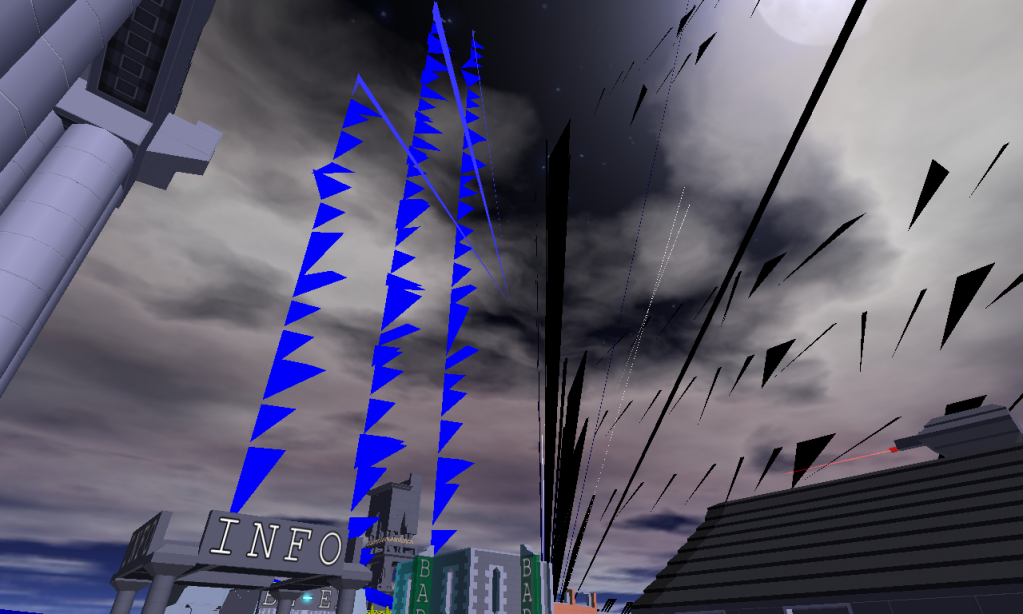
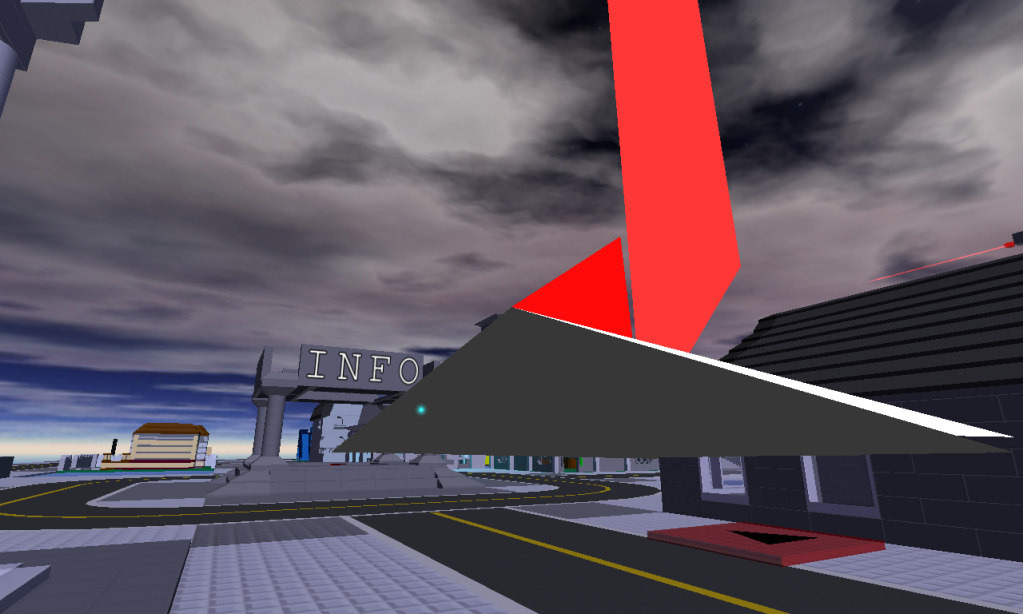

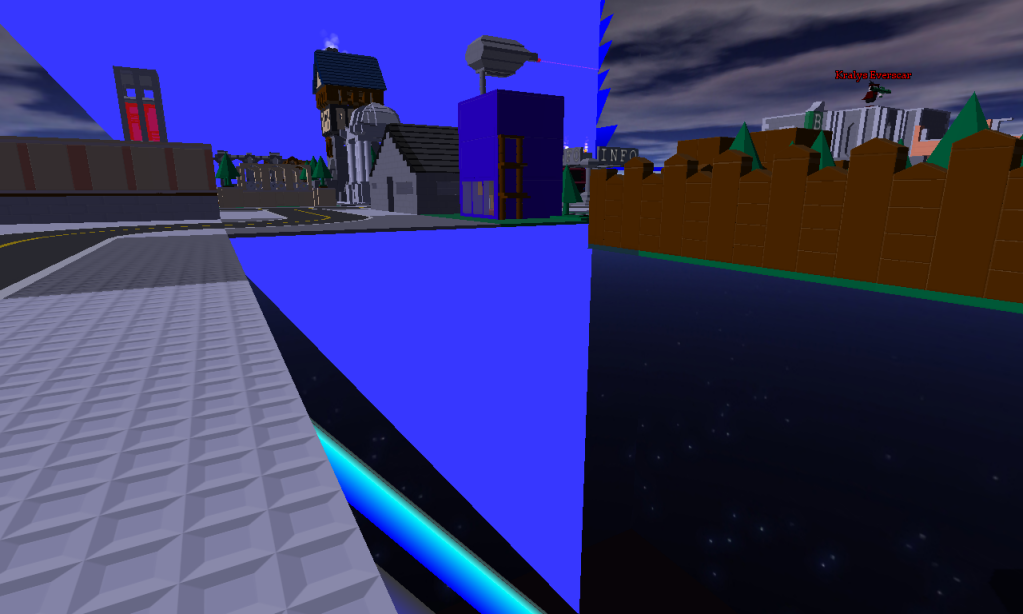
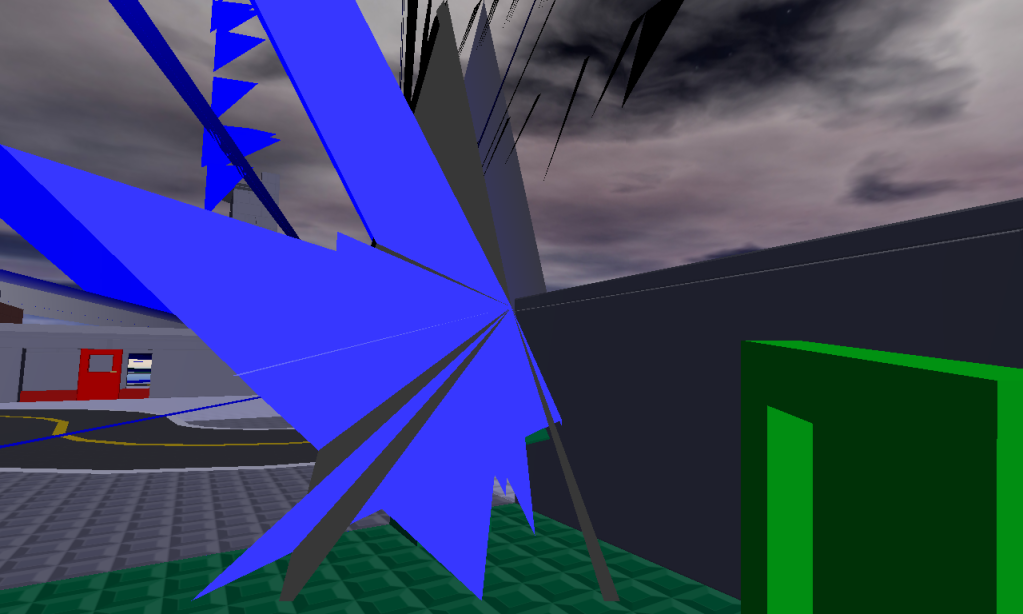
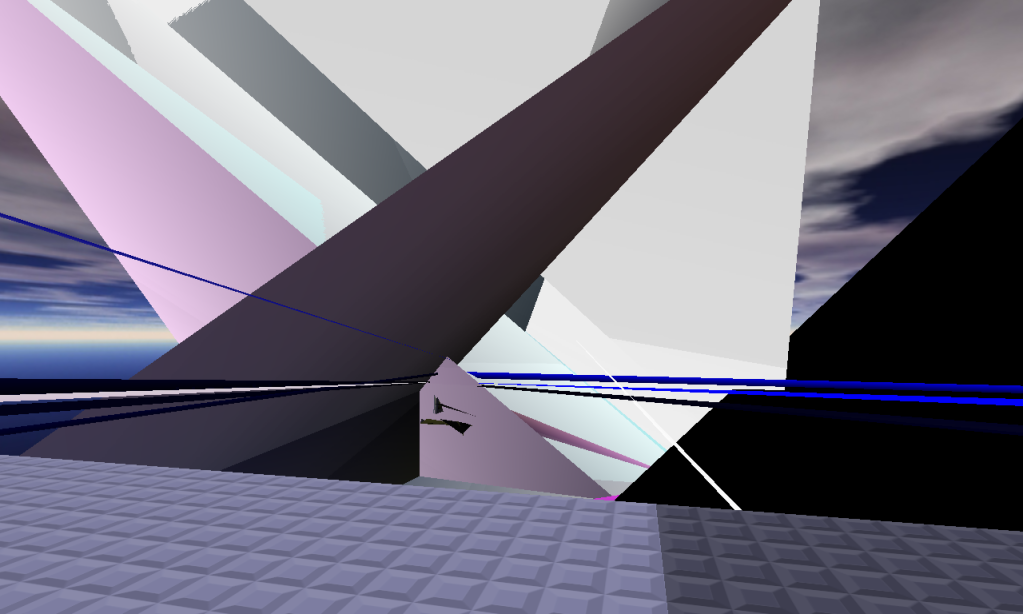
That last one in particular looks really cool, but I don't want to see it every time I load the game.