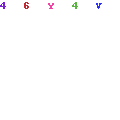91
Drama / Re: Hoogle - Votekick Abuse/Exploitation
« on: November 16, 2011, 01:44:57 PM »
Sorry for the double post.
This is true. I'd heed Ephi's advice and get a votekick that isn't suck or do what I do and manually administrate your server and not rely on the self policing players because as you can see it's a sure fire way to gain mayhem on servers. Lots of flame wars and other annoying stuff can spawn from it.
To all of those who somehow felt I was mature (WUT?) and are now subsequently disappointed in me you can put this in console when you are hosting your server
commandtoserver('ban',0,6228,-1,"I am really disapointed with your behaviour! Very naughty boy!");
Alternately you can open your banlist in your blockland folder and add the line
YourNameHere! Your ID here! 6228 You're really naughty -1 -1
Also if you host a family rp, please ban me now before I have the misfortune to join your server.
Hope this helps :)
Hoog has always acted like this, so I have no idea why all of you gets disappointed and crap like that.
This is true. I'd heed Ephi's advice and get a votekick that isn't suck or do what I do and manually administrate your server and not rely on the self policing players because as you can see it's a sure fire way to gain mayhem on servers. Lots of flame wars and other annoying stuff can spawn from it.
To all of those who somehow felt I was mature (WUT?) and are now subsequently disappointed in me you can put this in console when you are hosting your server
commandtoserver('ban',0,6228,-1,"I am really disapointed with your behaviour! Very naughty boy!");
Alternately you can open your banlist in your blockland folder and add the line
YourNameHere! Your ID here! 6228 You're really naughty -1 -1
Also if you host a family rp, please ban me now before I have the misfortune to join your server.
Hope this helps :)