This is not an emulator. It is a menu for launching other emulators. It gives you a unified interface for all of your emulators that you can operate from a joystick. It is ideal for use in a custom arcade cabinet or home theater pc. It is designed as a superior alternative to mameWAH, maximus arcade, etc.
You don't have to put emulators in the emulator folder, all you have to do is configure each system with the emulator exe, command line arguments and rom directory that you want to use. You can use absolute or relative paths. After that, just click "save settings" and "regenerate rom list" and you should be good to go.
Here's an example of my mame config:
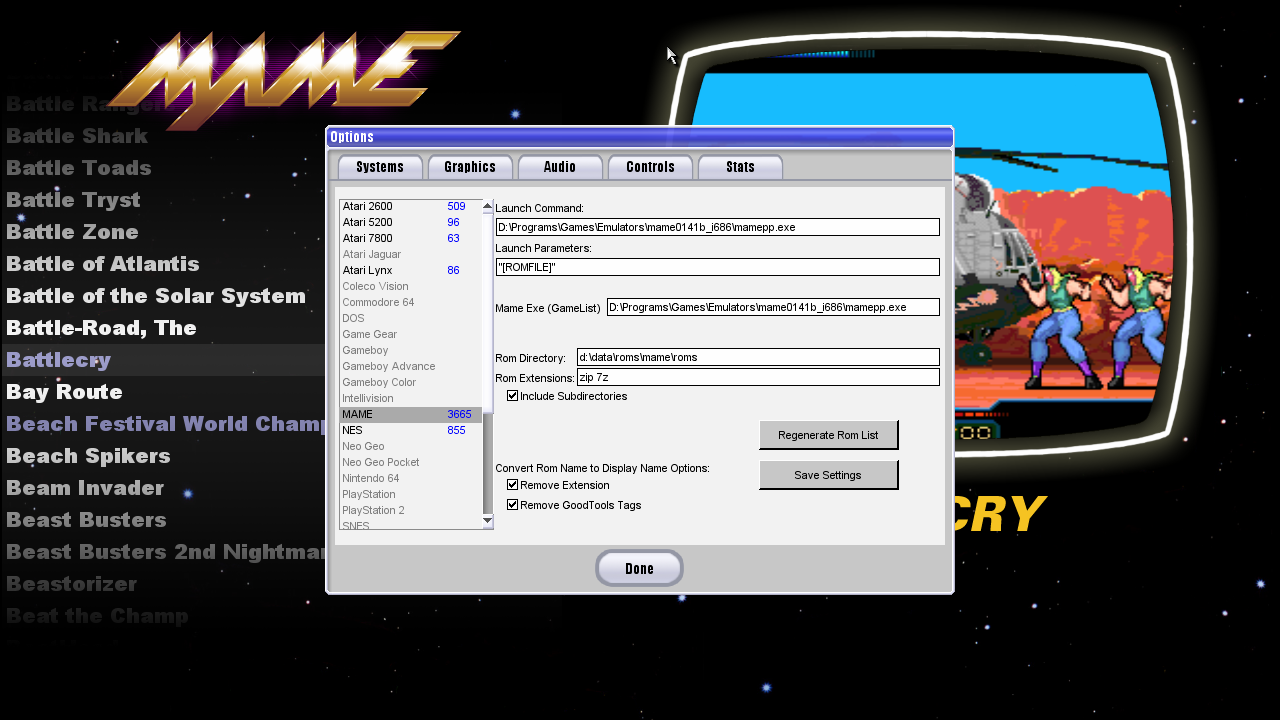
If you don't know how to type in a path or how to launch your favorite emulator from the command line you are out of luck. "Advanced" users only I guess.
nevermind i had to put the pj64 exe inside the emulators folder.
time to figure out how to get screenshots
All you have to do is put screenshots inside the romshelf/screenshots/n64 folder. However, most screenshot archives I've seen are poor quality and are named stupidly. Romshelf expects a minimal set of screenshots with no parenthetical codes like (U), (E), [B-1234] or whatever - that way you don't have to have a separate screenshot for each clone of a game. I will probably make a set of n64 screenshots at some point.