Instead of fixed maps, the new version of Blockland will feature a set of environmental controls that can be adjusted by any admin on the server. It's a bit like a more robust version of adjustable plate.
Here's a video of it in action.
There are two tabs: simple and advanced.
The
simple tab lets you pick a skybox, ground texture and water. Default light settings are loaded from the skybox file. Skyboxes may have fixed lighting or have a day/night cycle attached to them.
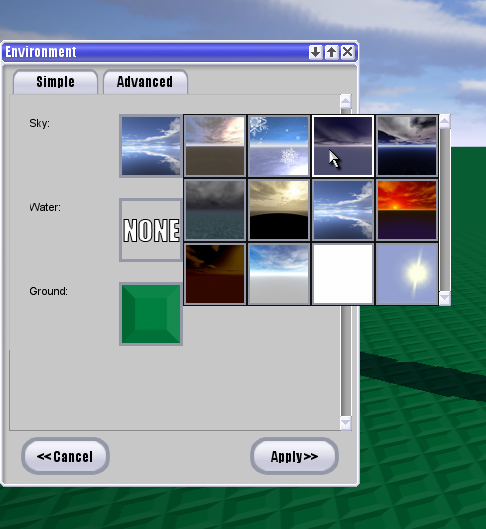
The
advanced tab allows you to adjust all of the lighting setting manually.
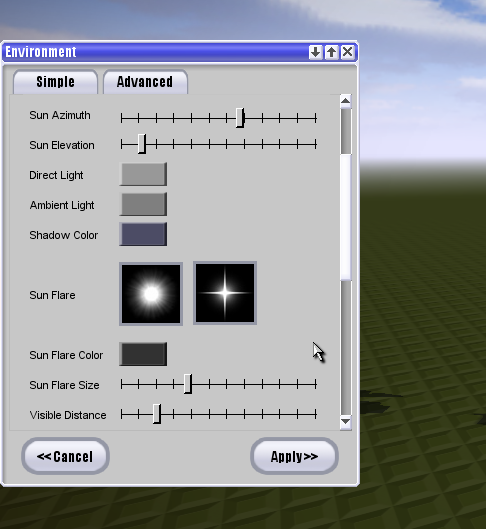
The following settings can be adjusted:
- Enable day/night cycle (on or off)
- Day length (1 to 86400 seconds or 0 for paused)
- Day time offset (for adjusting time of day manually)
- Day cycle file
- Sun azimuth (position around the horizon)
- Sun elevation
- Direct light color
- Ambient light color
- Shadow color
- Top and bottom sun flare textures
- Sun flare color
- Sun flare size
- Visible distance (20 to 1000 meters)
- Fog distance
- Fog color
- Sky color (multiplied on top of current sky texture, use white sky texture for solid colors)
- Water color (again, multiplied on top of water color)
- Water height
- Underwater color (color of screen overlay when you are underwater and color of splash effects)
- Water scroll X and Y (flowing water effect and force)
- Ground color (multiplied on top of texture)
- Ground scroll X and Y
- Vignette color (shaded border around edge of screen)
- Vignette multiply (alternate blending method for vignette)
You can really give things a completely unique look and feel by adjusting these settings
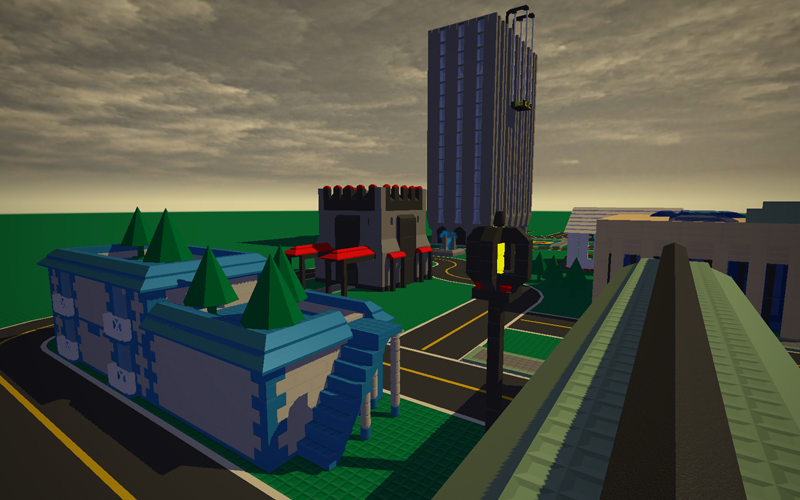
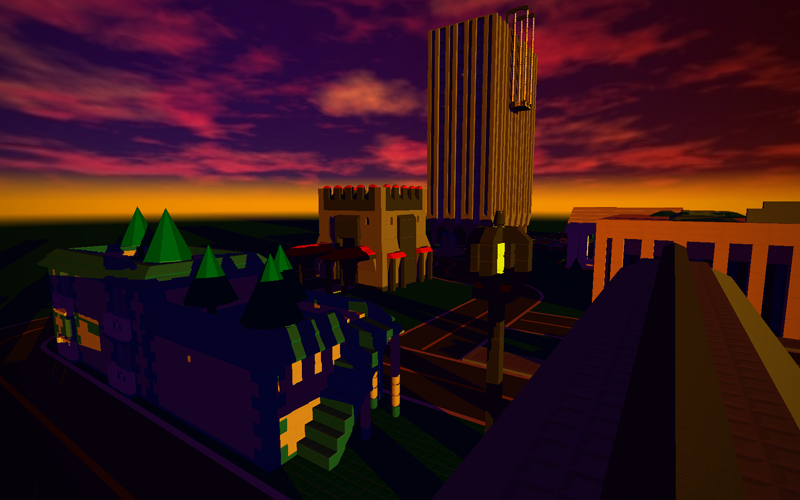
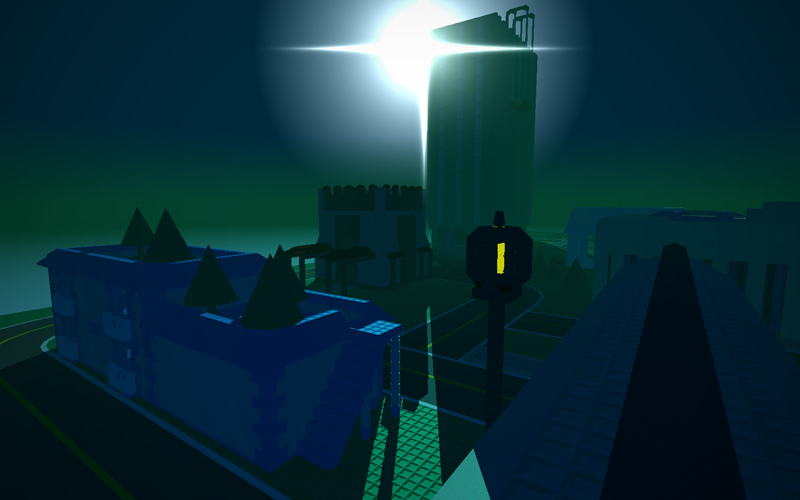
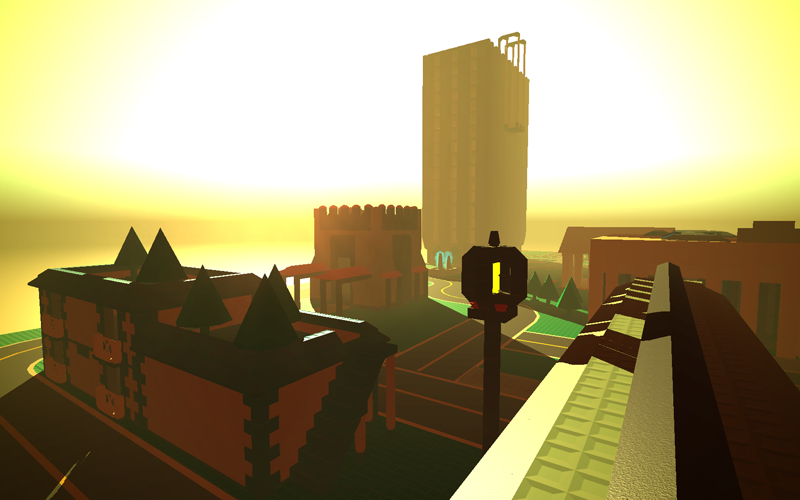
Additional notes:
- You do not have to reload the map to change the environment. Settings are applied in real time and synced to all clients.
- This works on both listen servers and dedicated servers.
- Skyboxes, ground textures, water textures, sun flares, and day/night cycles are all packaged as add-ons - so it is easy to make your own.
- All environment textures are added to the file manifest, so clients that connect to your server will download see all custom textures.