Blockland Glass DevelopmentHere we go again...DescriptionBlockland Glass is a project aimed to enhance the experience of playing Blockland though framework. The
original version was released April of 2012, slightly over a year ago, aimed to remove the need for downloading GUIs. Since then, we've explored various new paths to take Blockland Glass (BLG) on, but none of been successful. Unlike the first two topics, this topic was made after much of the work has been completed, not before.
What's in developmentServer InformationThe next version of BLG will be aimed at the server list and server control. I've gathered a few screenshots to show you - note, these aren't mock-ups.
Anyone who has RTB has seen the information button on the server listing. I've set a goal to make this information page useful, providing (atleast somewhat) informative data before joining a server.
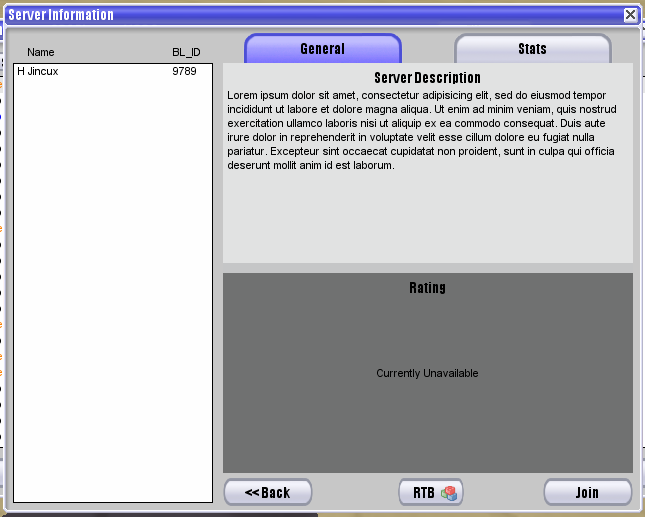
By release, server rating
will be functional.
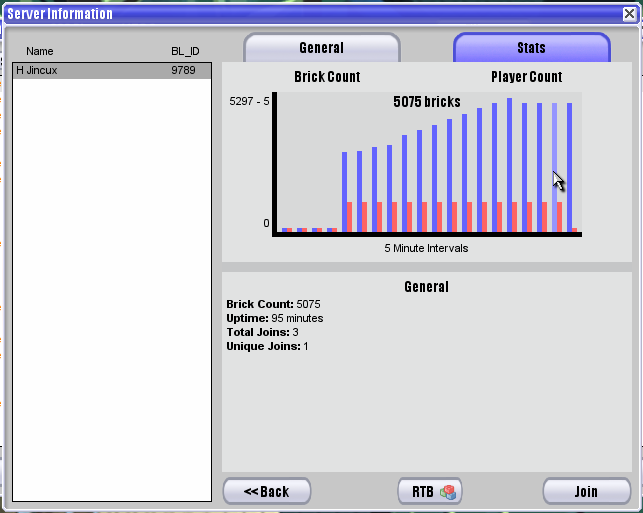
The general statistics will display more data by release, and allows for other add-ons to display data.
To provide better access to information and less reliance on our servers, the server information operates by listening to the same port the server is on. Blockland itself only uses UDP, but often during port-forwarding and when a server is started with UPNP, the port is opened for TCP but unused, allowing us to utilize that open space. If that port is taken (by something such as a hosting service or another add-on), simply open the settings and change the port. Both of the major hosting services provide plenty of extra ports for you to use.
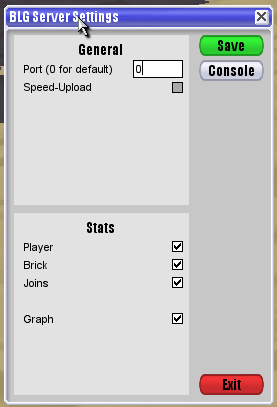
If you don't want any of your information shared, simply disable them!
Gui RequirementsOur previous attempt at treating the GUI issue, although completely functional, failed. So, here's take two. Instead of seamlessly downloading and creating a shell of the GUI while relying on the server for functionality, our new approach simply downloads the GUI file (with client approval). Be warned that the downloaded files can potentially hold malicious script - you run the same risk as when you download any other file that isn't posted on the forums.
BLG_S_GUI.addGui(%name, %url, %mandatory)Do not include "http://" in the url.
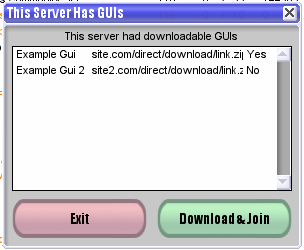 Open Beta
Open BetaWe're currently providing an open beta.
This current version of BLG is rewritten from the ground-up and does not contain ANY functionality from the previous versions.Please report any bug via the forum until we can implement a bug-tracker.
Beta 2
First off, I'd like to thank the 13 of you who have downloaded beta 1! Your participation was a great aid in squashing bugs and fixing up the server. Unfortunately, a flaw in the engine led me to believe that beta 1 was actually functional, while in reality it was not at all. I've fixed that up in beta 2, along with adding server tracking, which currently only works with BLG servers. I've decided just to ship that functionality in beta 2 to just show that I am indeed getting work done, and to release a fix of the server information page.
You may notice that the ratings area has changed. There is currently no way to submit a rating, and I'm currently rethinking the entire system. Once again, simply disregard the rating area.
Please post regarding any bugs, and please include your console.log. This is crucial to fixing the bug.
Server tracking can be found on the RTB overlay. If you don't have RTB, you'll have to wait until beta 3. When adding a new server to follow, add the host by BLID. My server, as usual, will be available if you'd like to experiment. My BLID is 9789.
Beta 2
Known Bugs:- Only functions on dedicated server