I want a fancy desktop, but I hate sacrificing performance, every bit of it. And I have a pretty powerful computer.
Yush, dual monitors. One is 1920x1080 and the other is 1280x1024.
All my programs are stored in my Start Menu > Programs folder. I like a tidy desktop.